Table of Contents
Quality Service Guarantee Or Painting Free

Get a rental agreement with doorstep delivery

Find the BEST deals and get unbelievable DISCOUNTS directly from builders!

5-Star rated painters, premium paints and services at the BEST PRICES!
Loved what you read? Share it with others!
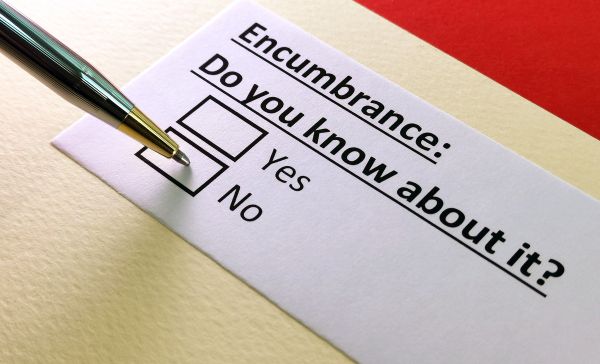
Encumbrance Certificate Karnataka - Online and Offline Application Process in 2025
Table of Contents
Encumbrance Certificate Karnataka serves as a crucial document for confirming ownership and legal status of properties in the state. This certificate ensures a property is free from legal encumbrances like debts or mortgages, providing clear evidence of ownership. Easily accessible, obtaining an Encumbrance Certificate in Karnataka is straightforward, especially with the introduction of the KAVERI online services by the state government in November 2018. Through this online platform, users can effortlessly submit their property details and apply for an encumbrance certificate online in Karnataka.
The system evaluates the property’s market value and guides applicants through paying necessary fees and scheduling appointments with the Sub-Registrar to finalise the documentation process.
EC Certificate Karnataka - A Quick Information
An Encumbrance Certificate in Karnataka is an essential legal document that verifies a property's transaction history and any registered encumbrances. Available through the Kaveri online portal or Sub-Registrar offices, this certificate is crucial for property dealings, loan applications, and legal verification purposes.
Quality Service Guarantee Or Painting Free

Get a rental agreement with doorstep delivery

Find the BEST deals and get unbelievable DISCOUNTS directly from builders!

5-Star rated painters, premium paints and services at the BEST PRICES!
| Parameter | Details |
| Validity of EC | • 30 days from date of issue |
| Modes of Application | • Online: Kaveri portal (www.kaverionline.karnataka.gov.in) \n• Offline: Sub-Registrar Office |
| Mandatory Fields | • Property details (survey number, location) \n• Time period for search \n• Owner information \n• Purpose of EC |
| Exemptions | • Government properties \n• Religious institutions \n• Wakf properties |
| Application Status | • Trackable through Kaveri portal using application number \n• SMS updates available |
| Offline Availability | • All Sub-Registrar offices during working hours \n• No prior appointment needed |
| Required Documents | • Property ownership documents \n• ID proof \n• Address proof \n• Previous EC (if any) |
| Application Fees | ₹30 per year of search Additional ₹10 for a certified copy Online payment through net banking/cards |
| Processing Time | • Online: 1-2 working days \n• Offline: 3-5 working days |
| Legal Implications | • Mandatory for property transactions \n• Required for bank loans \n• Essential for legal verification |
| Contact for Help | • Kaveri helpdesk: 080-22255544 \n• Email: kaverihelpdesk@karnataka.gov.in \n• Local Sub-Registrar office |
| Document Validity | • Search period can be specified (13 years maximum) |
| Language Options | • Available in Kannada and English |
| Digital Signature | • Digitally signed certificates available online |
| Emergency Processing | • Same-day service available for additional fees |
Importance of Encumbrance Certificate Karnataka
Now that you have a good introduction to what is an EC Karnataka, below is a list of why it is important to obtain the encumbrance certificate.
- An encumbrance certificate is a necessary document while purchasing land or property in India since it serves as proof of ownership. As a result, an EC is required when transferring property.
- Apart from property purchases, the encumbrance certificate of Karnataka must be submitted when asking for a loan against the property from any bank or financial institution since it certifies that the property is free of legal liabilities.
- Property mutation (Khata Registration / Khata Transfer / Patta) requires an EC.
- If the property or land tax has not been paid for more than three years, this certificate requires that the land tax records be updated.
- The encumbrance certificate is a required document when purchasing a home or building a new construction project.
Types of EC Certificates
An Encumbrance Certificate in Karnataka is issued in different formats based on the property's transaction history and the requester's needs. Each type serves a specific purpose in property dealings and legal documentation, helping stakeholders make informed decisions.
- A Form 15 EC (Nil Encumbrance Certificate) confirms no registered transactions or liens exist on the property during the specified period, making it valuable for clean title verification.
- A Form 16 EC (Positive Encumbrance Certificate) lists all registered transactions, including sales, mortgages, and legal charges, providing a comprehensive history of property dealings.
- A Certified EC offers additional authentication from the Sub-Registrar's office, making it suitable for court proceedings and high-value property transactions.
- A Time-Bound EC covers transactions within specific dates, useful for targeted property history checks and resolving timeline-specific disputes.
Eligibility Criteria for EC Certificate
The Karnataka government has established specific eligibility requirements for obtaining an Encumbrance Certificate to ensure proper documentation and prevent misuse. Understanding these criteria is essential for a successful application.
- To apply for an EC, property owners must provide proof of ownership through valid sale deeds, inheritance documents, or registration certificates.
- Legal representatives require a notarized power of attorney, authorization letter from the property owner, and professional credentials.
- Financial institutions can request ECs by submitting official documentation showing their interest in the property and proper institutional authorization.
- Government departments need formal requisition letters signed by authorized personnel on official letterhead to obtain ECs for official purposes.
- Prospective buyers can apply with a letter of consent from the current owner and proof of ongoing transaction discussions.
Documents Required for Obtaining an Encumbrance Certificate in Karnataka
- Application form
- Address proof (attested copy)
- A photocopy of any previously executed property deeds, such as sale deeds, gift deeds, partition deeds, release deeds, etc.
- Information on the property and its title.
- It should bear the applicant's signature and the registered deed number, date, book number, volume/CD number, and book number.
- The EC will be necessary at the following time.
- The reason for which the EC is being used.
- In the event of an application, the attorney holder makes a copy of the Power of Attorney.
- If you have an Aadhar card, you can use it to get a property card.
How to Apply EC Online in Karnataka?
The Kaveri online portal provides a convenient way to apply for an Encumbrance Certificate in Karnataka. The digital process eliminates physical office visits and allows secure application submission with instant tracking capabilities.
- Step 1: Visit the official Kaveri portal (kaverionline.karnataka.gov.in) and create a new user account by providing your mobile number and email for verification.
- Step 2: Select "Encumbrance Certificate" from the available services menu and choose the appropriate form type based on your requirements (Form 15/16).
- Step 3: Enter property details, including survey number, sub-district, and village name, and specify the period for which the EC is required.
- Step 4: Upload scanned copies of mandatory documents, including property ownership proof, ID verification, and address proof, in specified formats.
- Step 5: Complete the payment process using available online methods (net banking, credit/debit cards, UPI) and save the generated reference number.
How to Apply EC Offline in Karnataka?
The offline application process for Encumbrance Certificates is handled through Sub-Registrar offices across Karnataka. This traditional method remains useful for those who prefer in-person interactions or face digital barriers.
- Step 1: Locate your jurisdictional Sub-Registrar office using the official directory or by consulting local authorities for the correct office.
- Step 2: Obtain the EC application form from the Sub-Registrar office and fill it with accurate property details and personal information.
- Step 3: Attach all required documents, including property papers, identity proof, and address verification, in the specified format.
- Step 4: Submit the completed application along with payment at the designated counter and collect your acknowledgement receipt.
- Step 5: Return to collect your EC certificate on the specified date, typically within 3-5 working days of application.
How to Check Status of Encumbrance Certificate Online?
The Karnataka government provides a transparent tracking system for EC applications through the Kaveri portal. This enables applicants to monitor their application progress and address any issues promptly.
- Step 1: Log in to the Kaveri portal using your registered credentials and navigate to the "Track Application" or "Application Status" section.
- Step 2: Enter the unique application reference number you received during submission to view the current processing stage of your EC request.
- Step 3: Check for any pending requirements or document verification issues flagged by the processing department for immediate action.
- Step 4: Monitor the estimated completion date and set up SMS alerts for status updates through your registered mobile number.
- Step 5: Once approved, download the digitally signed EC or note any reasons for rejection if the application is not successful.
How to View Encumbrance Certificate Online?
The Karnataka government has simplified the process of viewing Encumbrance Certificates through the Kaveri online portal. This digital viewing system ensures secure access to your EC while maintaining document authenticity and legal validity.
- Step 1: Access the Kaveri portal using your registered login credentials and navigate to the "View EC" section in the dashboard menu.
- Step 2: Enter your EC reference number or search using property details to locate the specific certificate you wish to view.
- Step 3: Verify your identity through OTP authentication sent to your registered mobile number before accessing the certificate details.
- Step 4: Use the portal's built-in document viewer to examine all pages of the EC, including property details and transaction history.
- Step 5: Check the digital signature validation to ensure the viewed certificate's authenticity and legal compliance.
How to Download Encumbrance Certificate Online?
Downloading your Encumbrance Certificate from the Kaveri portal requires following specific steps to maintain document security and authenticity. The process ensures you receive a legally valid digital copy for official use.
- Step 1: Sign in to your Kaveri account and locate the approved EC application in your dashboard or through the search function.
- Step 2: Complete the mandatory security verification process, including OTP authentication, before initiating the download.
- Step 3: Select your preferred download format (PDF recommended) and ensure your device has appropriate software to view digitally signed documents.
- Step 4: Save the downloaded EC securely on your device, creating backup copies for important records.
- Step 5: Verify the downloaded document's digital signature and check all pages for completeness before using it for official purposes.
How to Get a Digitally Signed Copy of the EC Online in Karnataka?
Here is how to get a digitally signed EC copy online in Karnataka:
Step 1: If you’re a registered user, then log in using your credentials.
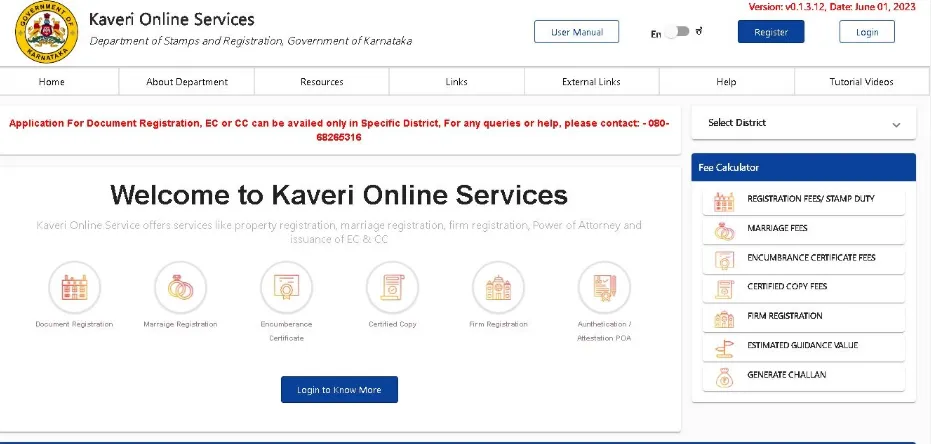
Step 2: Click on the e-sign next to your application form on your home page.
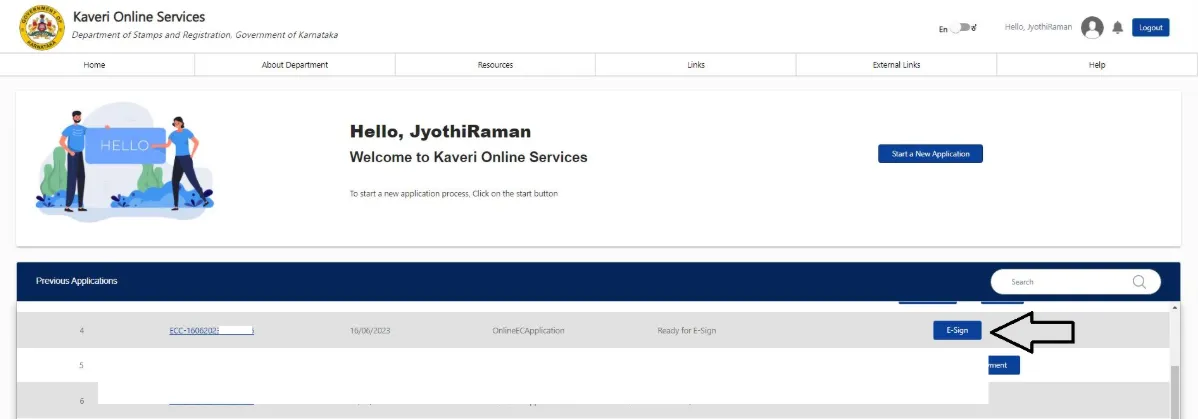
Step 3: Then, click on the send for e-sign button.
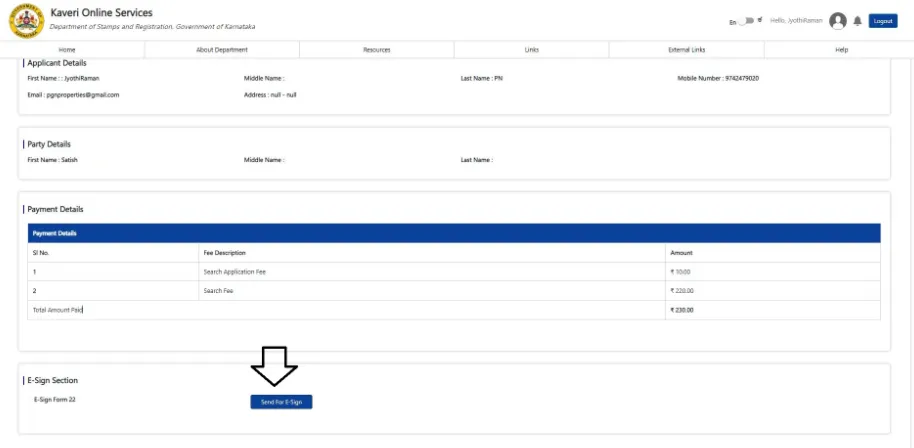
Step 4: Enter your Aadhaar card number and authenticate.
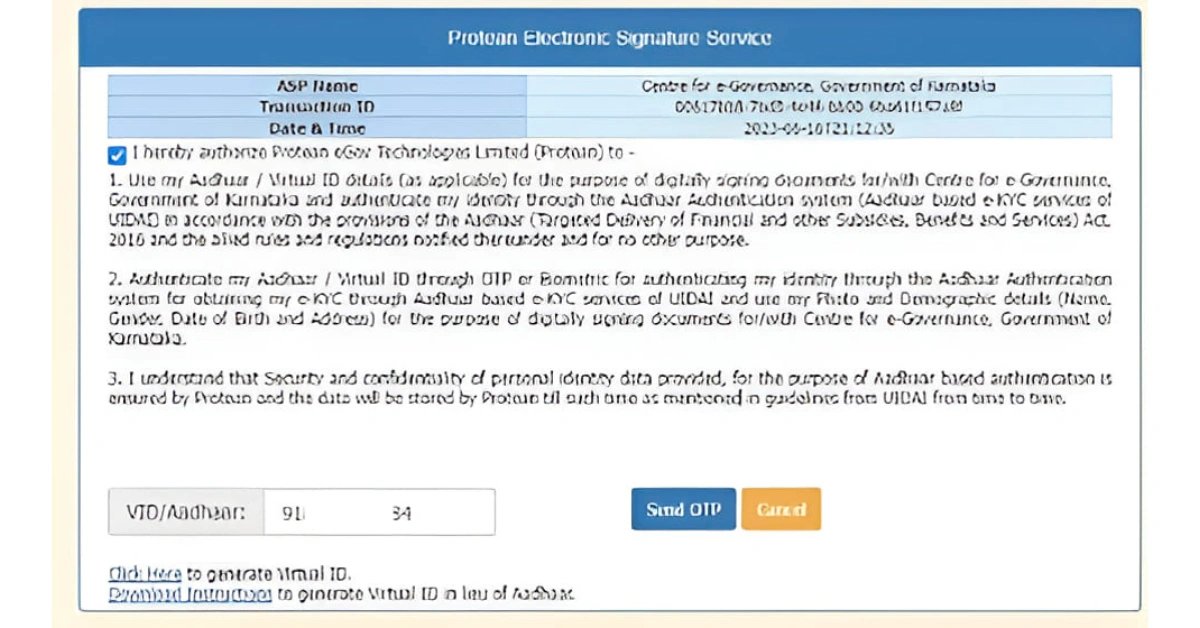
Step 5: After your application is successfully submitted, it will be shown as pending at the SRO. Then, approximately within five working days, the status will be changed to “application e-signed by SRO.”
Step 6: Once approved, click download signed EC, and the digitally signed EC will be downloaded to your system.
Karnataka Encumbrance Certificate Charges
In Karnataka, obtaining an EC involves minimal charges, making it accessible for property owners and buyers. An EC is typically issued within 5–7 working days, depending on whether it's applied for online or offline at the Sub-Registrar's Office.
| Particulars | Fee |
| Application fee | ₹5 |
| General search for first year | ₹35 |
| For every other year | ₹10 |
Encumbrance Certificate Validity in Karnataka
An Encumbrance Certificate can be obtained from 1st April 2004 to the present by applying online. In Karnataka, an EC is typically valid for 30 days, but upon request, you can extend it up to 15 years from the date it covers. When you apply for an EC, you can request the certificate to span a history of up to 15 years, which will then reflect all registered transactions like sales, mortgages, liens, or legal charges on the property during that period.
Sample Encumbrance Certificate Karnataka
Here is a sample of an Encumbrance certificate Karnataka:
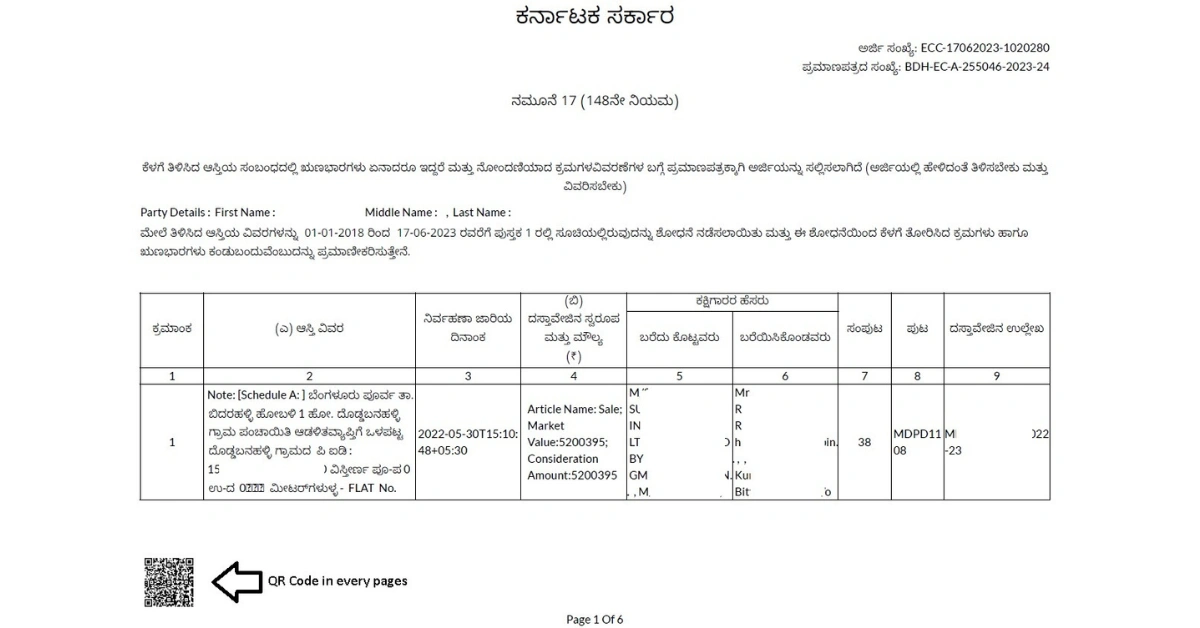

How Long Does It Take to Receive an Encumbrance Certificate After Applying?
The time taken to get an Encumbrance Certificate (EC) in Karnataka depends on the mode of application. Applying through the official website of the Kaveri Online Services portal is typically quicker, while offline applications at the Sub-Registrar’s office may take slightly longer.
| Mode of application | Estimated time to receive EC |
| Online via the Kaveri portal | 3-5 working days |
| Offline via the Sub-Registrar's office | 7-10 working days |
Troubleshooting Common Issues with Kaveri Online EC Services
Users occasionally encounter technical challenges while accessing Kaveri's online EC services. Understanding common problems and their solutions helps ensure smooth application processing and minimizes delays in obtaining your Encumbrance Certificate.
- Poor internet connectivity can disrupt form submissions and document uploads. Before starting the process, use a stable internet connection and clear your browser cache.
- Payment gateway timeouts often occur during peak hours. Save application details before payment and maintain transaction records for follow-up if needed.
- Document upload failures frequently happen due to incorrect file formats. Convert files to supported formats (PDF/JPG) and ensure compliance with size limits.
- Login issues may occur due to account inactivity. Reset password through registered mobile number or contact support for account reactivation.
- Digital signature verification errors can prevent download completion. To ensure proper verification, install the required certificate viewers and update browser settings.
Importance of EC in Property Transactions
An Encumbrance Certificate serves as a crucial document in property transactions, providing vital information about the property's legal status and financial obligations. Understanding its importance helps buyers and sellers make informed decisions.
- Reveals existing loans, mortgages, or legal disputes attached to the property, protecting buyers from potential financial and legal complications.
- Banks require EC verification before approving property loans, making it essential for securing mortgage financing and property investments.
- Helps detect fraudulent property deals by showing the chain of ownership and any unauthorized transactions or claims against the property.
- Provides legal evidence in property disputes, serving as official documentation of registered transactions and encumbrances over specified periods.
- Facilitates smooth property registration by confirming clear titles and the absence of legal impediments to the transfer of ownership.
What is the Encumbrance Certificate Karnataka Form 15/Form 16?
The Encumbrance Certificate is issued by the subregister Office in Form No. 15 or Form No. 16. Below are the specifics of Form 25 and Form 16 that you received in response to your EC request.
- Encumbrance certificate Karnataka Form 15: The EC on Form 15 contains information about leases, mortgages, sales, partitions, gifts, and other matters, and if a property is registered with these facts in the registration office, a Form No 15 will be issued, which is frequently requested by buyers or loan providers.
- Encumbrance certificate Karnataka Form 16: This is a Nil document that has been issued by the sub-registrar office as if an Encumbrance Certificate on Form No 16 has been issued, and it indicates that the property has not been involved in any dispute or transaction since the EC was requested, where the EC on Form No 16 is also known as a Nil Encumbrance Certificate.
Get Legal Expert Advice with NoBroker
With the prevalence and increase in fraud, it is important to be careful with real estate documentation. An encumbrance certificate ensures the validity of a property and its rights. Encumbrance Certificate Karnataka is easy to access and fairly simple to understand. Are you looking for legal advice? Our legal assistance team at NoBroker can resolve all your queries. Comment on your issue below, and we will get back to you shortly.
Frequently Asked Questions
Ans. The EC, or Encumbrance Certificate, is one of the most important documents for validating a property's title. According to the Encumbrance Certificate record - the property is free of any legal or monetary obligations, such as unpaid debts or mortgages.
Ans. The registration procedure for the EC certificate (Karnataka) has been made easier by the Karnataka government by launching the KAVERI online services in November 2018.
Ans. Yes, having an EC for property in Bangalore is mandatory for property sale, as it proves the property's legal standing and freedom from encumbrances.
Ans. The application fee is a small amount of ₹5.
Ans. To check the status of your Bhoomi Karnataka Encumbrance Certificate, log in to the Bhoomi Online portal and navigate to the EC section, where you can track your application's progress.
Ans. You can apply for an EC Online via the Kaveri Online Services portal. After registering, select the EC option, enter property details, and pay the applicable fee to submit your application.
Ans. The Encumbrance Certificate for Bangalore properties is usually processed within 3 to 5 working days if applied through the online portal.
Recommended Reading

Stamp Duty and Registration Charges in Bangalore in 2025
January 23, 2025
122438+ views

Doctrine of Adverse Possession: What It Means and How to Claim Property Rights in 2025
May 28, 2025
92884+ views

BBMP e-Aasthi: Search Property Details, Download Certificates, and Check Status Online
April 10, 2025
87444+ views

What are the current Stamp Duty and Property Registration Charges in Karnataka
January 23, 2025
81902+ views
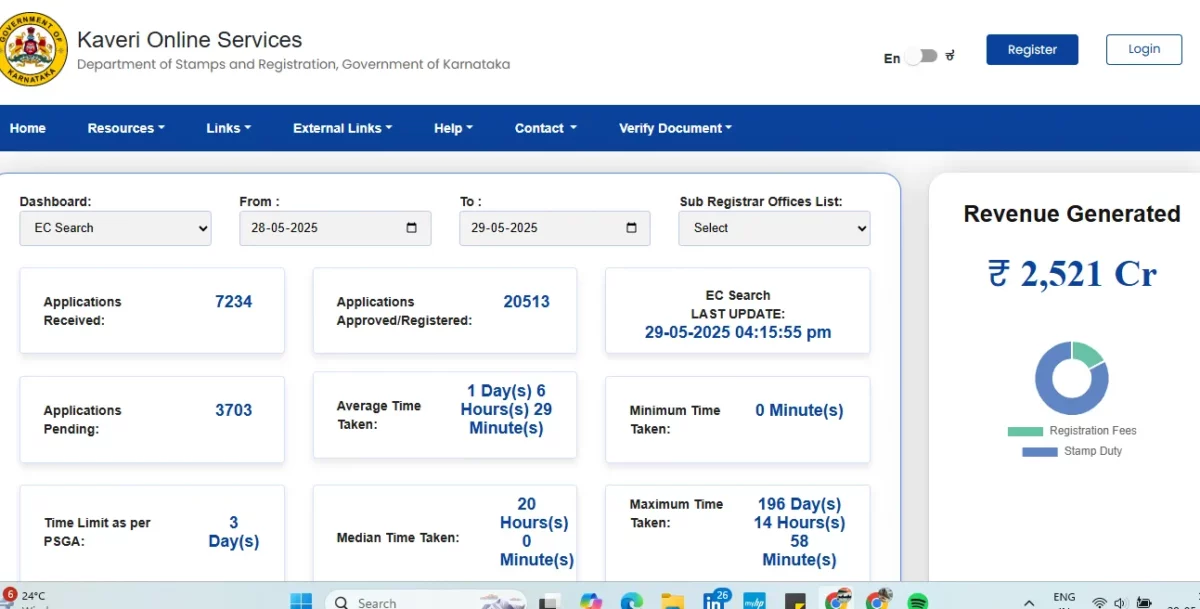
EC Online Bangalore: Importance, Online Application and Status Check in 2026
June 1, 2025
69741+ views
Loved what you read? Share it with others!
Most Viewed Articles
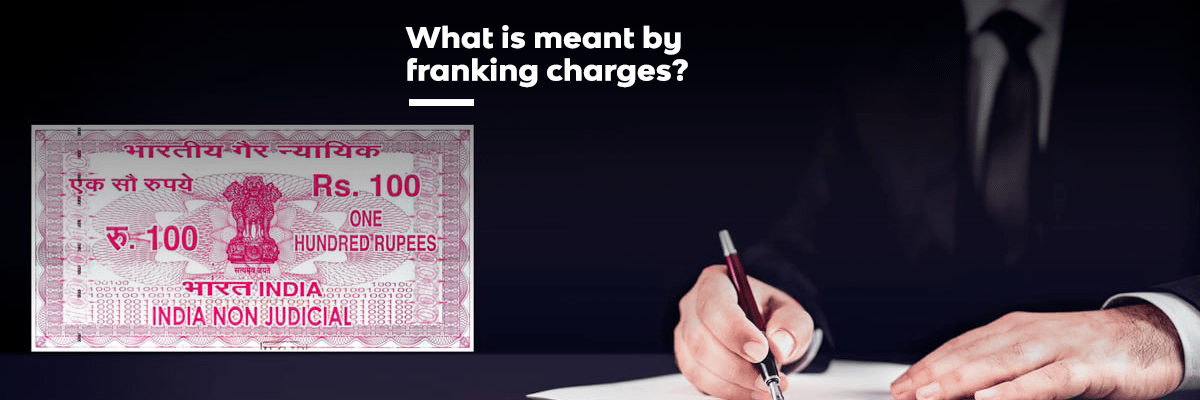
Franking Charges Explained: Meaning and Benefits
January 31, 2025
1116747+ views

Society Maintenance Charges : Meaning, Cost, Types and Calculation
January 31, 2025
199637+ views

BBMP E-Khata Registration process for property owners in Bangalore, Karnataka in 2025
March 19, 2025
145603+ views

Daughter's Right in Fathers' Property - the Law is Finally Equal for both Genders?
June 1, 2025
144339+ views

Rectification Deed Format and Process in India 2025
June 1, 2025
135141+ views
Recent blogs in
What Is Cidco Lease Deed: Types, Tenure, Rights and Responsibilities in India 2026
February 20, 2026 by Ananth
Perpetual Lease Deed: Meaning, Rights, Benefits and Registration Process in India 2026
February 20, 2026 by Vivek Mishra
Ground Lease Vs Land Lease: Meaning, Key Features and Legal Distinctions in 2026
February 20, 2026 by Vivek Mishra
Lease Extension Agreement: Required Documents, Cost and Registration in India 2026
February 20, 2026 by Ananth
Mobile Home Lease Agreement: Types, Rights, Rules & Legal Requirements in 2026
February 20, 2026 by Ananth

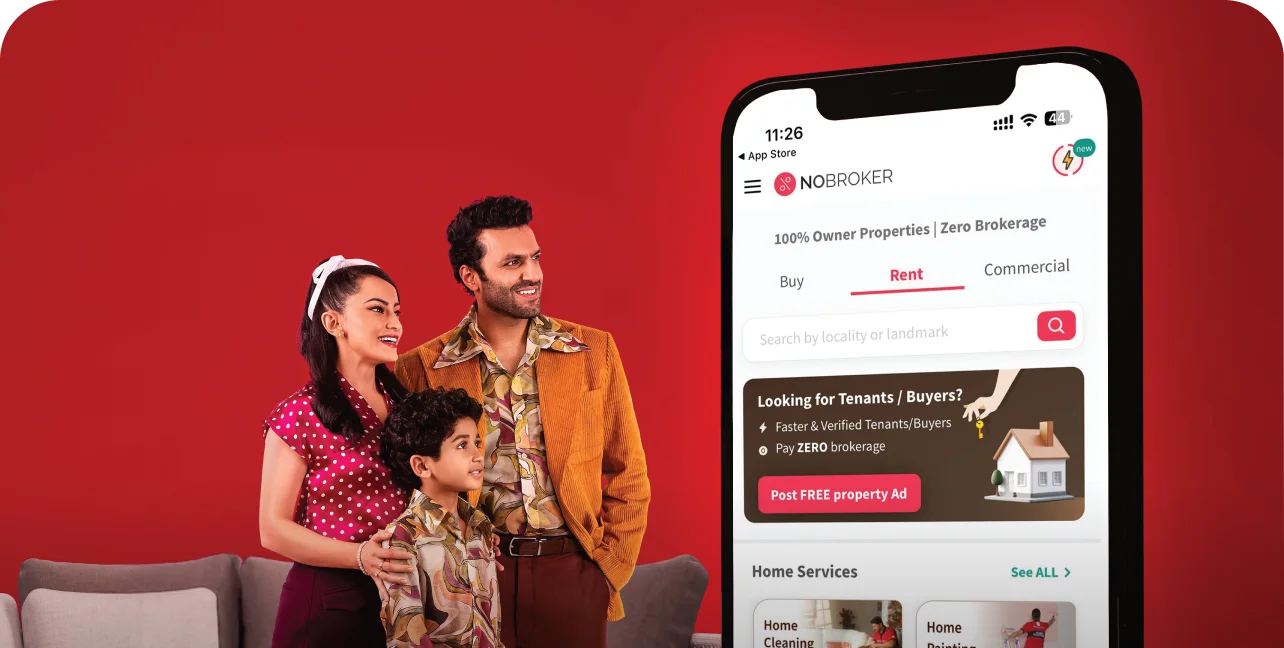







 Full RM + FRM support
Full RM + FRM support
Join the conversation!