In college, students receive preparation for life after high school, during which they learn that there is much more to life than what is taught in textbooks and on whiteboards. Children begin their transition into maturity and acquire valuable life lessons that will serve them for the rest of their lives. However, college is also where individuals acquire specialised education in a field of their choosing if it is something they are interested in. Spending the greatest time on something pays off in a multiplicative manner in the long term. Things like fees, rent, and other types of payments have to be as painless and uncomplicated as is humanly possible. The NoBroker Pay app, which enables students to pay for necessary bills such as college fees with the touch of a button, has made it possible for this to become a reality.

Things we covered for you
Overview

Unlike the school education system’s yearly payment plan, colleges use a schedule determined by each semester (a period of six months, generally). Going out into the real world after school, students need to prepare for each semester with perfection. The never-ending competition, especially in India, doesn’t make things easier. It often comes down to which student had the lesser number of distractions. Speaking of distractions, these may come in many shapes and sizes; one of them is wasting time on activities that can be done in a jiffy, like paying college fees, for example. Millions of children stand in the queue days before the due date and spend hours waiting. That ends now! NoBroker Pay has added the college fees payment option and other services like rent, maintenance and deposit payment. This lets students save time and pay all their necessary dues on a single platform.
Read: Cut the Crap!
Steps To Pay Fees Using NoBroker Pay
Children of Generation Z are accustomed to using their mobile devices and computers for everything. This platform’s user interface is really intuitive, and getting used to it requires almost no training at all. It only includes the steps that are absolutely necessary. Both the website and the mobile application can be used to make payments for the fees that need to be paid online. Here’s a quick summary of everything.
Website
By searching the URL: https://www.nobroker.in/pay-property-rent-online, students will reach the NoBroker payment portal. It should look something like this.
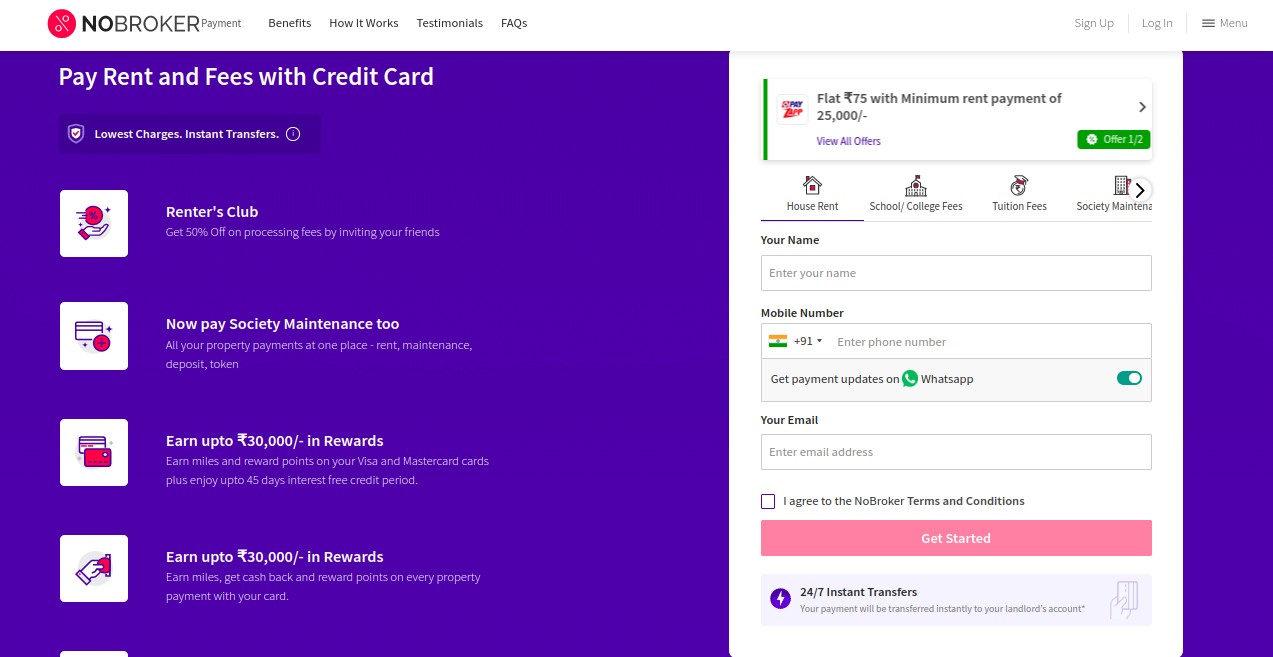
Once there, click on the School/ College Fees tab. This will be located on the right side of the page, as shown in the image above.
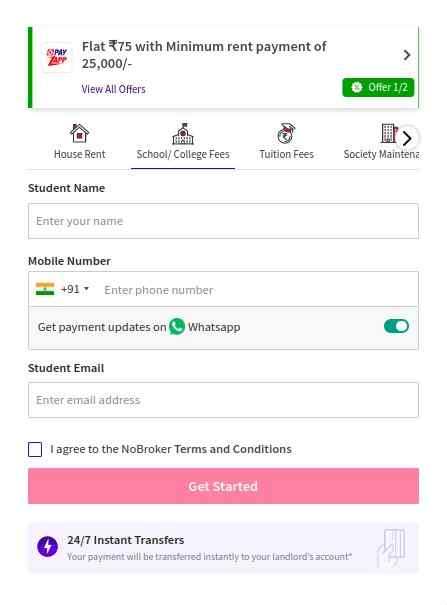
Next, follow these steps:
- Enter the student’s Name
- Enter a working mobile Number (students can also opt for payment updates via Whatsapp)
- Enter the student’s Email address
- Check the box which says, ‘I agree to NoBroker Terms and Conditions
- Click ‘Get Started
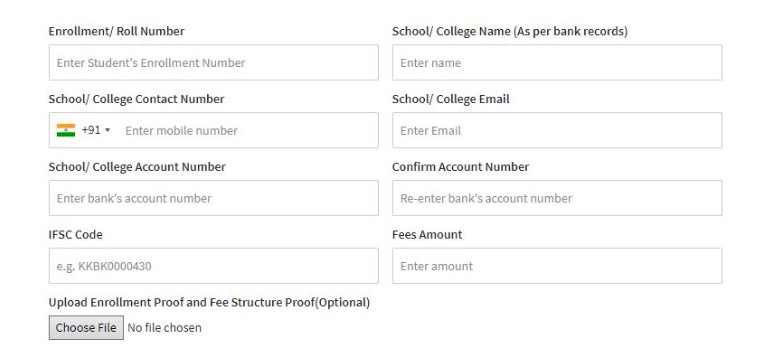
On the next NoBroker Pay page, details about the college and beneficiary account must be entered.
- Type in the Enrollment/ Roll Number.
- Enter the College Name as per its bank records (speaking to the accounts department will help you get the correct information).
- Mention a working College Contact Number.
- Mention a working ‘College Email‘ address.
- Enter the College Account Number to which the fees are to be credited
- Re-enter the College Account Number.
- Put in the IFSC (Indian Financial System Code) linked to the college account number mentioned above. It is an 11-digit alphanumeric code you can get from the college accounts department or website.
- Carefully enter the Fees Amount.
- Click Choose File and upload proof of enrollment for your college.
- Click ‘Save Payment Details
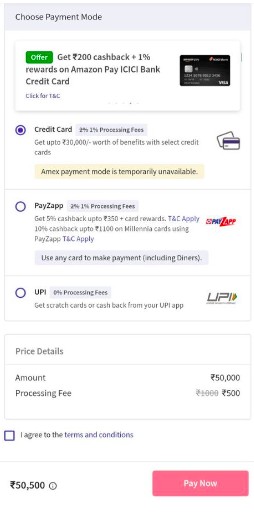
On the next page, students need to select the mode of payment. There are numerous options, including credit cards, online wallets and UPI. To improve things, the NoBroker credit card payment offers unique rewards like cashbacks and other benefits. The wallet and UPI modes also have some awards.
Read: All About World Environment Day 2024: #Onlyoneearth
Different modes have different fees levied; since it is a percentage, it depends on the transaction amount. NoBroker Pay charges the lowest possible service charge of 1%. The entire breakdown of the total will be presented to the user before confirming the transaction.
Once the mode is selected, enter the details like car number or UPI ID and check the box next to ‘I agree to the terms and conditions and click the ‘Pay Now button.
NoBroker Pay App
The alternative method of paying college fees is via the application for Android and iOS. Here’s a guide.

- Search for NoBroker Pay on the app market, and the first app on the list should look like the one in the image above.
- Install the app and open it.
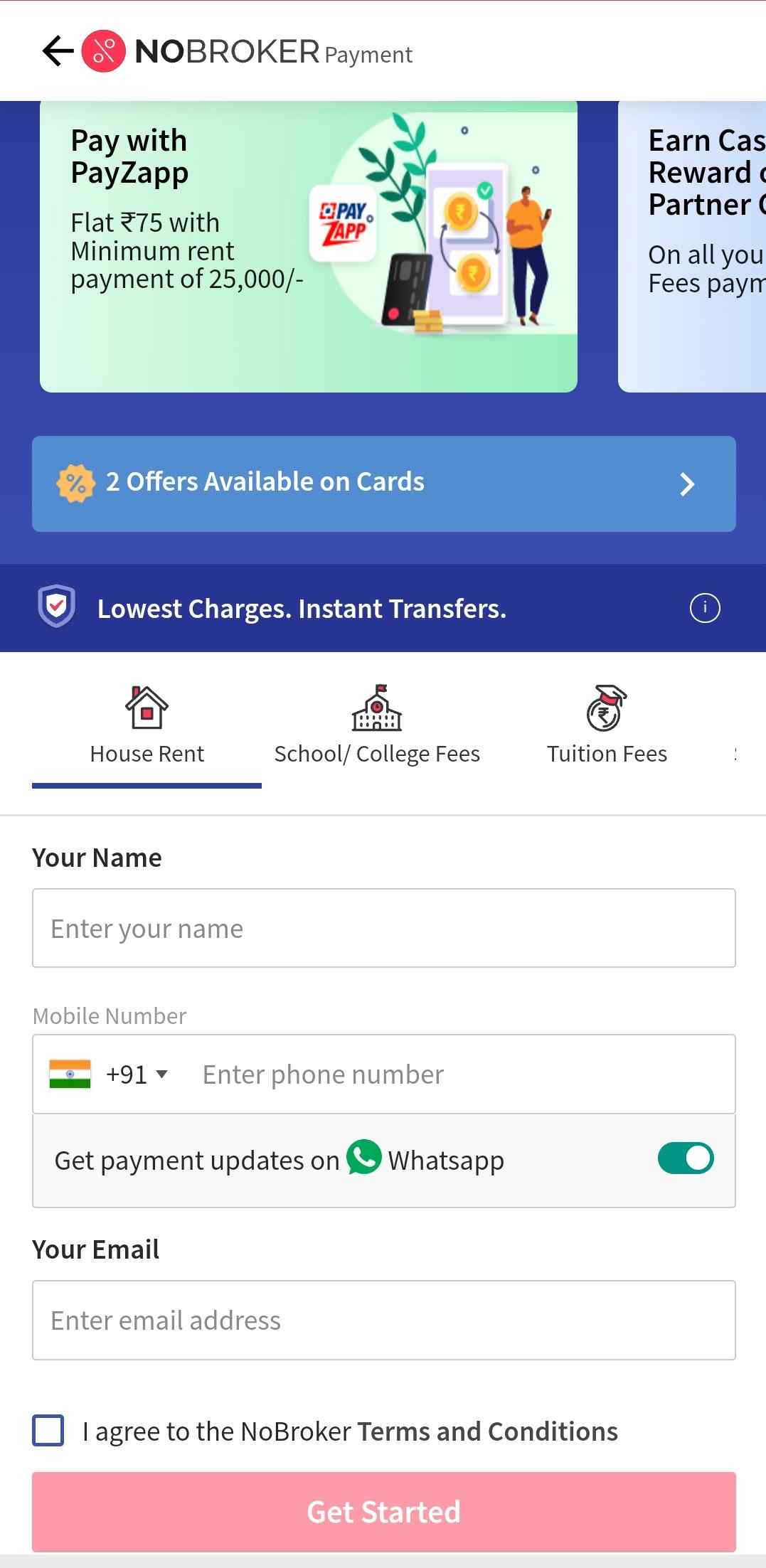
Once on the app, click on the ‘School/ College Fees’ tab on the top banner and follow the steps like the website.
Both the app and the website will only redirect users to the payment mode selection page once students have entered the correct details about the college (Name, account number and IFSC) and uploaded the proof of enrollment. So there is no chance of making a payment to the incorrect account. The first payment will take approximately 24 hours as everything needs to be verified, and all prices after that will be instant. The maximum time to complete a payment is 2 days in the case of jammed bank servers and other technical difficulties.
Read: Check Out How NoBroker’s Rent Payment Service can make Your Life Easier
Charges

Online transactions, including the payment of fixed expenses like rent, fees and maintenance, are offered by many, including NoBroker. That said, this feature is made available by a service provider employed by the company. Hence, there is a charge for each electronic/digital transaction that customers complete. Depending on the service provider, each transaction costs a company anywhere from 0.5%- 5% of the transactional amount.
NoBroker credit card payment charges are the lowest possible at 1% per transaction. This charge pays for the service and includes other facilities like security.
Credit And Debit Cards

UPI and online wallet payment methods may be on the rise, but credit and debit cards continue to be the most commonly used modes of payment. The NoBroker Pay app and website allow students to punch in their card details to pay their college fees. This makes things very convenient as not all colleges might have a UPI ID. Alternatively, online wallets only sometimes allow direct payments to bank accounts without levying heavy charges.
Read: Earn Money Online without Investment for Students via NoBroker Ambassador Club
Credit cards come to the rescue during unforeseen expenses and large bills like college fees. Students using a credit card can quickly pay the fees using the app or website. This keeps things straightforward as the parents can foot the bill at the end of the billing cycle without interrupting the student’s education.
Credit cards in India generally bear the Mastercard or Visa tag, as they are two of the largest payment processing networks in the world. The NoBroker app and website allow both.
Benefits of Paying College Fees Through NoBroker
NoBroker credit card payment charges are levied on each transaction (up to 1% of the transactional value), and this is used to pay the service provider and ensure security. Additionally, many other rewards students can claim by using their cards. They are;
- Renter’s Club: 50% on transaction fees by inviting friends to use NoBroker Pay.
- Specific credit card payment schemes allow students to get miles they can use for flights. Other NoBroker partnerships also enable users to win additional rewards.
- Visa and Mastercardusers also get a no-questions-asked 45 days interest-free credit period.
- Complete the yearly expenditure target to earn credit card rewards faster by paying college fees.
- Receive instant payment receipts on the registered email ID.
- The NoBroker payment gateway is safe, secure and as per the guidelines mentioned by the PCI.
Why Choose NoBroker?
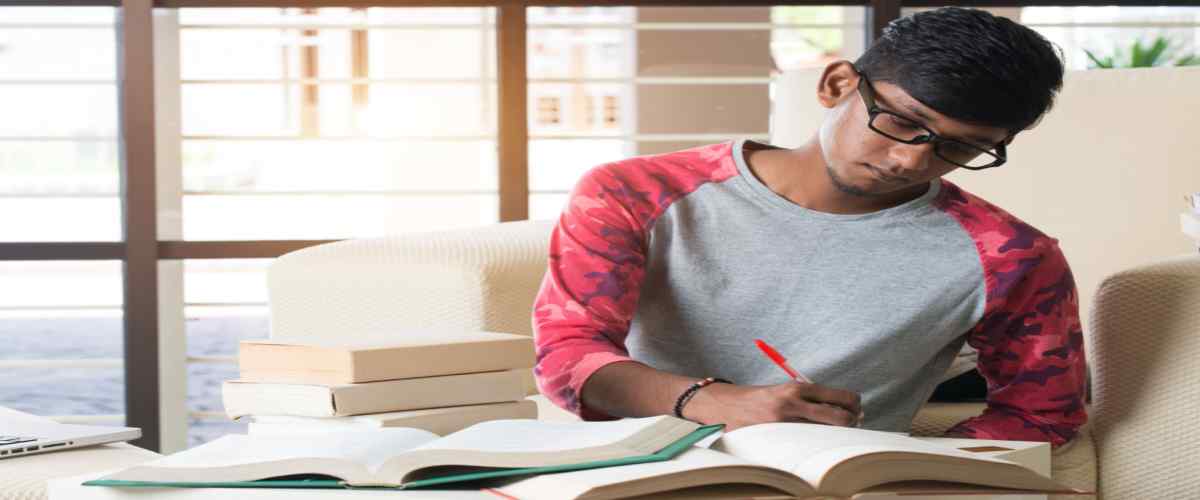
NoBroker is a disruptive real-estate company that was started in Bengaluru in 2014. Initially, it was used to connect buyers and renters from the real estate sector, thus eliminating the need and cost for middlemen, AKA brokers. The idea and platform were widely accepted, and people continue to rely on it as the number one real-estate buying and renting venue.
As the years passed, the company expanded its offerings and came up with other features like movers and packers, getting legal documents made, painting and cleaning, and many others.
The latest development sees the firm offering a one-stop-shop solution for students to manage their housing requirements (rent, agreement, maintenance, etc.) and pay college fees via NoBroker Pay.
The timely submission of college fees ensures continued education for these young adults. There are numerous ways to pay, but the most common method involves students lining up and paying at the counter or bank. This does get the job done but also takes a lot of time.
The NoBroker Pay app and website eliminate the queue and get things done with the click of a button. This saves a lot of time and allows students to win cash back and other rewards. The low transaction fees don’t deter students from using the platform as an amount far greater would have been spent on transportation and time anyways.
NoBroker is a trusted brand with all the proper safety measures.
College students have a responsibility to devote the majority of their time to studying and preparing. Colleges and universities serve as the final stage of education before students enter the workforce. It is essential to reduce distractions as much as possible and abstain from engaging in activities that are pointless and waste time.
Students have the ability to easily handle all of their important fixed expenses with the help of NoBroker Pay. The platform may be accessed quickly and conveniently on mobile devices, tablet computers, and desktop PCs. The straightforward instructions can be comprehended by anyone from Generation Z or earlier, and there are neither covert nor additional fees or prices involved.

FAQ’s
Ans. Security while making online payments is quintessential. NoBroker uses the best and most complex protective measures to keep payment details safe. An instant online receipt is also issued to the user’s email address.
Ans. Technically speaking, NoBroker is not the one giving out the rewards; it’s your bank. So getting in touch with them is the best way to learn more. Every bank has its rules about using rewards like cashback and miles.
Ans. The first transaction to a particular account will take 24 hours due to various security checks and verifications. All payments made after that will be instant. If there are delays, they will be sorted out within 2 days and are primarily due to jammed bank servers and government regulations.
Ans. The standing instruction feature is in the works, but it will be here soon. This will further ease your worries as you don’t even need to access the app to pay.
Ans. All payments made via NoBroker will mention NoBroker and bear the transaction ID in the format of ‘NRPXXXXX Student Name Month’. The month will vary as per the date of the payment.










