Table of Contents
Quality Service Guarantee Or Painting Free

Get a rental agreement with doorstep delivery

Find the BEST deals and get unbelievable DISCOUNTS directly from builders!

5-Star rated painters, premium paints and services at the BEST PRICES!
Loved what you read? Share it with others!
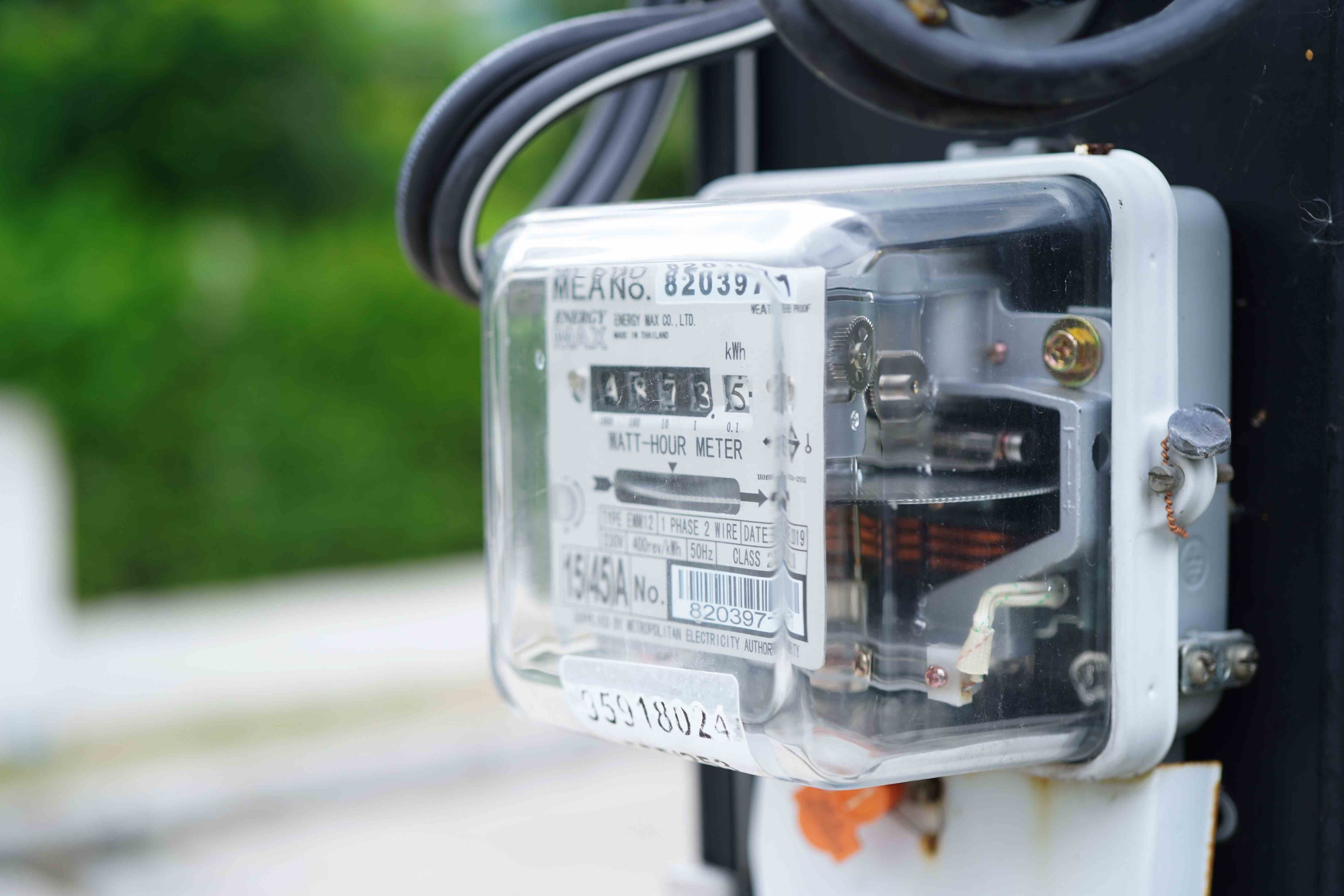

Submit the Form to Unlock the Best Deals Today
Check Your Eligibility Instantly

Experience The NoBrokerHood Difference!
Set up a demo for the entire community
WBSEDCL Electric Bill Payment Online and Offline: View Bill and Download Receipt in 2025
Table of Contents
Is keeping track of electricity bills and making timely payments through lengthy procedures daunting? Paying electricity bills has become more convenient than ever with online payment portals like the WBSEDCL electric bill payment system. Here, you can keep track of your dues and easily make the payments, reducing the burden of late payment fees.
Various e-wallets, UPI, net banking, and debit/credit card options facilitate the payment. Thus, by following simple steps, you can easily guide yourself in making electricity bill payments online through their official website and the mobile app. Thus, keep reading this blog to learn more about the WBSEDCL bill payment methods and tips.
Understanding WBSEDCL Bill Payment
The WBSEDCL bill payment system was initiated by the government of West Bengal in 2007 to allow for the smooth payment of electric bills online while saving physical costs. Also known as the West Bengal State Electricity Distribution Company Limited, this public organisation has seamlessly provided power for about 96% of West Bengal's population.
Quality Service Guarantee Or Painting Free

Get a rental agreement with doorstep delivery

Find the BEST deals and get unbelievable DISCOUNTS directly from builders!

5-Star rated painters, premium paints and services at the BEST PRICES!
The WBSEDCL electric bill payment system provides different billing cycles depending on the customer type. There are mainly monthly, quarterly and bi-monthly billing cycles. While most consumers receive a monthly bill, industrial consumers can have a quarterly cycle, too. As for bi-monthly, this is rarely available.
How to pay WBSEDCL Electric Bill Online?
The WBSEDCL electric bill payment is available fully online on both their website and app, allowing multiple payment methods for the ease of the customers. Hence, here are the steps in which you can make the WBSEDCL electric bill payment online:
1. WBSEDCL Official Website
- Firstly, visit the official website of the WBSEDCL.

- Then, on the webpage, click on ‘Online Payment’.

- As soon as you click on the online payment, you will get the option of ‘Quick Pay’. Click on that and a new window will appear.
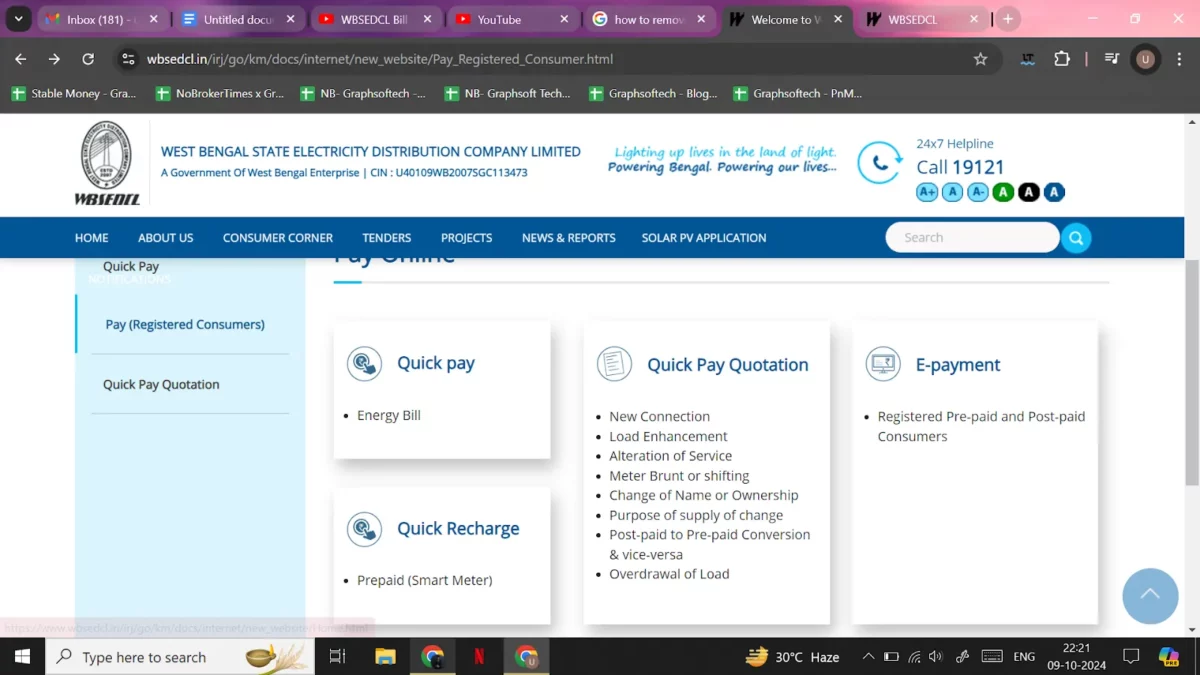
- In the new window, enter the following details by adding your Customer ID and Captcha Text, and click ‘Proceed.’

- After entering the details, a new window will open that you can display your details. After validating the bill, click on View ‘Unpaid Bills’.
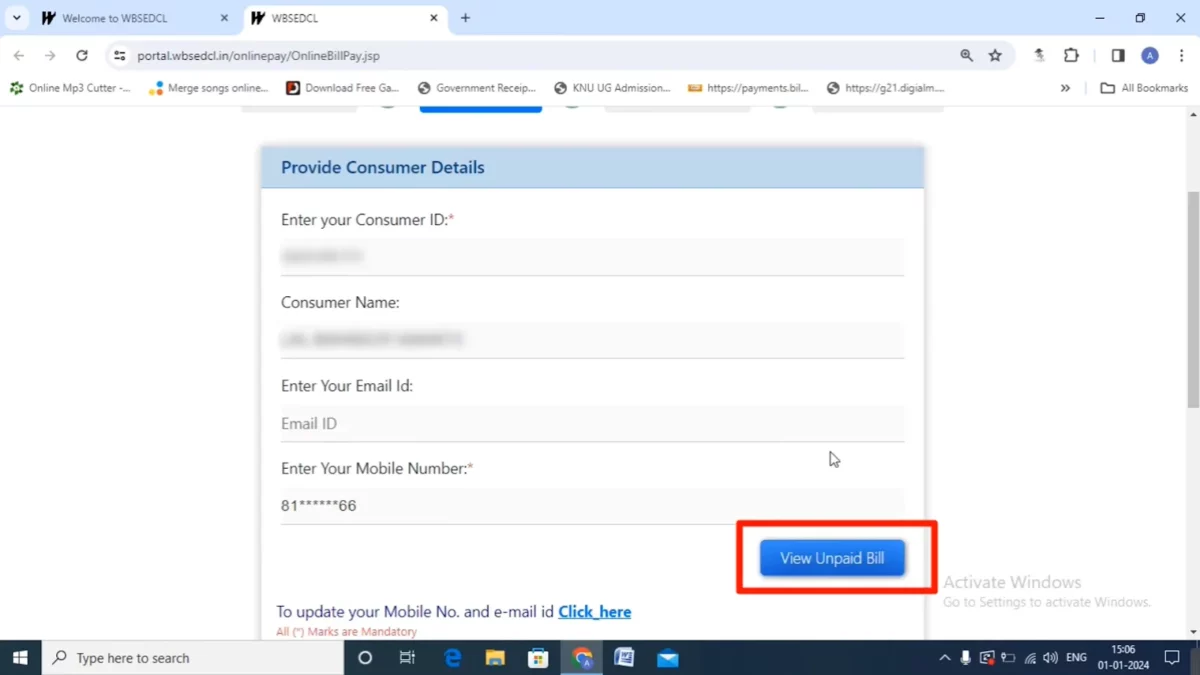
- In the next window, you can view all the unpaid bills to date. You can select the ones you want to pay by clicking on the checkbox against them. After selecting all the unpaid bills, click on Next. You can now see the total amount payable.

- Select your payment gateway as ‘Bill Desk’ and accept the terms and conditions.

- Choose the payment option and make the payment.

- A new window will appear with the confirmation. You can also download the receipt from here.
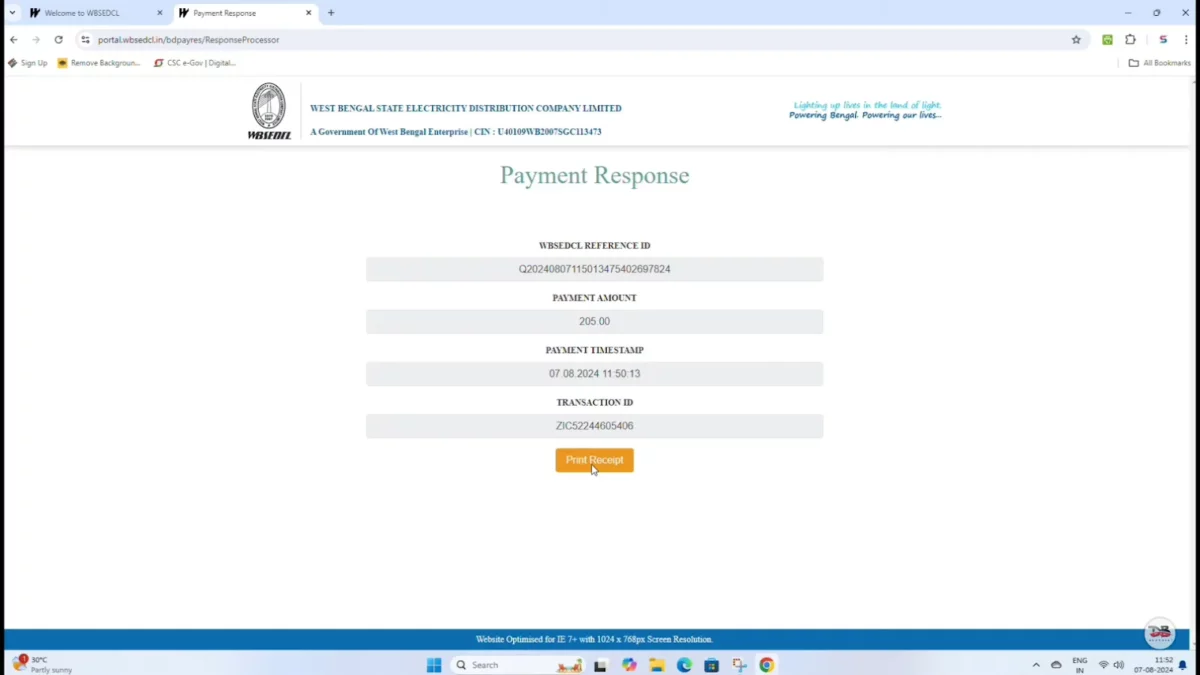
2. Mobile Apps
- Firstly, download the official mobile app of the WBSEDCL electric billboard, Vidyut Sahayogi, from any app store.
- Then open the app and register or sign in to your account.
- Find the bill payment option there.
- Click on the option and fill in the required details in the window.
- You may be asked to select your bill type and other details.
- Choose your payment method, such as e-wallet, net banking, debit card, etc.
- Then, go on with the instructions to complete the payment.
3. Payment Gateways (e.g., Paytm, GPay)
- Open the website or the app for any preferred payment gateway, such as GPay or Paytm.
- Search for the bill payment or any similar option.
- Search for electricity bill under the section and then choose WBSEDCL as the electric service provider.
- Then, enter your details, such as your consumer number and bill type.
- Then go through your bill and make the payment.
WBSEDCL Bill Payment Options
For the added convenience of people paying electric bills, the WBSEDCL bill payment provider has added a set of payment options and pathways that you can choose from. Thus, here is how you can opt for different WBSEDCL bill payment methods.
Credit/Debit card
- Open the official website of the WBSEDCL board or open the Vidyut Sahayogi app.
- Sign in to your account or register with your consumer number.
- Then, fill in the required details, such as the bill type.
- After that, out of all the different payment options available, choose the credit/debit card option.
- You will be asked to enter the card details and confirm.
- Then, proceed with the instructions to complete the payment.
Net Banking
- Choose the bank's net banking facility where you have your bank account, preferably.
- Then log into your net banking account on the official website or the app.
- Search for the bill payment option on the screen and click it.
- Search for the electricity bill payment underneath it.
- Enter the electricity service provider as WBSEDCL and proceed.
- You will be required to put in some consumer details.
- Then, you can select your bill amount and confirm your
UPI Payments
- Go to the official WBSEDCL electric bill payment website, or you may use the mobile app.
- Then, sign into your account if you are an existing user or make a new account.
- After that, fill in details such as the bill type, your consumer number and the rest.
- Then, you will be shown different payment options on the screen; choose UPI payment.
- You will be asked to either enter the UPI ID or scan the QR on the screen.
- Then, punch in your UPI PIN and receive an online receipt of your payment.
Wallets (e.g., Paytm, PhonePe)
- Open the official website or app of your preferred e-wallets, such as Paytm and PhonePe.
- Then, log into your account or sign up for one.
- Then, locate the bill payment section and, under it, search for electricity bill payment.
- Enter WBSEDCL online bill payment as the service provider.
- Then, provide the required details and follow the instructions to complete the payment.
Viewing and Downloading WBSEDCL Bills
Once you have made the WBSEDCL payment, you can view it easily online by following a few simple steps. Here are the steps to view and download the WBSEDCL payment receipt.
How to View Your WBSEDCL Bill Online?
- First, visit the official WBSEDCL electric bill payment website or open the official mobile app.
- Log in to your account or sign up as a new user.
- Then, search for the view bill option on the homepage.
- You must enter your details, such as the consumer number, after which you can hit ‘submit’ and be redirected to your bill details.
- Select ‘bill history’ instead of ‘view bill’ to access history.
- You will be shown all your bills, from which you can filter the bills by date as well.
Downloading the Bill and Payment Receipt
After you have paid the WBEDCL electric bill, you can always download your old bills and even get the payment receipt. Follow the given steps to access the bill and the receipt conveniently.
- Open the official WBSEDCL electric bill payments website and go to the homepage.
- You may be able to view two options on your screen: ‘Consumer Login’ and ‘View Bill’.
- To access your account, you can log in with your credentials, including your Consumer ID and password.
- Then, you will be able to view your dashboard and your bill details.
- You can click on the electric bill download option and select your preferred format, PDF, to download the file.
- To get your bill receipt, open the official website, search for the ‘Download Payment Receipt’ option, and select it.
- After that, you will be required to put in your Consumer ID and verify it to proceed.
- After you have successfully fetched your account, the entire history of your electric bill payments will be displayed and sorted by month.
- You can retrieve the payment receipt by selecting the month.
Troubleshooting Common Issues
While the WBSEDCL electric bill payments have simplified the process as a whole, in case you face any difficulties, customer support is available 24/7. Also, here are the most commonly encountered issues in
- Unable to log in to WBSEDCL account: If you cannot log in, check your internet and ensure your consumer number is correctly entered.
- Payment failure: If your payment fails, check your account for enough funds or try other payment methods. If the problem persists, contact your bank.
- Unable to download the WBSEDCL bill receipt: If you cannot download the WBSEDCL bill, try clearing the browser data or maybe switch to a new browser. You could also check your Internet connection.
- Incorrect billing details: If you are facing incorrect billing details, check your consumer number first. You could also contact their customer support and request a new bill.
- Unlisted issue: If your issue is not listed, you can directly contact their customer support, which is available 24/7. The website lists different tools for each region. Email and SMS contact is also available. For more contact information, visit their website.
Additional Tips and Information
Here are some additional tips and information to help you have a better experience with the WBSEDCL electric bill payments:
- Smart meter usage and billing: Smart meters allow you to track your electricity consumption on the WBSEDCL provider's mobile app and get more accurate readings.
- Estimated billing and actual consumption: Make sure your meter readings and the billing amount match. In case there is a difference between the estimated billing and actual consumption, request an adjustment bill.
- Late payment charges and disconnections: Pay your dues on time to avoid late payment charges and even disconnections. You can track your payment date on the official website or the mobile app.
- Consumer rights and complaints: Be sure to acquaint yourself with consumer rights. Also, if you notice any discrepancies, make sure to register a proper complaint with their customer service.
The WBSEDCL electric bill payment system has allowed people to carry out seamless transactions for their monthly or quarterly dues with just a click. This technological advancement can be accessed by the official website, mobile app, or any other e-wallet that allows electricity bill payments to this board.
One such option is NoBroker Pay, which allows easy transactions that are safe and secure. You can easily pay multiple bills from the NoBroker Pay app or website and enjoy a hassle-free experience that saves your time and effort.
Frequently Asked Questions
Ans: The WBSEDCL allows a multitude of online payment options. You can also make your payments through net banking, debit/credit card, UPI payments, and other e-wallets such as NoBroker Pay, Amazon Pay, and more.
Ans: The WBSEDCL has multiple billing cycles–monthly, bi-monthly, and quarterly. Most consumers receive a monthly bill, while certain masses pay quarterly under special provisions, and the rest go bi-monthly.
Ans: The WBSEDCL is a government company that was previously known as the WBSEB. This electricity distribution company is now fully managed by the state government of West Bengal.
Ans: The Government of West Bengal manages the WBSEDCL. However, decisions and plan implementation are carried out by a separate Board of Directors with twelve members.
Ans: The five zones of the WBSEDCL are Kolkata, Siliguri, Burdwan, Midnapore, and Berhampore. The WBSEDCL electricbill payments system regulates these zones.
Recommended Reading

APCPDCL Bill Payment: Check Status, Download Receipt, and View Payment History in 2025
February 26, 2025
63+ views

All About BSES Yamuna Bill Payment and How to Take a New Connection
January 31, 2025
4873+ views

BESCOM Bill Payment: Effortless Guide for Bangalore Consumers
January 31, 2025
4121+ views

Jhatpat Portal: Quick Guide to Applying for UPPCL Connections
January 31, 2025
16520+ views

Types of Electric Meters: Find the Best Option for Your Home or Business
January 31, 2025
14755+ views
Loved what you read? Share it with others!
Most Viewed Articles

How To Get a New Gas Connection for New House or Rented House
January 28, 2025
26259+ views

Gruha Jyothi Scheme: Meaning, Eligibility and Documents Required in 2025
January 31, 2025
20385+ views

January 20, 2025
18752+ views

Jhatpat Portal: Quick Guide to Applying for UPPCL Connections
January 31, 2025
16520+ views
Recent blogs in
APCPDCL Bill Payment: Check Status, Download Receipt, and View Payment History in 2025
February 26, 2025 by Suju
Water Bill Payment Online Bangalore: Simplifying BWSSB Payments
January 31, 2025 by Jessica Solomon
बंगळुरूमध्ये आपले पाणी बिल ऑनलाईन कसे भरावे याबद्दल मार्गदर्
January 31, 2025 by NoBroker.com
बैंगलोर में पानी का बिल ऑनलाइन कैसे भरें
January 31, 2025 by NoBroker.com
January 31, 2025 by NoBroker.com






Join the conversation!