Table of Contents
Quality Service Guarantee Or Painting Free

Get a rental agreement with doorstep delivery

Find the BEST deals and get unbelievable DISCOUNTS directly from builders!

5-Star rated painters, premium paints and services at the BEST PRICES!
Loved what you read? Share it with others!


Submit the Form to Unlock the Best Deals Today
Check Your Eligibility Instantly

Experience The NoBrokerHood Difference!
Set up a demo for the entire community

Tenant Super Relax Plan
Enjoy Hassle-Free Renting
 Full RM + FRM support
Full RM + FRM support Instant alerts & premium filters
Instant alerts & premium filters Rent negotiation & relocation help
Rent negotiation & relocation helpUIDAI: The Complete Unique Identification Authority of India Manual
Table of Contents
Aadhaar is a unique identity card that is linked to a person's biometrics, making it possible to spot and eliminate the fraudulent and ghost identities that are now a major cause of leaks.
Providing portable evidence of identification that can be confirmed via Aadhaar authentication online at any time and from any location is a key feature of the Aadhaar system, which facilitates freedom for millions of individuals who move throughout the nation and is granted by UIDAI.
UIDAI was formerly operating as an associated office of the Planning Commission, which is now known as NITI Aayog. On July 12, 2016, the Government of India, under the Ministry of Electronics and Information Technology, elevated UIDAI to the status of a statutory authority in accordance with the provisions of the Aadhaar Act, 2016.
Quality Service Guarantee Or Painting Free

Get a rental agreement with doorstep delivery

Find the BEST deals and get unbelievable DISCOUNTS directly from builders!

5-Star rated painters, premium paints and services at the BEST PRICES!
In this post, we will gain an understanding of what UIDAI is as well as its history, facilities, and functionalities.
UIDAI and Its Responsibilities
UIDAI issues Aadhaar cards to Indian Citizens, which is a unique ID containing biometric and demographic information.
The Aadhaar card is now considered to be one of the most important documents that may be used to prove an individual's identification. Even a person's caste certificate can be used as a form of identification to receive social benefits and incentives.
UIDAI has emerged as the most comprehensive resource for providing national forms of identity in the country.
The Mission and Vision of the UIDAI
Vision–The Unique Identification Authority of India's mission is to issue individual identities to each and every Indian citizen. This is to prevent any inconvenience that may arise during the process of using the proof of identification document anyplace.
Mission–UIDAI’s goals are as follows:
- To enable enrollment, issuance, verification, and notifications using the Aadhaar card, to design policies, techniques, and a framework to support these activities.
- Ensuring that the confidentiality of any and all information provided by card members is maintained to the highest possible standard.
- In order to provide proper administration that is accountable to the public while also providing cardholders with subsidies and incentives.
- Ensure that the Aadhaar Ordinance is followed by all entities, including persons and organisations.
- It provides a comprehensive framework for establishing connections between persons and organisations and Aadhaar facilities.
- Make that the information system can be scaled up, has a high level of resilience, and is accessible.
- To establish a long-term organisation that is able to keep UIDAI's core beliefs and principles alive in the years to come.
How to Register on UIDAI as a Registrar?

A UIDAI "Registrar" is an organisation that has been granted or granted recognition by the UIDAI. Through a Memorandum of Understanding, they have been accepted as a partner of UIDAI. Most of the entities that have signed memorandums of understanding with UIDAI to assist with resident enrollment are state governments, central ministries, banks, and other public sector companies.
Who Can Serve as a Registrar?
A "Registrar" is an organisation approved by the Authority to issue UIDs to applicants.
Some examples of registrars include government entities at the state or union territory level, public sector undertakings, and other groups that often deal with locals as part of their day-to-day work.
How can a Person or Organisation Become a Registrar?
UIDAI's initial partners have been stating governments, federal agencies, and financial organisations.
The UIDAI has signed MoUs with each registrant, outlining the obligations of both parties. The registrar may begin resident enrollment on their own or through the selection of enrollment agencies once the MoU has been signed.
The Registrar's Roles and Responsibilities
- Partnering with the UIDAI and utilising the ecosystem that has been outlined by the UIDAI in the process of executing the enrollment procedure.
- Use only UIDAI-approved enrollment software, which will record audit data against each enrollment/update as a standard feature, allowing for complete audit trails that can be followed back to the original client, operator, supervisor, enrollment agency, registrar, and more.
- Observe the UIDAI-established norms for all training, awareness raising, enrollment, authentication, etc., as well as all devices and technologies used.
- Registrars are free to work with any enrollment agency they see fit, including those on the official list of approved vendors.
- The enrollment packets must be transferred to the CIDR by registrar, within the allotted time using a secure FTP channel.
- Partnership with CSOs and other outreach groups to increase enrollment of underserved locals; data obtained during this time must be protected appropriately, and copies of supporting documentation must be kept in a secure location and made available to UIDAI upon request.
- Implement UIDAI-specified procedures for addressing complaints and keeping tabs on how well EAs are doing, and help the UIDAI mediate conflicts.
Registrar Enablement Paperwork
Registrars can enrol with the UIDAI with the help of a predefined procedure and a set of documents. The website is where you may find the most up-to-date versions of all the Registrar-related documents. On the website, you may find both the approved list of onboarded registrars and the applicable MoU.
The registrar, using the RFQ/RFP approach, must choose the EA to cover enrollment for the designated area. The UIDAI has a list of approved enrollment agencies whose credentials have been vetted by a technical committee.
UIDAI has created a reference document in the form of a Model RFQ for choosing an EA, which can be seen on its website. The document needs to be adjusted so that it meets the needs of the registrar and the jurisdiction in which the registrar will begin enrollment.
The following should guide the registrar's decision on EA:
- Talent and resources
- enrollment levels
- Dates for local enrollment processes
- Need for data storage and setting up enrollment systems
Work Performed by the Registrar
The Registrar participates in the following:
- Accreditation of Registration Agencies
- Training delivery and student enrollment tracking
- Submission of Registration Data to CIDR
- Registration forms (DMS) are turned over to the student (Document Management System)
- Documentation collected upon registration is subject to verification.
- Participate in meetings and learn the latest developments.
Enrolment Agencies Of UIDAI
Enrollment Agencies are third-party organisations contracted by Registrars to collect resident demographic and biometric information in accordance with the UIDAI enrolment process. In order to keep receiving business from Registrars, Enrollment Agencies must remain on UIDAI's approved list of vendors. The same terms and conditions that apply to empanelled agencies also apply to any agency that is hired by Registrars if they are not on the list of empanelled agencies.
- The Registrar contacts with a verified enrolment agency.
- The enrolment agency staffs the field enrolment stations with operators and supervisors.
- The UIDAI will appoint enrollment agents, and the registrar will pay the enrollment agency for each successful Aadhaar generation.
- The enrolment agencies are responsible for establishing a central location where residents can register and have their information updated or corrected.
- In order to enrol users, the EA must utilise only the software developed by UIDAI.
- The computer, printer, biometric devices, and other accessories must meet the specifications set by the UIDAI at any given time.
- Enrollment operators must collect supporting documents in paper or digital form, or transform them into an electronic version.
- Field-level implementation and audits are to be handled by the Enrollment Agency.
- It shall provide reasonable facility for the examination of any books, records, documents, and computer data in the possession of the Enrollment Agency or any other person on its behalf, and shall also provide copies of the document or other materials which, in the opinion of the authority, are relevant for the purpose of audit.
- The enrollment agency must follow all procedures, regulations, guidelines, checklists, forms, and templates supplied by the appropriate authorities.
Activities of Enrolment Agencies
- Purchasing Equipment and Supplies Necessary for Establishing an Enrollment Center; Registering and Activating Enrollment Center Operators and Supervisors with UIDAI
- Register the first Operator with the help of a certified EA operator.
- To CIDR, please forward the data packet and the User management sheet pertaining to this Operator.
- Grant UID and give the Operator permission to begin registering new users.
- The primary operator should enrol other operators, supervisors, technical administrators, and, if necessary, introducers.
- Instruct users to forward all data packets and the user management file to CIDR.
- Acquire Unique Identification Numbers
- Staff who are already CIDR-certified and registered with TCA can enrol additional introducers and residents in the certification exam.
- Submitting to the Station
- Request your Registrar code and EA code from UIDAI.
- Install the most recent version of Aadhaar's software, Client laptop registration and setup
- Total Configuration
- Procedures for pre-enrollment data loading and testing
Accounting and Financial Services Unit, UIDAI
The Deputy Director General (Finance), who also serves as UIDAI's Financial Advisor, is in charge of the organization's Finance & Accounts Division (FD). The CEO, UIDAI receives expert guidance from the FD on all matters with monetary significance.
The FD is in charge of UIDAI's financial management, including budget creation, outcome budgeting, performance budgeting, proposal screening for anything that can have a negative impact on the budget, managing expenses and cash flow, and putting together the annual accounts.
Functioning of the Accounting and Financial Division:
Financial Opinions/Concurrence
- Participating in the process of creating policies and programmes might help you understand the costs involved.
- For the Acceptance of Necessity (AON) and Expenditure Angle Sanction (EAS) of Competent Authority, you should get financial assistance on all matters involving expenditures and acquiescence to financial recommendations.
- Financial review of tender/RFP documents, contracts, and contract amendments.
- Proposals for UIDAI staff members to go on international deputations are reviewed and approved.
- Participation on a number different committees (CAB, Tender opening and Financial Evaluation Committee, Commercial Negotiation Committees, Other Committees).
- There are internal control procedures in place in the form of a Procurement Manual to make sure that all contracts and purchases adhere to the laws and regulations set forth by the Ministry of Finance.
Making a Plan for the Budget
- Making a Budget and Other Expense Plans (Budget Estimate, Revised Estimate and Supplementary Grants, re-appropriation, etc.).
- Allocation of funds to headquarters and regional functional divisions.
Distribution and Withdrawal
- Headquarters personnel compensation, including wages and benefits.
- Salary and benefit payments to RO staff.
- Compensation for and resolution of employees' individual claims.
- Completion of all invoices for purchased items and services.
Keeping the Books
- Responsible for keeping all accounting records up to date and generating periodic financial reports (e.g., monthly, quarterly, and annually).
- Record keeping for fixed assets and depreciation calculations.
Money and Expenditure Management
- Accounts at both the headquarters and regional offices must be tracked and managed.
- Record keeping and secure storage of PBG.
- Investment of surplus cash and safekeeping of instruments related thereto; bank reconciliation.
Inspection From Within
- Planning for the year's audits (quarterly at HQ, annually at Functional Divisions, and annually at ROs/Tech Centre).
- Personnel allocation for auditing, completion, and publication of Audit. Compliance with internal audit observations is reported and monitored by follow-up with the relevant division/RO/tech centre.
Various Other Doings
- Concerns about the CAG/PAC/Audit Paras in relation to UIDAI.
- Checking Functional Divisions' compliance with Audit paras issued from the Office of the Director General of Audit, P&T, New Delhi.
- Assisting with the preparation of an annual report, economic survey, and monthly PMO report.
- Participation in the work of the Parliamentary Standing Committee on Finance concerning UIDAI.
How is UIDAI Useful for Aadhaar Enrolment, Update and Recovery?
UIDAI's primary goal is to issue a unique identification number to every person living in India that may be used for authentication purposes at any time and in any place. It's a hub for service providers to electronically verify people's identities in a secure, speedy, and unobtrusive way. You can check your Aadhar status and make changes to your UIDAI Aadhaar data online, as well as register online or at an enrollment centre.
UIDAI offers the following MyAadhar services:
a. Track Down Registration and Information Centers
Visit appointments.uidai.gov.in/centersearch.aspx or uidai.gov.in to find an enrollment centre near you. Find your nearest enrollment centre by entering your state and zip code below.
b. Verify Your Aadhar Card Status
Follow the steps below to check your Aadhar card status at resident.uidai.gov.in/check-aadhaar-status
- If you want to see if your Aadhaar has been created, you'll need your EID (Enrolment ID).
- The enrollment confirmation includes a 14-digit enrollment number (1234/12345/12345) and a 14-digit date and time of enrollment (dd/mm/yyyy hh:mm: ss). This string of 28 numbers is your enrollment ID (EID).
- You can retrieve a misplaced EID or UID by visiting resident.uidai.gov.in/web/resident/find-uid-eid. To do so, you'll need access to the mobile number you provided throughout the Enrollment process.
c. Download Of Aadhar Card
If you have an Aadhaar, EID, or VID, you can use it to access the E-Aadhaar download page. eaadhaar.uidai.gov.in/#/ That's the case, for instance: When you have your enrollment ID, you can fill up your entire profile for UIDAI Aadhar download, with the following details:
- Registration Number, Aadhaar Number, or Voter Identification Number
- Your Full Name
- PIN Code of your area
- Obtaining a security code and one-time password. The E-Aadhaar will be available for download after that point.
d. You can Get Your Number of Aadhar Via Phone.
It is necessary to go to the website:
resident.uidai.gov.in/web/resident/get-aadhaar-no
It is necessary to go to the website: Afterwards, you can get your Aadhar number texted to your phone by following the steps that are listed down below.
You are required to initially enrol at an Aadhaar Enrollment Centre in order to acquire your Aadhaar card.
After you have already enrolled, you can check to see if your Aadhaar has been generated by going to one of the following websites:
resident.uidai.gov.in/web/resident/check-aadhaar-status.
- You will need both your Enrollment ID and your Registered Mobile Number in order to receive your Aadhaar through your mobile device if you choose to do so. At the very top of your acknowledgement sheet, you'll see your 14-digit enrollment number (0000/13579/13579) as well as the date and time of your enrollment . Your unique identification number is contained in this string of 28 digits (EID).
- If you do not already have a mobile number registered with Aadhaar, you will not be able to access the Aadhaar Online services.
If your mobile phone number is not associated with your Aadhaar, you should go to the enrollment centre that is located closest to you (PAC). You can find the link to enrol permanently farther down on this page:
appointments.uidai.gov.in/easearch.aspx
e. Recovery of UID and EID
You can retrieve your UID or EID by following the steps outlined at the following link:
resident.uidai.gov.in/find-uid-eid
- You can retrieve your UID or EID either by providing the mobile number or the email address that was associated with the account.
- Your cell phone number was not included throughout the Aadhaar registration process as it should have been. You will need to go to an Enrollment Center in order to give it its formal registration.
- If you want to change the email address that is registered to your Aadhaar card or if your phone number has changed, you are required to update your Aadhaar record as soon as feasible.
- You can utilise the Verify option to determine whether or not a given email address or cell phone number is active and operational.
f. Check UIDAI Aadhaar Status - Updates Carried Out at the Enrollment Center
By following the link that has been provided below, you will be able to determine whether or not the enrollment centre has successfully stored the information on the updation of your Aadhar card.
resident.uidai.gov.in/check-aadhaar-status
g. Status Aadhaar Card Updates Online from UIDAI
You can check the status of your UIDAI account online by following the URL that has been supplied, after which you will be asked to enter some information.
ssup.uidai.gov.in/web/guest/check-status
- Aadhaar card number
- SRN, or the Uniform Resource Identifier
- Randomly checking texts for accuracy
- After that moment, you will be able to go online and modify the information contained in your profile.
h. Aadhar Number Verification
You can verify your identity and acquire a verified Aadhaar by going to www.uidai.gov.in or resident.uidai.gov.in/aadhaarverification.
The following thing you need to do is verify the status of your Aadhar number by entering the 12-digit identification into the space that is designated for it.
i. Verification of the user's email address and mobile phone number
To finish the verification procedure, go to www.uidai.gov.in or resident.uidai.gov.in/verify-email-mobile on your computer or mobile device.
Nevertheless, when verifying the mobile number and email address, there are two things that you need to keep in mind, and they are as follows:
- Users are given the option to validate either their registered email address or their mobile phone number, depending on which of those details was most recently updated as a result of a successful request.
- Without a cellphone number that has been registered, you will not be able to utilise the Aadhaar Online services. If your mobile phone number is not linked to your Aadhaar, you should go to the Permanent Aadhaar Centre that is located closest to you (PAC).
j. Lock And Unlock Biometrics
You can lock and momentarily unlock their biometrics at any time by visiting the website listed below. The technique was devised in order to maintain the confidentiality and safety of the biometric information of the people.
resident.uidai.gov.in/biometric-lock
In order to make use of this service, you will require a mobile phone that has already been registered with Aadhaar. If you haven't already registered your mobile phone with Aadhaar, you can do so at any Aadhaar enrollment centre or mobile update endpoint.
k. Determine whether or not your bank account is linked to your Aadhaar card
Visit resident.uidai.gov.in/bank-mapper on your computer to verify your Aadhar card and bank linkage. There are only two simple stages left for you to complete, and they are as follows:
Please enter both your username and password ( 12 digits and 16 digits no )
In order to increase the level of security, enter the passphrase.
Imp:
- The current linking status is retrieved from the NPCI server using a query.
- UIDAI denies any and all responsibility and liability for the correctness of the status information that is provided at any given time. In addition, UIDAI does not save any of the data that it obtains from the NPCI server in any form.
l. Attempts to Authenticate Using Aadhaar and Their Records
Users are able to examine their Authentication data and check the status of their own Authentication using the Aadhaar Authentication system.
Visit: resident.uidai.gov.in/notification-aadhaar in order to gain access to the authentication information associated with your Aadhaar card. Please refer to the methods listed below in order to achieve this goal:
- A UID or VID number must be entered.
- In order to increase the level of security, enter the passphrase.
Features of the Aadhaar FaceRD App By UIDAI

The Unique Identification Authority of India (UIDAI) has just announced the release of the Aadhaar FaceRD App. The Aadhaar Authentication User Agencies (AUA) could use this app to take a photo of a person's face to verify their identity. UIDAI's "Aadhaar Face Authentication Technology" was created in-house.
- Users could use the app to verify their Aadhaar card details at any time, from any location.
- It will also eliminate the necessity for Aadhaar card holders to carry passports or other forms of photo identification.
- Users' biometric information associated with their Aadhaar cards will be kept in the Central Identity Data Repository by UIDAI. This would prevent sensitive information from falling into the wrong hands.
- Face authentication with Aadhaar can be utilised with other apps as well.
How to Use UIDAI FaceRD App?
- The first step is to visit the Google Play store.
- Then look for the Face RD app on your device's app store;
- Now select the "Install" button;
- After the Face RD app has finished downloading, go to the File menu and select "Open";
- Do as it says when the screen says "Face Authentication";
- Select "Proceed" following "Face Authentication"; and
- Then turn your body into the light and get in front of the camera.
- Making sure the background is free of clutter is essential for successful face authentication.
What is Aadhaar Mitra?

On Friday, the Unique Identification Authority of India (UIDAI) introduced a new AI/ML chatbot called "Aadhaar Mitra" to assist Indian citizens in making the most of the services available to them.
What is the UIDAI bot?
The UIDAI Chatbot is a chat tool that gives instant, automated solutions to questions concerning Aadhaar and related services. On the UIDAI homepage, where you may also access the resident portal, you can find it. Start a conversation with the chatbot by clicking the blue "Ask Aadhaar" button.
How will Residents Benefit?
UIDAI claims that their "Aadhaar Chatbot" is knowledgeable about anything to do with Aadhaar. The resident can type their question into the chatbot and receive instantaneous responses.
Both Hindi and English versions of the chatbot are readily available. As an added educational bonus, it lets viewers watch videos linked to specific themes.
The new chatbot has enhanced features including checking the status of Aadhaar enrollment and updates and tracking the delivery of Aadhaar PVC cards. The bot can be used by locals to log concerns and get updates on their status.
The group is dedicated to improving its Grievance Redressal Mechanism and making life easier for its members. The Open-Source CRM system that UIDAI is gradually rolling out is cutting-edge and promising for the future. In a press statement, the Ministry of Electronics & IT announced that the new Customer Relationship Management (CRM) solution had been created with enhanced capabilities to improve UIDAI service delivery to citizens.
Complaints may now be lodged, tracked, and resolved in a timely fashion with the new CRM solution, which may support several channels such as phone calls, email, chatbot, web portal, social media, letters, and walk-ins. UIDAI is able to respond to 92% of CRM complaints within a week because of this consolidated, customer-centric approach.
The UIDAI registration process is a must for each and every citizen of India. To get access to various schemes and benefits it acts as a unique source of identification. However, the process is a little complex and includes several steps to be completed. Which is difficult without prior knowledge. NoBroker has simplified your task by providing a step-by-step detailed guide to the UIDAI registration process starting from UIDAI login to UIDAI Aadhaar download. Contact NoBroker today, to help you with the process by providing expert advice and all the detailed information required.

FAQs
No data is sent to UIDAI when you link a financial institution, mobile phone, mutual fund, etc. Your Aadhaar number and the biometric you used during authentication are all it receives.
UIDAI's new service, Order Aadhaar Reprint, lets you have a replacement copy of your Aadhaar letter printed for just Rs.50.
The first four capitalised letters of your first name and the year you were born will serve as your password. If your name is ‘Aditya’ and your birth year was ‘1992’, your password could be ‘ADIT1992’. Nonetheless, the first four letters might not always be required, especially if the name is unusual. If your name is ‘Lee’ and your year of birth was ‘1995’, for example, your password will be ‘LEE1995’.
If you've downloaded your Aadhaar in digital form, you can use the Mask Aadhaar app to hide the first eight digits of your number. You'll feel safer knowing this is in place. To protect your privacy, when you mask your Aadhaar, the first eight digits are substituted with xxxxxxxx and the last four are left unchanged.
No way, not at all. Very little data is stored in the UIDAI database from the time of enrollment and updates. This includes your full legal name, physical address, gender, date of birth, ten fingerprints, two IRIS scans, a recent photograph of your face, your mobile phone number, and your email address. Furthermore, UIDAI is expressly forbidden by Section 32(3) of the Aadhaar Act 2016 from controlling, collecting, keeping, or maintaining any information for the purpose of authentication, either directly or indirectly.
Loved what you read? Share it with others!
Most Viewed Articles

Update Your Aadhaar Card Address: Quick and Convenient
January 31, 2025
30143+ views

HDFC Bank Holidays: State-Wise List of Holidays for HDFC Bank in 2025
January 25, 2025
29271+ views

State Bank of India Bank Holidays List 2025: State-Specific and Nationwide Dates for 2025
January 2, 2025
29207+ views

What Is a Good Cibil Score? Learn Seven Ways to Improve Credit Score
January 31, 2025
24921+ views

Bandhan Bank Holidays: List of State-Wise Bank Holidays in Bandhan Bank in 2025
April 1, 2025
23071+ views
Recent blogs in
DTAA Income Tax India: Meaning, Importance, Benefits & Claim Tax Relief in 2025
July 4, 2025 by CA Akshay Attal
UCO Bank Holidays: List of State-Wise Bank Holidays in UCO Bank in 2025
April 1, 2025 by Priyanka Saha
Bandhan Bank Holidays: List of State-Wise Bank Holidays in Bandhan Bank in 2025
April 1, 2025 by Krishnanunni H M
Tax Deduction Under Section 80g of the Income Tax Act
January 31, 2025 by Kruthi




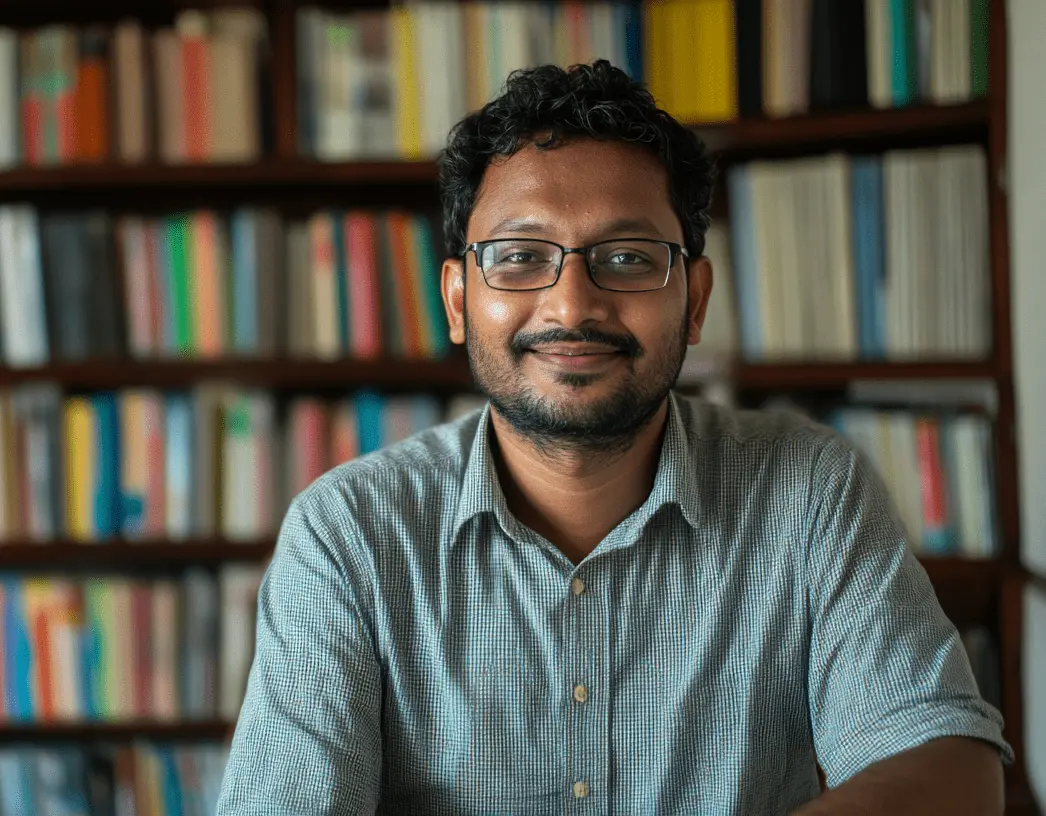
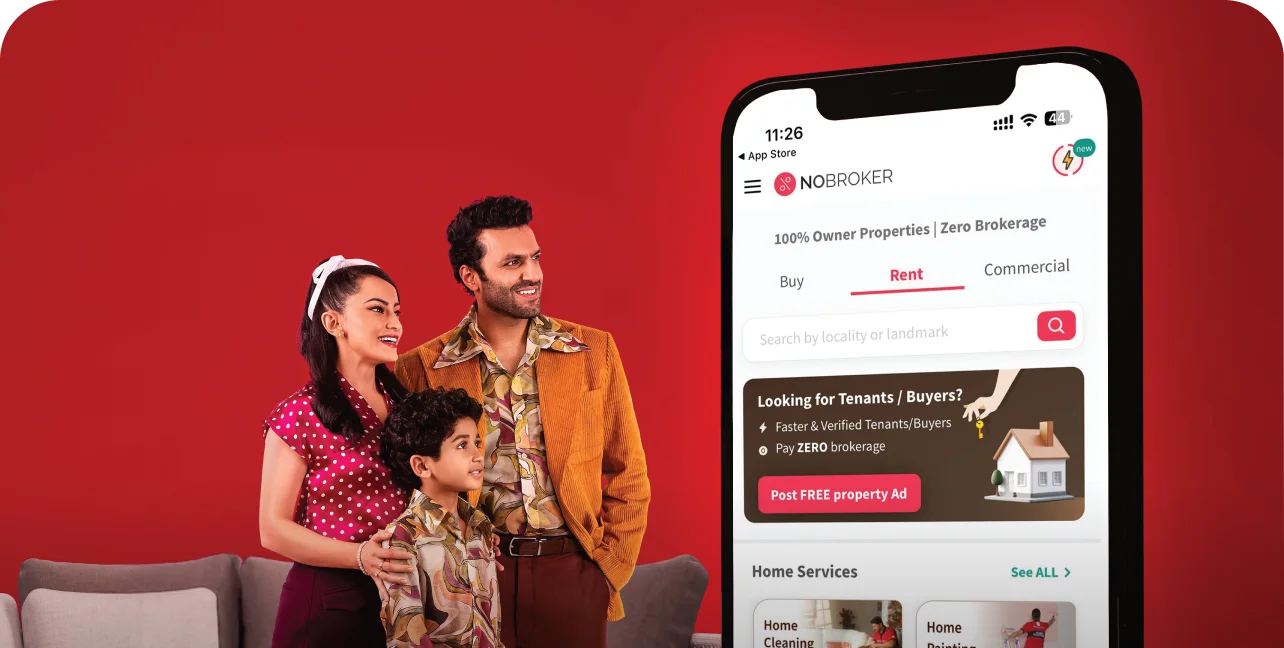

Join the conversation!