Table of Contents
Quality Service Guarantee Or Painting Free

Get a rental agreement with doorstep delivery

Find the BEST deals and get unbelievable DISCOUNTS directly from builders!

5-Star rated painters, premium paints and services at the BEST PRICES!
Loved what you read? Share it with others!


Submit the Form to Unlock the Best Deals Today
Check Your Eligibility Instantly

Experience The NoBrokerHood Difference!
Set up a demo for the entire community

Tenant Super Relax Plan
Enjoy Hassle-Free Renting
 Full RM + FRM support
Full RM + FRM support Instant alerts & premium filters
Instant alerts & premium filters Rent negotiation & relocation help
Rent negotiation & relocation helpSubmit the Form to Unlock the Best Deals Today
CESC Bill Payment An Easy Guide
Table of Contents
In Howrah and Kolkata, CESC stands as the foremost electricity provider, ensuring uninterrupted power supply to countless households and businesses. Efficient CESC bill payment is paramount for maintaining seamless access to essential services and avoiding disruptions. With the growing reliance on electricity in our daily lives, managing bills promptly becomes crucial. From powering homes to fueling industries, CESC plays a pivotal role in powering the region's progress. Therefore, understanding the nuances of CESC bill payment is essential for every consumer. Let's delve into the intricacies of managing CESC bills effectively to ensure a smooth and hassle-free experience.
Easy Steps to Check Your CESC Bill Online
Need to Check Your CESC Bill Online? Here's a straightforward guide to help you access and review your CESC electricity bill online hassle-free:
- Visit the Official CESC Website: Start by opening your preferred web browser and navigating to the official website of CESC.
- Locate the Bill Payment Section: Once on the website, look for the section designated for bill payments. This section is typically easy to find and may be labelled as "Bill Payment" or "View/Download Bill."
- Enter Your Details: In the bill payment section, you'll be prompted to enter certain details to access your bill. This usually includes your customer ID or account number. Make sure to input the correct information to ensure accurate results.
- View and Download Your Bill: After entering your details, you'll gain access to your CESC electricity bill. Take a moment to review the bill for accuracy. If you need to keep a copy for your records or future reference, most websites offer the option to download the bill in a PDF format.
How to Calculate Your CESC Electricity Bill for Online Payment?
Looking to compute your CESC electricity bill accurately before making an online payment? Here's a step-by-step guide to help you through the process:
Quality Service Guarantee Or Painting Free

Get a rental agreement with doorstep delivery

Find the BEST deals and get unbelievable DISCOUNTS directly from builders!

5-Star rated painters, premium paints and services at the BEST PRICES!
- Determine the Number of Units Consumed: Begin by checking your meter reading to find out how many units of electricity you've consumed during the billing period. This information is crucial for accurate billing.
- Identify the Applicable Slab Rate: CESC electricity bills are typically charged based on consumption slabs. Each slab has a different rate per unit of electricity consumed. Refer to the current tariff rates provided by CESC to determine the applicable slab rate for your consumption range.
- Multiply Consumed Units by the Slab Rate: Once you've determined your consumption and the corresponding slab rate, multiply the number of units consumed by the applicable slab rate. This will give you the subtotal for each slab.
- Add Extra Charges: In addition to the basic unit charges, your CESC electricity bill may include extra charges such as Fuel Surcharge Adjustment, Electricity Duty, Municipal Tax, and others. Be sure to factor in these additional charges to calculate the total amount due accurately.
Recommended Reading

August 12, 2025
351635+ views
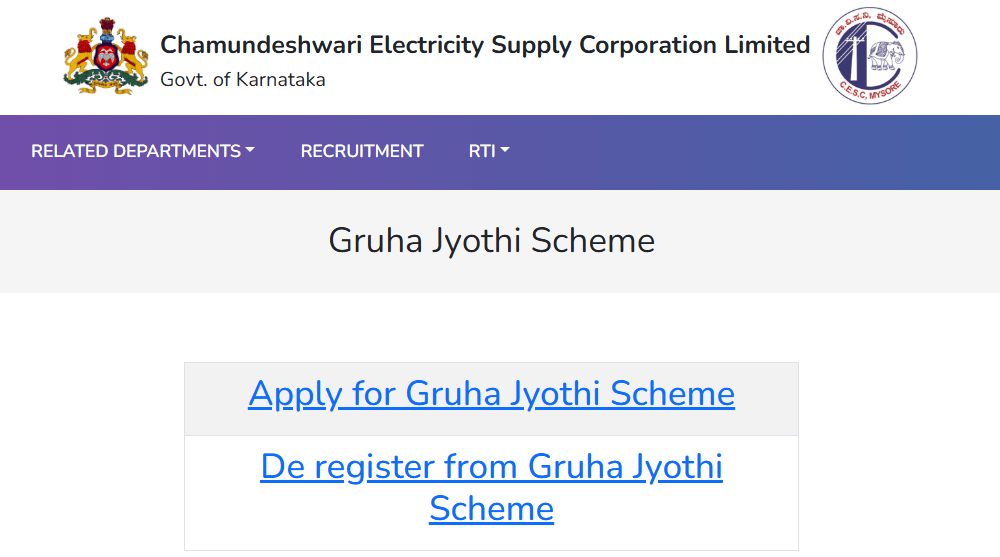
Gruha Jyothi Scheme Karnataka: Application Process, Eligibility and Documentation in 2025
September 12, 2025
53592+ views

New BESCOM Connection: Step-by-Step Process 2025
January 31, 2025
34530+ views

Types of Electric Meters: Find the Best Option for Your Home or Business
January 31, 2025
34195+ views

15 Best Electricity Bill Payment Apps for Secure Transactions in 2025
January 2, 2025
31838+ views
Convenient Online Payment Options for Your CESC Bill
Looking for hassle-free ways of CESC bill payments online? Here are some convenient options to consider:
1. Payment through the CESC Website and Mobile App
Making a payment through the CESC website or mobile app is straightforward. Follow these steps:
- Creating an Account (if applicable): If you haven't already, create an account on the CESC website or mobile app. This may involve providing your details and creating login credentials.
- Selecting the Bill Payment Option: Once logged in, navigate to the bill payment section. This option is usually prominently displayed on the homepage or within the account dashboard.
- Entering Necessary Details: Enter the required details, such as your customer ID or account number, to retrieve your bill.
- Choosing a Payment Method: After reviewing your bill, select your preferred payment method. Options typically include credit/debit cards, net banking, or other electronic payment methods.
- Completing the Payment Process: Follow the prompts to complete the payment process. You may receive an OTP for verification if required. Once the payment is successful, you'll receive a confirmation message.
2. NoBroker Pay
NoBroker Pay also facilitates the payment of your CESC bill. Here's how you can use it:
- Accessing NoBroker Pay: Log in to your NoBroker Pay account or simply go to their mobile app.
- Selecting Bill Payment: Navigate to the bill payment section and then click on the electricity section type ‘CESC’ and click on it.
- Entering Details: Enter your customer ID or account number as required.
- Choosing Payment Method: Select your preferred payment method and proceed with the transaction.
- Confirmation: Once the payment is successful, you'll receive a confirmation message.
3. Paytm
Paytm offers a convenient platform for paying your CESC bill online. Here's how to do it:
- Access Paytm: Open the Paytm app or website.
- Selecting Electricity Bill Payment: Choose the electricity bill payment option from the menu.
- Choosing Provider: Select CESC from the list of electricity providers.
- Entering Details: Enter your customer ID or account number and proceed to the payment section.
- Select Payment Method: Choose your preferred payment method and complete the transaction.
4. Mobikwik
Mobikwik is another platform you can use to pay your CESC bill online. Follow these steps:
- Access Mobikwik: Open the Mobikwik app or website.
- Navigate to Electricity Bill Payment: Find the electricity bill payment option and proceed.
- Select CESC: Choose CESC as your electricity provider.
- Enter Details: Enter your customer ID or account number and proceed to payment.
- Complete Transaction: Select your preferred payment method and complete the transaction securely.
5. Amazon Pay
Amazon Pay also offers a hassle-free way to pay your CESC bill. Here's what you need to do:
- Access Amazon Pay: Open the Amazon app or website.
- Choose Electricity Bill Payment: Select the electricity bill payment option from the menu.
- Select Provider: Choose CESC from the list of electricity providers.
- Provide Details: Enter your customer ID or account number and proceed.
- Make Payment: Choose your preferred payment method and complete the transaction.
Offline Payment Methods
For those who prefer traditional payment methods, offline options for paying your CESC bill are also available. Here's how you can make your payment offline:
1. Visit CESC Office
You can visit the nearest CESC office to make your electricity bill payment. Simply bring along your bill and choose your preferred mode of payment. Accepted payment methods typically include cash, credit card, debit card, cheque, or demand draft. The office staff will assist you in completing the payment process.
2. Payment at Authorised Centres
CESC has authorised payment or collection centres where you can settle your bill conveniently. Present your bill or account information to the cashier at these centres and make your payment using cash, check, or any other approved means. Ensure that the payment receipt is evidence of payment.
3. Bank Payments
Another offline payment option is to visit your bank branch and make the payment there. Complete a deposit slip with your CESC account information and the payment amount, then submit it along with the payment amount to the bank teller. Upon successful payment, you'll receive a payment receipt for your records.
4. Other Offline Methods
- ATM Payment: Some banks allow bill payments through their ATMs. You can complete the transaction by following the on-screen instructions and entering the necessary details.
- Mail Payment: If you prefer to mail your payment, you can send your bill stub along with a check or money order to CESC. Ensure that it reaches them on time to avoid late penalties and service delays.
To make bill payments hassle-free and efficient, setting up an online account with CESC is essential. Here's a step-by-step guide on how to do it:
Streamlining Your CESC Account for Easy Payments
To make bill payments hassle-free and efficient, setting up an online account with CESC is essential. Here's a step-by-step guide on how to do it:
1. Account Registration
Start by visiting the official CESC website and look for the option to register for an account. You'll typically find this under the "Sign Up" or "Register" section. Provide the required information, including your name, email address, contact number, and any other necessary details. Choose a username and password for your account, ensuring they are unique and secure. Follow the prompts to verify your email or phone number, and once verified, your online account with CESC will be created.
2. Linking Payment Methods
Once your account is set up, you can proceed to link your preferred payment methods for seamless transactions. Navigate to the "Account Settings" or "Profile" section of your CESC account. Look for options to add or integrate payment methods such as debit cards, credit cards, or bank accounts. Follow the instructions provided to link your chosen payment method securely to your CESC account. This ensures that you can easily make payments whenever required without the need to enter payment details repeatedly.
Benefits of Online Payment and Tips for Efficient Bill Management:
In today's fast-paced world, online bill payment has become a cornerstone of modern convenience. With just a few clicks, users can settle their CESC electricity bills from the comfort of their homes or while on the go. Here are some key benefits of opting for online payment methods:
- Time-Saving Efficiency: Say goodbye to long queues and waiting times. Online bill payment eliminates the need to physically visit payment centres, saving valuable time and energy.
- 24/7 Accessibility: Whether it's day or night, weekday or weekend, online payment portals are available round-the-clock, providing users with the flexibility to settle their bills at their convenience.
- Cashback and Rewards: Many online payment platforms offer enticing cashback offers and rewards for users who opt for digital transactions. This means that users can save money or earn rewards while paying their bills.
- Enhanced Security: Online payment portals employ robust security measures to protect users' sensitive information. Encrypted transactions and secure authentication methods ensure peace of mind for users.
- Real-Time Updates: Upon completing a payment transaction, users receive instant confirmation and updates, eliminating any uncertainty about the status of their payment.
CESC Customer Support Contact Details
In times of need or inquiry, having access to reliable customer support is crucial. Here are the essential contact details for reaching out to CESC customer care:
1. Helpline Numbers
- General Enquiries: 1912 (Toll-Free)
- Emergency Assistance: +91-33-2225-9157
2. Customer Care Email
- Email Address: customercare.cesc@rp-sg.in
Streamline Your CESC Bill Payment with NoBroker Pay
Managing your CESC bill payment has never been easier. With NoBroker Pay, you can effortlessly handle your bills, ensuring timely payments and avoiding late fees. By leveraging this convenient platform, you can simplify your financial management and gain peace of mind knowing that your bills are taken care of promptly.
Say goodbye to the hassle of traditional payment methods and embrace the convenience of NoBroker Pay. If you're facing challenges with your CESC bill payment, why wait? Take advantage of NoBroker Pay today and experience hassle-free bill management. CESC bill payment is made simple with NoBroker Pay!
Frequently Asked Questions
Ans: To check your CESC bill payment status, simply log into your account on the CESC website or app and navigate to the payment history section. There, you can view the status of your recent bill payments.
Ans: CESC bill payment history refers to a record of your past payments for electricity usage, allowing you to track your payment patterns and monitor your financial history with the utility provider.
Ans: The CESC bill payment time varies depending on your billing cycle, but it's typically due within a specific date range each month. Be sure to check your bill for the exact due date to avoid late fees.
Ans: If you face any issues with your CESC bill payment, you can contact CESC customer support through their helpline numbers or email addresses for assistance.
Ans: Yes, paying your CESC bill online offers benefits such as convenience, time-saving, and the ability to track payment history and consumption patterns.
Loved what you read? Share it with others!
Most Viewed Articles

August 12, 2025
351635+ views
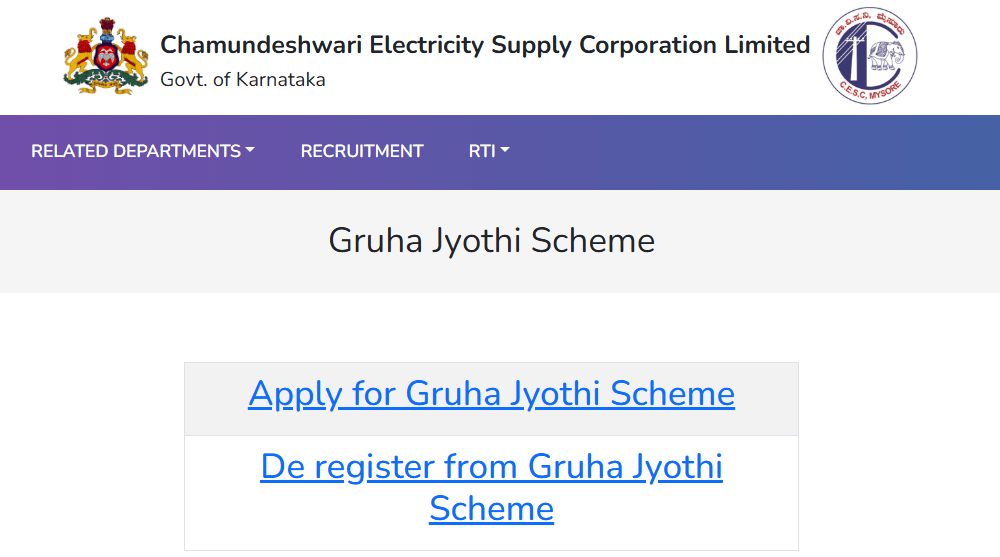
Gruha Jyothi Scheme Karnataka: Application Process, Eligibility and Documentation in 2025
September 12, 2025
53592+ views

New LPG Gas Connection Online: Know How to Register and Apply for New or Rented Home
June 1, 2025
49385+ views

New BESCOM Connection: Step-by-Step Process 2025
January 31, 2025
34530+ views

Types of Electric Meters: Find the Best Option for Your Home or Business
January 31, 2025
34195+ views
Recent blogs in
Gruha Jyothi Scheme Karnataka: Application Process, Eligibility and Documentation in 2025
September 12, 2025 by srivalli susarla
August 12, 2025 by Suju
New LPG Gas Connection Online: Know How to Register and Apply for New or Rented Home
June 1, 2025 by Ananth





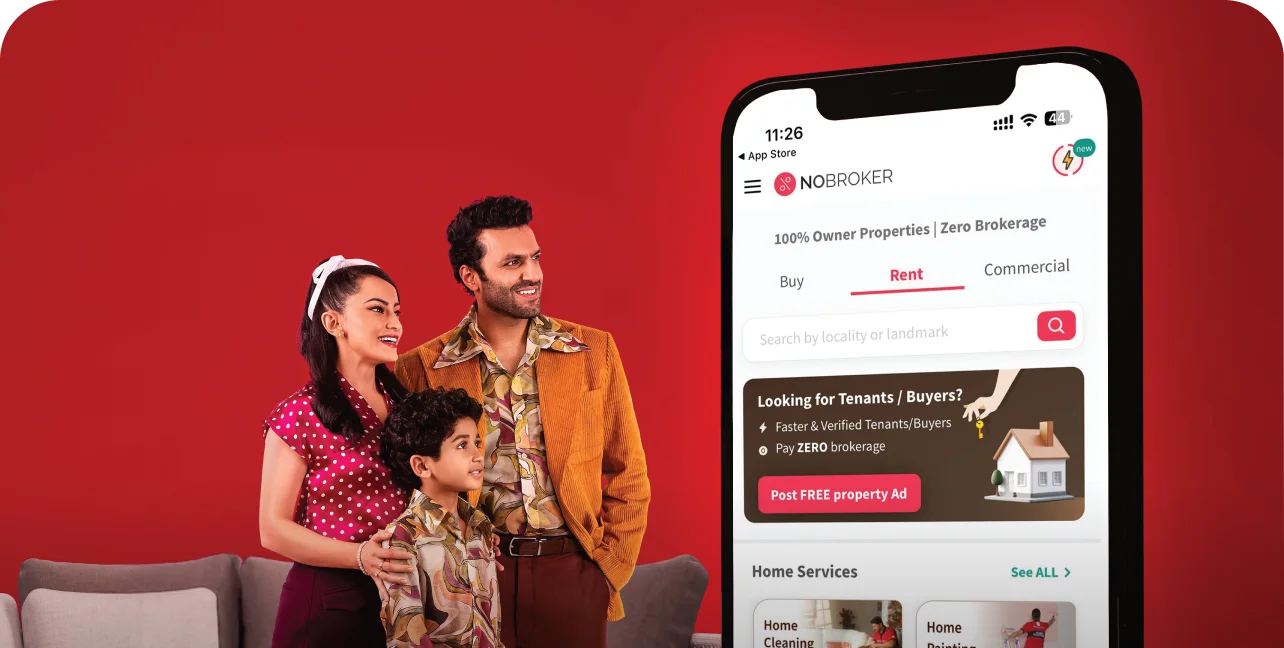

Join the conversation!