Table of Contents
Quality Service Guarantee Or Painting Free

Get a rental agreement with doorstep delivery

Find the BEST deals and get unbelievable DISCOUNTS directly from builders!

5-Star rated painters, premium paints and services at the BEST PRICES!
Loved what you read? Share it with others!

How to Apply Encumbrance Certificate in Tamilnadu Online and Offline 2025
Table of Contents
An Encumbrance Certificate is a legal document that provides the history of a property and confirms it is free from legal or financial liabilities. Issued by the sub-register office, it is essential for land registration and property transactions. The Tamil Nadu government now offers an online service for obtaining the Encumbrance Certificate in Tamilnadu through the TNREGINET portal, simplifying the process for residents. This online option allows users to verify a property’s status before purchase, ensuring it is not tied to any loans or legal claims. To apply online, users need to have property details ready.
EC Certificate in Tamil Nadu - Quick Info (2025)
The encumbrance certificate in Tamil Nadu is an essential document for voters. It verifies a person's enrollment in the electoral roll.
| Category | Details |
| Validity of EC Certificate | Valid for 1 year; can be renewed. |
| Modes of Application | Online via the official website and offline at designated centres. |
| Mandatory Fields | Name, Address, Voter ID, Age, Gender, Contact Information. |
| Exemptions | N/A |
| Application Status | Can be tracked online via the official website. |
| Offline Availability | Yes, at designated centres. |
| Required Documents | Voter ID, Address Proof, Identity Proof, Passport-size photograph. |
| EC Charges in Tamil Nadu | ₹100 |
| Application Fees | No fee for online applications; nominal fee for offline applications. |
| Processing Time | Approximately 15-30 days. |
| Legal Implications | Mandatory for voter registration, voting, and other electoral processes. |
| Contact for Help | Electoral Commission Office, official website helpline. |
Why Do You Need an Encumbrance Certificate in Tamilnadu?
An encumbrance certificate in Tamil Nadu is essential to verify that a property is free from legal and financial liabilities. A clear property title is vital for seamless property transactions, securing loan approvals, and avoiding future disputes. A title certificate offers a comprehensive record of the property's ownership history, empowering buyers, sellers, and lenders to make well-informed decisions while mitigating potential legal risks.
Quality Service Guarantee Or Painting Free

Get a rental agreement with doorstep delivery

Find the BEST deals and get unbelievable DISCOUNTS directly from builders!

5-Star rated painters, premium paints and services at the BEST PRICES!
- When it comes to purchasing a home
- When you're looking for a home loan
- When you're ready to sell your home
- When you wish to change a property's value
- When you want to take money out of your Provident Fund to buy a house
Types of EC Certificate in Tamil Nadu
An Encumbrance Certificate (EC) in Tamil Nadu is a crucial document for property transactions, providing evidence that the property is free from legal or financial liabilities. Here are the main types of encumbrance certificates in Tamil Nadu:
1. Form 15
This form is issued if there have been transactions concerning the property during the specified period. It lists all the details of the property transactions, such as sale, purchase, mortgage, lease, gift, etc. Form 15 ensures that all these transactions are recorded, providing a comprehensive history of the property for a specific period, typically up to 30 years. This certificate helps verify that no legal or financial liabilities are attached to the property during the mentioned period.
2. Form 16
This form is issued if there are no transactions concerning the property during the specified period. It is a nil encumbrance certificate, indicating that the property is free from any encumbrances or legal dues for the specified period. Form 16 is particularly useful for property buyers as it assures them that the property has a clean slate with no liabilities or disputes. This certificate usually covers a period exceeding 30 years, providing long-term assurance.
Eligibility Criteria for Encumbrance Certificate
Anyone with a property or money transaction with a banking institution can apply for an EC Online in Tamilnadu. The encumbrance certificate is a financial institution's acknowledgement that your property is being used as collateral for a loan you've taken out. It will also include information about the person who took out the loan with the financial institution.
How to Apply for EC/Villangam Certificate Online Tamilnadu?
Before applying for the Tamil Nadu EC online or any other document, the applicants should register on the Official Portal as Citizens. Here are the steps to apply for an encumbrance certificate online in Tamil Nadu:
- Step 1: Account Creation on TNREGINET
- New Users: Go to the TNREGINET portal and sign up by providing a username, password, address, ID number (PAN/Aadhaar/driving license, etc.), and contact information. Then, you will receive an OTP to complete registration.
- Existing Users: Log in with your credentials.
- Step 2: Email Verification: After registration, look for a confirmation email from the authority to verify your account.
- Step 3: Accessing the Portal: Post verification, log in to your TNREGINET account.
- Step 4: Initiating EC Application: Navigate to 'E-services' on the homepage. Select 'Encumbrance Certificate', then 'Search and Apply EC'.
- Step 5: Filling in Property Details: Input necessary property information, including zone, district, survey numbers, house details (plot/flat/door numbers, ward, block, boundaries), and any relevant document numbers. Enter the captcha and search for the EC.
- Step 6: Applying for EC: Review the displayed documents related to your search. Click 'Apply Online'.
- Step 7: Personal Information and Payment: Input your name and contact information. View the payment details and proceed to the payment portal.
- Step 8: Completing Payment: Fill in the e-payment form with relevant details. Select your bank and complete the payment process.
- Step 9: Finalising the Application: After payment, you'll receive a bank reference number, CIN number, and transaction ID. Keep these for future reference. The sub-registrar will review and approve your application, after which the EC, complete with a QR code and digital signature, will be sent to your account. You'll also receive an SMS notification.
- Step 10: Accessing the EC: To view the digitally signed EC, go to 'E-services' > 'Encumbrance Certificate' > 'Request List'.
How to Get Encumbrance Certificate in Tamil Nadu Offline
Here's a streamlined guide for applying for an Encumbrance Certificate (EC) or Villangam Certificate in Tamil Nadu:
Step for Applying EC Offline:
- Step 1: Visit the Nearest Sub-Registrar Office: Go to the nearest Sub-Registrar office where the property is registered.
- Step 2: Collect Form 22: Obtain Form 22 for the Encumbrance Certificate and complete it with the required personal and property details.
- Step 3: Submit the Form: Submit the completed form along with property details, title deed information, and any other required documents.
- Step 4: Pay Applicable Fees: Pay the fees as per the encumbrance period requested.
After submission, the concerned officer will verify the provided details. Once satisfied, an acknowledgement slip will be generated for the applicant, which confirms the successful submission.
Documents Required to Apply for TN EC / Villangam Certificate Offline
The Tamil Nadu EC online / Villangam certificate online in Tamil Nadu can be applied for offline, too, at the local sub-registrar's office. The following are the documents needed to apply for land EC in Tamil Nadu:
- Complete details and documents of the property
- Attested copies of the address proof
- Property Title Details
You can do it easily if you prefer to get the details offline and do not want online EC Chennai Tamil Nadu. To obtain the TN Villangam Certificate offline, the requisite funds must be deposited with the local authorities along with the abovementioned documents.
Encumbrance Certificate Validity in Tamil Nadu
An Encumbrance Certificate contains a list of all registered property transactions within the specified period. Individuals can obtain a property's Encumbrance Certificate for up to 30 years.
How to Check Encumbrance Certificate Online in Tamil Nadu?
To check the Encumbrance Certificate online in Tamil Nadu, visit the TNREGINET portal, enter property details, and follow the steps to verify the property’s legal status and history.
- Step 1: To access the Tamil Nadu Registration Department's home page, go to tnreginet.gov.in.
- Step 2: If necessary, select the English Language in the top-right corner.
- Step 3: From the top menu, hover over E-Services.
- Step 4: To view an encumbrance certificate, go to Encumbrance Certificate > View EC. With the EC view online in Tamil Nadu, property owners can view and download their ECs at any time.
- Step 5: To access your Encumbrance Certificate, select EC.
- Step 6: Select Zone > District > Sub-Registrar Office from the drop-down menu.
- Step 7: Provide the following information: EC Start Date > EC End Date
- Step 8: The village should be chosen (Area)
- Step 9: Subdivision Number > Enter Survey Number
- Step 10: Select Add > Fill in the security code displayed on the display.
- Step 11: Wait for the results to appear after pressing the Search button.
- Step 12: That's all there is to it; the Encumbrance Certificate for your property information is now displayed on the screen.
- Step 13: Select the choice and save EC to your computer for future use.
How to Download EC Online in Tamil Nadu?
Here are the steps on how to download encumbrance certificate online:
- Open the e-District government of Tamil Nadu Link.
- Enter the correct login credentials.
- Click on login
- Click on services
- Click on Inspectorate General of Registration department.
- Click on “download encumbrance certificate
- After filling all mandatory fields, finally click on “submit” button. Department amount, service charges will be shown and the same will be deducted from the operator wallet.
- After submitting the request, if the transaction is confirmed, a success message will be received with “EC file” and “print receipt” button to download the receipt.
Encumbrance Certificate (EC) View Online Tamil Nadu
You can easily view the Encumbrance Certificate (EC) online in Tamil Nadu. Following are the steps to check the status of your Encumbrance certificate online in Tamil Nadu :
- Step 1: Visit the Official Portal of TNREGINET: Go to the official Tamil Nadu Registration and Stamps (TNREGINET) portal. This is the state government platform for property registration services.
- Step 2: Go to the EC Section: Scroll down to the bottom of the page, and under the encumbrance Certificate Section”, click on the option that says "Serarch/view EC.It will redirect you to the EC search page.
- Step 3: Enter the Required Details: In the new window that opens, check the box indicating that the EC will appear on the screen. Enter the required property details such as document number, survey number, or other relevant information. Also, complete the CAPTCHA verification. Once all details are entered, click on ‘Search’ to view your EC.
How to Get a Digitally Signed Copy of The EC Online in Tamilnadu?
The process for getting a digitally signed copy of an encumbrance certificate for land in Tamilnadu has been simplified. To do so, go to the www.tnreginet.com portal and select 'E-services' from the drop-down menu. Click on 'Search and Apply EC' after selecting 'Encumbrance Certificate.'
However, you have to create a new ID and log in to the www.tnreginet portal again, using the same steps as before. Make your EC payment through the online payment gateway. The digitally signed online EC will be available for download via the same menu’s ‘Request List’ option. Manual Encumbrance certificate charges in Tamil Nadu are higher compared to online charges as they involve more processing time and effort.
- EC Application fee- ₹1.
- Search Fees for the first year – ₹15
- Search fees for every following year – ₹5
- In the computerised period, that is, from 1987 onwards, there is an additional fee. – ₹100
Tamil Nadu Encumbrance Certificate Charges
The charges for obtaining an Encumbrance Certificate (EC) in Tamil Nadu depend on factors like the duration of the encumbrance and the mode of application. Below are the details and table for understanding and paying the charges:
| Fees | Charges |
| Application Fee | ₹ 1 |
| Computerised Fee from 1987 onwards | ₹ 100 |
| General Search Fee for 1st Year | ₹ 15 |
| General Search over Subsequent Years | ₹ 5 added for each year |
Sample Encumbrance Certificate Tamil Nadu
An Encumbrance Certificate (EC) in Tamil Nadu verifies property ownership and ensures no legal dues. It's crucial for property transactions, loan approvals, and legal clarity. Here's a sample EC Certificate:
| Encumbrance Certificate Registrar Office: [Name of Registrar Office] Address: [Registrar Office Address] Contact: [Registrar Office Contact Information] Email: [Registrar Office Email Address] Certificate No: [Certificate Number] Date of Issue: [Date of Issue] Property Details: Property Owner(s): [Name(s) of Property Owner(s)] Property Address: [Full Property Address] Survey Number: [Survey Number] Plot/Flat No: [Plot/Flat Number] Area: [Area in Square Meters/Square Feet] Boundaries: North: [Boundary Description] South: [Boundary Description] East: [Boundary Description] West: [Boundary Description] Encumbrance Period: From: [From Date] To: [To Date] Transaction Details: Date: [Transaction Date] Type of Transaction: [Sale/Purchase/Lease/Mortgage/Gift, etc.] Document No: [Document Number of Transaction] Parties Involved: [Names of Parties Involved] Description: [Brief Description of Transaction] (Repeat the above fields for each transaction during the encumbrance period) Certification: This is to certify that the property described above is free from any encumbrances during the specified period, as per the records available in our office. Any transactions that occurred during this period have been listed above. No other encumbrances have been registered against this property. Registrar: [Registrar Name] [Designation] Signature: ___________________ Date: [Date] Seal of the Registrar Office |
How Long Does It Take to Receive an Encumbrance Certificate After Applying?
The Tamilnadu land EC online takes about 5-7 days to obtain if the application is completed online. However, if the full process were completed offline, it would take 15 to 30 days.
Whether you're looking for an independent house for sale in Chennai, a flat in a fashionable neighbourhood, or just a simple place with all the necessities, make sure you have the Encumbrance certificate.
How to Correct an Encumbrance Certificate in Tamil Nadu?
When asking for an encumbrance certificate in Tamil Nadu, one should always be cautious. Users registering for EC Online in Tamil Nadu or encumbrance certifications in Chennai and other cities must understand the correction deed. If your certificate contains any problems, you must apply for a rectification deed and provide documentation that the previous encumbrance certificate contained errors. The only adjustments to an encumbrance certificate that can be made are clerical; no substantive alterations can be made. The documents that have been filed to the sub-office registrars are irreversible. As a result, a rectification deed will not correct any errors in the original documents.
Limitations of Encumbrance Certificate in Tamil Nadu
In Tamil Nadu, an online EC Tamil Nadu contains information about the requested period. Therefore, any information provided before this time is not reflected in an encumbrance certificate. Similarly, an Encumbrance Certificate in Tamil Nadu does not represent any oral agreements or unregistered paperwork.
What is a Non-Encumbrance Certificate in Tamil Nadu?
When no transactions concerning the property have occurred throughout the period for which an EC is necessary, a non-encumbrance certificate is issued in Tamil Nadu. A nil encumbrance certificate is another name for this certificate.
Court Litigations to be Seen in EC
The Madras High Court has issued a unique judgment, stating that prospective buyers and interested parties should view court rulings in the EC. Given that, before now, buyers had to approach civil courts to remove contested entries in the jurisdictional civil courts, Justice N Anand Venkatesh remarked thus.
What is Nil-encumbrance Certificate in Tamil Nadu?
A nil encumbrance certificate is the same as a non-encumbrance certificate, which is issued when no transactions involve the property throughout the time frame for which an encumbrance certificate is required.
Easy Access to a Range of Legal Services with NoBroker
The official internet platform of Tnreginet offers a variety of materials besides encumbrance certificate in Tamil Nadu, including birth, marriage, death certificates, etc. Tnreginet makes it simple for users to find the services they need. The applicant must follow the instructions on the list. Double-check for it after you’ve entered all of your information correctly. This article includes all the information about how to apply for an encumbrance certificate in Tamil Nadu online. If you need a professional to help you navigate the entire process, you will certainly find the right help at NoBroker. Please leave a comment below this article; our executive will contact you shortly.
Frequently Asked Questions
Answer: Encumbrance certificate verification in Tamil Nadu involves confirming the authenticity and accuracy of the certificate, ensuring it reflects all registered transactions related to a property.
Answer: For a correction in Encumbrance Certificate Tamil Nadu, submit a rectification request along with documentary evidence of the error to the local sub-registrar office.
Answer. Land EC means an encumbrance certificate issued by the government for a particular piece of land. EC land records contain details about any legal or financial encumbrances on a property. To get an EC in TN for land:
1. Go to the Inspector General of Registration Service's official website in Tamil Nadu (IGRS).
2. From the list of facilities at the bottom of the tab, select 'ENCUMBRANCE CERTIFICATE.'
3. Click it to apply for an EC online.
Answer: Yes, you can view and download the encumbrance certificate online in Tamil Nadu via the TNREGINET portal.
Answer: Father, mother, husband, wife, son, daughter, brothers, sisters, and grandchildren are all considered "family" under the Stamp Act. Also, keep in mind that the stamp duty fee for family members on Settlement, Release, Partition, and other similar documents is 1%. (Maximum of ₹25,000). Similarly, the registration cost is subject to a 1% increase (maximum ₹4000).
Answer: An EC in land is a legal document that verifies the ownership of a property and its status with respect to any legal or financial encumbrances.
Answer: You can check the encumbrance certificate online in Tamil Nadu through the official TNREGINET portal (tnreginet.gov.in). Navigate to E-Services → Encumbrance Certificate → View EC, and enter your property details to view the certificate.
Answer: A certificate of encumbrance on property is an official document that lists all legal or financial liabilities (if any) on a property over a specific period.
Recommended Reading

Doctrine of Adverse Possession: What It Means and How to Claim Property Rights in 2025
May 28, 2025
92679+ views
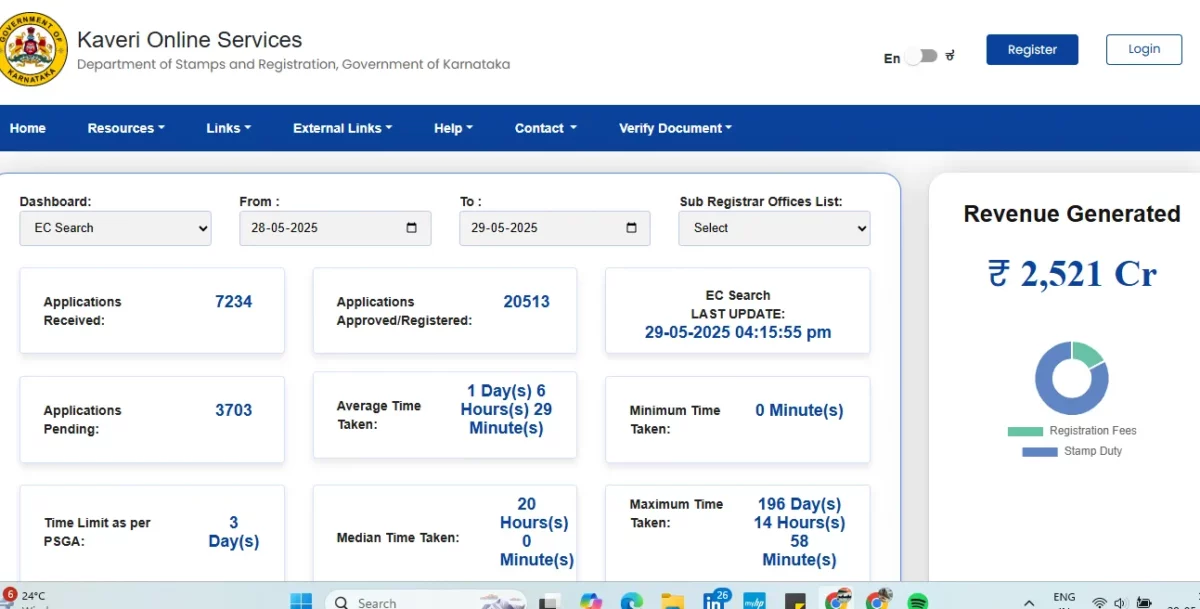
EC Online Bangalore: Importance, Online Application and Status Check in 2026
June 1, 2025
69526+ views
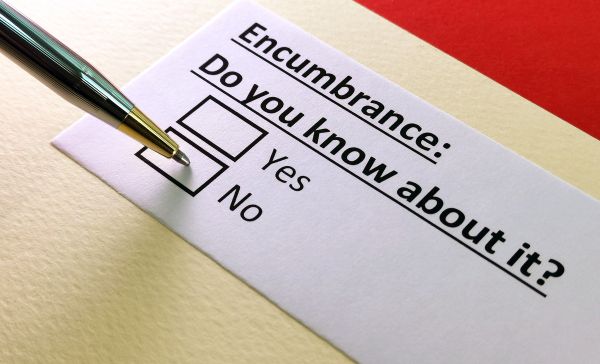
Encumbrance Certificate Karnataka - Online and Offline Application Process in 2025
January 2, 2025
45136+ views

How to Apply Encumbrance Certificate in Tamilnadu Online and Offline 2025
May 1, 2025
44819+ views

Everything You Need to Know About NOCs for Property Transfer in India
January 31, 2025
37106+ views
Loved what you read? Share it with others!
Most Viewed Articles
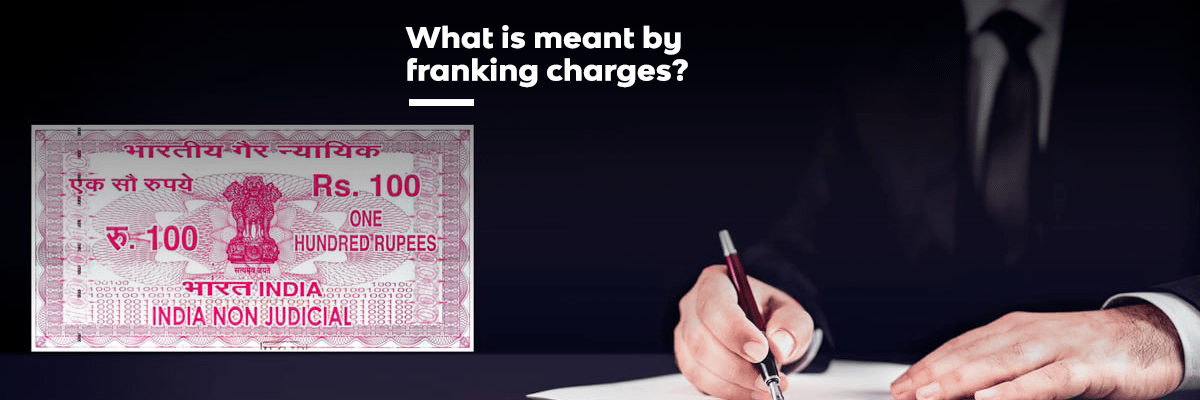
Franking Charges Explained: Meaning and Benefits
January 31, 2025
1116662+ views

Society Maintenance Charges : Meaning, Cost, Types and Calculation
January 31, 2025
198886+ views

BBMP E-Khata Registration process for property owners in Bangalore, Karnataka in 2025
March 19, 2025
145603+ views

Daughter's Right in Fathers' Property - the Law is Finally Equal for both Genders?
June 1, 2025
143515+ views

Rectification Deed Format and Process in India 2025
June 1, 2025
134662+ views
Recent blogs in
Supplementary Lease Deed: Meaning, Purpose and Documents Required in India
February 5, 2026 by Ananth
What Is a Ground Lease: Types, Registration, Benefits and Risks in India
February 5, 2026 by Ananth
How to Register a Lease Deed Online and Offline: Registration Process and Charges in India
February 5, 2026 by Vivek Mishra

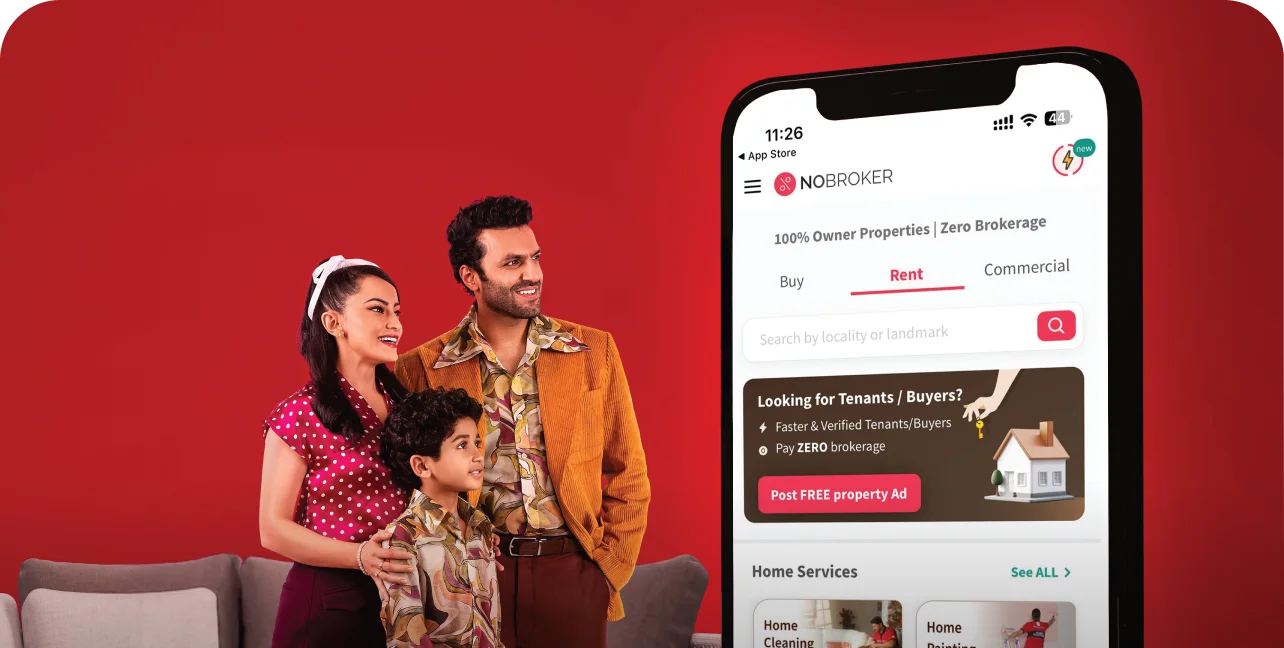







 Full RM + FRM support
Full RM + FRM support
Join the conversation!