The Government of India has started new drives and campaigns to make India a digital superpower. With accessible services around the country, Internet penetration continues to grow. In a bid to remove corruption and simplify the process of land registration, the state governments of various states have started online portals for the upkeep of records. One such portal is MeeBhoomi- the online portal for maintaining records about land ownership and other such services by the state government of Andhra Pradesh. With this online portal, a citizen of the state of Andhra Pradesh can access information like owner details, assessments and liabilities of the properties. Let’s take a detailed look at how the online portal functions and what important features it offers to the users:

Things we covered for you
Meebhoomi: Digitising Ownership Details and Land Records in Andhra Pradesh
MeeBhoomi was launched by the Revenue Department of Andhra Pradesh in the year 2015. Through this online portal, residents of Andhra Pradesh can access details about the land rights in the state and related ownership details. Over time, the MeeBhoomi AP portal has included more related services for the convenience of the users. However, the main objective of the portal remains to provide first-hand information to all sellers, buyers and landowners of the state of Andhra Pradesh and maintain transparency throughout the process. The official website of MeeBhoomi is https://meebhoomi.ap.gov.in/ and can be accessed from anywhere. The state government has also launched a mobile application for more convenience at the go.
Features of MeeBhoomi Website

With the MeeBhoomi website, users can check the apland records. Apart from seeing the ownership details and area of the land, a user can see other important information about the property like:
- Source of water
- Owner Details
- Land Area
- Land Assessment
- Land Liabilities
- Type of soil
- Tenancy
- Crop Details
- Details about the Province
- MeeBhoomi Passbook
- Patta Passbook
- List of landlords of the village
- KYC Details of the landowner
Through the MeeBhoomi portal, registered users can also get a softcopy of meebhoomi adangal, meebhoomi 1b, meebhoomi 22a meebhoomi E-passbook status in AP and meebhoomi passbook and meebhoomi RoR along with other important meebhoomi documents.
All You Need to Know About Meebhoomi 1b Adangal
MeeBhoomi Pahani in AP
Adangal is a local term for detailed information about a piece of land. It is also called MeeBhoomi pahani. In Andhra, these records are maintained by local heads appointed for day-to-day village administration. Want to know how to access adangal online on the meebhoomi search, read further.
Read: Supreme Court Verdict on Society Maintenance Charges
Meebhoomi: Search Adangal online
Step 1: Visit the official MeeBhoomi website.
Step 2: From the drop-down menu at the top, click on the ‘meebhoomi adangal’ option.
Step 3: Choose Personal Adangal or Village Adangal, as per requirement, from the drop-down box.
Step 4: You are redirected to a new page where you will be required to provide some more details about your land. Fill in the details like Village name, District name, Zone name, Survey No etc.
Step 5: Submit the captcha verification and proceed.
Step 6: Your MeeBhoomi Adangal search is complete.
MeeBhoomi RoR 1b: Explained
MeeBhoomi RoR 1b or the Record of Right is an official document maintained by the Revenue department of the state of Andhra Pradesh proving an extract of land records. It was the responsibility of the state’s Revenue Department to maintain all land records and they used RoR 1b for that purpose. After the digitisation, 1b records can be viewed and downloaded online via the MeeBhoomi website. Let’s take a look at the step-by-step process to download MeeBhoomi RoR 1b records online.
Step-by-Step Process to Download MeeBhoomi RoR 1B: How to View and Download 1B Records?
Step 1: Visit the official MeeBhoomi website.
Step 2: From the drop-down menu at the top, click on the ‘Meebhoomi RoR’ option.
Step 3: You are redirected to a new page where you will be required to provide some more details about your land. Fill in the details like Village name, District name, Zone name, Survey No etc.
Step 4: Submit the captcha verification and proceed.
Step 5: Your MeeBhoomi Adangal search is complete.
Through these simple steps, you can complete 1b adangal downloads conveniently.
Difference Between MeeBhoomi 1B and Meebhoomi Adangal
MeeBhoomi 1B is a document maintained by the revenue department of the state of Andhra Pradesh. The MeeBhoomi 1B document mainly deals with the ownership of land and provides details regarding the current owner of the land. This is the document that is often used for the purpose of loans and court cases regarding disputes of ownership. The MeeBhoomi Adangal is a document that is often handled by the village administration. It usually provides details regarding just the land, that is, type of land, purpose, etc.
Meebhoomi Aadhaar Link: The Complete Process
It’s very easy to make your KYC verification online and link your Aadhaar card with your MeeBhoomi profile. The process of MeeBhoomi Aadhaar Link hardly takes a few minutes and here’s how it can be done:
Step 1: Visit the official MeeBhoomi website.
Step 2: From the drop-down menu at the top, click on the ‘Aadhaar/Other Identities’ option.
Strep 3: Select the option’ Aadhaar Linking”
Step 4: You are redirected to a new page where you will be required to provide some more details like your Aadhaar number and information about your land. Fill in the details like Village name, District name, Zone name, Survey No etc.
Step 5: Submit the captcha verification and proceed.
Step 6: Your MeeBhoomi Aadhaar Link Search is complete.
This is the process to link your Aadhaar card to your Meebhoomi profile. You can also link other documents like ration cards and voter ID through the same process.
What is the Meebhoomi Passbook?

Through the Meebhoomi online land records portal, the state government of Andhra Pradesh has made the process of checking and downloading the E-Passbook very convenient. The pattadar Meebhoomi passbook is the E-Passbook and a digitally unsigned record in meebhoomi. You can also check the AP pattadar passbook status on MeeBhoomi. Let’s take a look at the steps to download the E-passbook on the meebhoomi registration portal.
How to View and Download Meebhoomi Pattadar Passbook Status in AP?
- Visit the official MeeBhoomi documents website.
- From the menu, select ‘Electronic passbook’ to view your pattadar passbook.
- Enter required details like district name, zone and village
- Fill in your account details and enter your phone number. Enter the captcha code for verification and click.
- You can view your MeeBhoomi Passbook and download it now.
Ensure your browser allows pop-ups to be displayed so you can view your Meebhoomi passbook status and download all your documents properly.
Meebhoomi EC: Download Encumbrance Certificate through MeeBhoomi Land Records Portal
Step 1: Visit the official MeeBhoomi website.
Step 2: From the drop-down menu at the top, click on the ‘Meebhoomi EC’ option.
Step 3: You are redirected to a new page where you will be required to provide some more details about your land. Fill in the details like Village name, District name, Zone name, Survey No etc.
Step 4: Submit the captcha verification and proceed.
Step 5: Your MeeBhoomi EC search is complete. You can view and download your EC certificate.
How to Link your Phone Number with MeeBhoomi Details
Step 1: Visit the official MeeBhoomi website.
Step 2: From the drop-down menu at the top, click on the ‘Phone Number Link’ option.
Strep 3: Select the option’ Phone Linking”
Step 4: You are redirected to a new page where you will be required to provide some more details like your phone number and information about your land. Fill in the details like Village name, District name, Zone name, Survey No etc.
Step 5: Submit the captcha verification and proceed.
Step 6: Your MeeBhoomi phone number link is complete.
How to File Complaints on MeeBhoomi?
Follow these steps to file your complaints on the MeeBhoomi portal
- Go to the AP MeeBhoomi website.
- On the homepage, find the “complaints” drop-down menu.
- Select “record of complaints” on the menu. Upon clicking a new window will open.
- Enter all the required information such as name, number, type of complaint, village name, etc.
- Enter the OTP sent to your registered number, and fill in the OTP to save your
Steps to Track Meebhoomi Complaint Status
- Visit the MeeBhoomi official website.
- Scroll through the ‘Complaints’ option, and select ‘Your complaint status’.
- Enter the district name from the menu and then fill in the complaint number. Click.
- You will be able to view the status of your complaint.
Meebhoomi Land Conversion Detail: How to Check Status?
- Visit the MeeBhoomi official website.
- From the drop-down menu at the top, click on the ‘Land Conversion Detail’ option.
- Enter district name, zone name and village name.
- Put survey number details
- Submit and check land conversion status.
How to check MeeBhoomi Khata Number
- Visit the official MeeBhoomi documents website.
- From the menu, select ‘Khata number’ to view your khata number details
- Enter required details like district name, zone and village
- Fill in your account details. Enter the captcha code for verification and click.
- You can view your MeeBhoomi Khata number and use it.
What is the MeeBhoomi Field Measurement Book?
The Meebhoomi Field Measurement Book is a collection of hand-drawn maps kept at the district office and used to record land availability, boundaries, and parcel size. These are often used only for reference and are not to scale. You can visit Meebhoomi FMB and search for available land parcels in the area by following the steps below:
- Visit the MeeBhoomi portal and click on the Field Measurement Book (FMB) option on the top menu.
- Choose the district, zone, village and survey number on the window and enter the required captcha as well.
- Submit the details and you will be directed to the information you’re seeking.
How to Search for Court Disputes on your Land on MeeBhoomi Portal?
Information regarding any court dispute regarding your land within the boundaries of Andhra Pradesh is also available on the MeeBhoomi portal. This feature is beneficial to both existing landowners and potentially new buyers of land in AP. To find more information regarding court disputes you can follow these steps-
- Head over to the MeeBhoomi portal and select the “Details of Court Disputes” option on the menu.
- Next click on the district the land is situated in to download a PDF of all land disputes in that district.
- Once downloaded, you can search the PDF to check if your land is mentioned in the document.
How To Check Notice of Water Disposal Demand on MeeBhoomi Portal?
To view the notice of water disposal on the MeeBhoomi portal you need to click on the “Others” option on the top menu of the website. Then click on the “notice of water disposal” option in the drop-down menu. Enter all the required details and click submit to receive details regarding notice of water disposal.
How To View Details of Revenue Court Cases on MeeBhoomi?
The MeeBhoomi portal also makes it easy for you to find details of revenue court cases within Andhra Pradesh. To view these documents you first need to click on the “others” option on the top menu on the MeeBhoomi portal. From the dropdown box, select “details of revenue court cases”. Clicking on this will lead you to a table listing the various districts and the number of cases or land disputes.
Upon clicking the number listed under the court on the table, you will be led to the details of all court cases in that district. Another table will be shown displaying the district, zone name and the number of cases. After clicking on the number corresponding to the zone of your land you will be provided with the details which would include dispute ID, dispute remarks, dispute description case number, district name, Mandal name, survey number, village name, present status, petitioner name and respondent name.
How To Download Documents from Meebhoomi If You Have Lost Property Documents?
This is the process to get a duplicate copy:
Step 1: File an FIR with the concerned Police Station. It is very important to make an FIR and keep the complaint copy for future reference.
Step 2: Put out an advertisement in an English newspaper and a regional newspaper. It is a mandatory process to inform the general public of your loss of property through the newspapers. The owner has to wait for up to 15 days after the published ad to apply for the new copy
Step 3: Apply along with a duly completed Form 22 to the sub-registrar’s office.
The Process to check MeeBhoomi Survey Number
- Visit the MeeBhoomi official website.
- From the drop-down menu at the top, click on the ‘Survey Number’ option.
- Enter the district name, zone name and village name.
- Put details like zone name, village name etc.
- Submit and check MeeBhoomi Survey Number
Land Records on MeeBhoomi: Search by name
You can also search for your land records and other meebhoomi documents using your name. Here’s how:
- Visit the MeeBhoomi official website.
- From the drop-down menu at the top, click on the ‘Search by Name option.
- Enter your name
- Scroll through and find your land record details and other MeeBhoomi documents.
The Use of MeeBhoomi Documents
All the documents that can be downloaded from the MeeBhoomi portal are important to land records maintained by the Revenue Department of the state of Andhra Pradesh. These documents are used as proof of ownership during any land dispute and make the entire process very convenient to resolve. With the onset of the online portal, the process of registration and availing of the documents has become very easy and simple. With a few buttons, anyone can download the app and records from the Meebhoomi Search portal.
Meebhoomi AP: Features and Benefits
- The Andhra Pradesh government’s Meebhoomi AP website has made land records and related documentation accessible to the public. Below are some of the portal’s primary features.
- This website allows you to view land records online.
- The mobile application allows you to access all of the features.
- The field management book (FMB) and village maps are available on the official website.
- This platform facilitates the transparent receipt of encumbrance certificates or other land papers.
- Anyone in Andhra Pradesh, regardless of district, can use this platform.
- The website allows people to file complaints about land records.
- SMS is used to inform office bearers and patterns of the status of any process.
- Meebhoomi passbook status or the Meebhoomi E passbook status makes the platform easily available.
(Meebhoomi app download is an easy process and helpful)
Meebhoomi AP: How to verify the status of the Aadhar Request
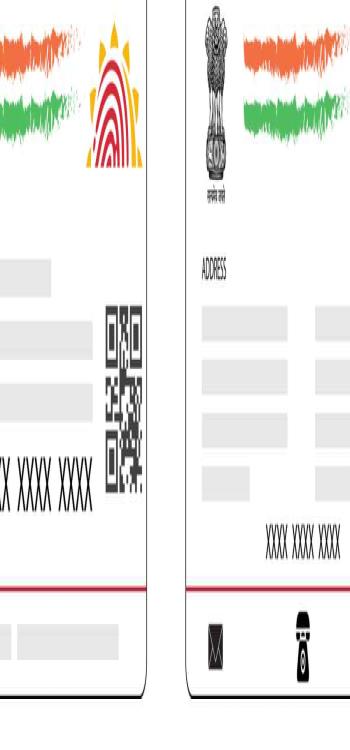
On the Meebhoomi website, you can also check the progress of Aadhaar Requests. In the Aadhaar and Other Identities menu, select the “Aadhar Request Status” tab.
Meebhoomi AP: How to Check Village Map on Meebhoomi
You can also view the Village map on the Meebhoomi AP website. If you want to check the map of the village, follow the steps below. (Download the meebhoomi passbook for smoother navigation over the website).
- Step 1: On the home page, click the ‘Village map’ tab.
- Step 2: You will be transferred to the next page. Click the submit button after selecting the District, Zone, and Village. The village map will be accessible over the internet.
How to Check Land Conversion Details on Meebhoomi AP?
If you want to check your land conversion details on the Meebhoomi AP website, just follow the simple procedures below. Survey number check and land survey number must be known without any confusion.
Step 1: Go to Meebhoomi AP’s official website and select the Land Conversion Details tab.
Step 2: You will be transferred to the next page.
Step 3: Choose your district, zone, village, and survey number.
Step 4: Press the send button. The information will be available on the internet.
Meebhoomi AP: Download Revenue Court Detail
If you want to check your land conversion details on the Meebhoomi AP website, just follow the simple procedures below.
Step 1: Go to Meebhoomi AP’s official website and select the Land Conversion Details tab.
Step 2: You will be transferred to the next page.
Step 3: Choose your district, zone, village, and survey number.
Step 4: Press the send button. The information will be available on the internet.
How to Check Land Conversion Details on Meebhoomi AP?
If you want to check your land conversion details on the Meebhoomi AP website, just follow the simple procedures below.
Step 1: Go to Meebhoomi AP’s official website and select the Land Conversion Details tab.
Step 2: You will be transferred to the next page.
Step 3: Choose your district, zone, village, and survey number.
Step 4: Press the send button. The internet will have all the information.
MeeBhoomi portal was started in 2015 and since then, the search and record website has helped in making the process of registration and availing the necessary documents very simple and easy. However, land-related matters can get out of hand quickly and there are a lot of rising incidents of fraud and scams. It’s always better to have expert consultation in property-related incidents. Reach out to NoBroker for the best legal experts and get an easy resolution for all your property matters. Comment on the blog below and we will reach out to you.
FAQ’s
Ans. MeeBhoomi is an online portal where residents of Andhra Pradesh can access details about the land rights in the state and related ownership details. The website can be used to download documents like:
Adangal certificate
1b documents
RoR 1b documents
MeeBhoomi Pattadar passbook status
Encumbrance Certificate
Ans. Adangal is a local term for detailed information about a piece of land. It is also called MeeBhoomi pahani. In Andhra, these records are maintained by local heads appointed for day-to-day village administration.
Ans. In Andhra Pradesh, RoR 1b documents can be used to avail details about a property and its owner. The RoR 1b documents can be downloaded from the MeeBhoomi portal.
Ans. The best way to reach out to the authorities maintaining the MeeBhoomi portal for any queries is meebhoomi-ap@gov.in
Ans. A digital signature is a mandatory process in the MeeBhoomi portal and all the documents that are not signed will be marked in red. Until the documents are signed digitally, the process cannot be taken ahead by the department.










