Table of Contents
Quality Service Guarantee Or Painting Free

Get a rental agreement with doorstep delivery

Find the BEST deals and get unbelievable DISCOUNTS directly from builders!

5-Star rated painters, premium paints and services at the BEST PRICES!
Loved what you read? Share it with others!

DGVCL Bill Payment Online and Offline: Check Status and Download Bill in 2026
Table of Contents
Dakshin Gujarat Vij Company Limited (DGVCL) offers multiple convenient options for electricity bill payment. Timely payments help you avoid penalties and ensure an uninterrupted power supply to your home or business. This comprehensive guide covers all the methods available for DGVCL bill payment - from online platforms like the official website and mobile apps to offline options such as customer service centres and payment kiosks. Learn how to view your bill history, download receipts, and set up automatic payments for hassle-free bill management.
DGVCL bill payment - Quick Info in 2026
DGVCL provides various user-friendly payment methods to help consumers settle their electricity bills conveniently. Whether you prefer digital or traditional payment platforms, DGVCL ensures accessible DGVCL online bill payment options for all customers in the south Gujarat region, making electricity bill payments quick and hassle-free.
| Feature | Details |
| Service Provider | Dakshin Gujarat Vij Company Limited (DGVCL) |
| Bill Payment Methods | Online and Offline |
| Online Payment Options | Official website, Mobile app, UPI apps like PhonePe and Paytm, Net banking |
| Offline Payment Options | Customer service centres, Bank ATMs, Payment kiosks |
| Mobile App | DGVCL mobile app |
| Payment via Website | https://bps.DGVCL.co.in/ |
| Bill View/Download | Available online |
| Electricity Charges | Varies by consumption category |
| Payment Receipt | Digital and printable versions are available |
| Customer Support | 24×7 helpline available |
| Late Payment Charges | Applied after the due date |
| Payment Confirmation | SMS and email notifications |
| Due Date | Mentioned on bill |
| Bill Correction | Available at customer service centres |
| Minimum Payment | Full amount required |
| Refund Policy | Apply at customer service centres |
DGVCL Bill Payment Methods in 2026
DGVCL offers multiple convenient payment options to suit different consumer preferences. You can choose from digital methods that allow instant payments from anywhere or traditional offline methods if you prefer in-person transactions. DGVCL continues to expand its payment options to ensure maximum convenience for electricity consumers in south Gujarat.
Quality Service Guarantee Or Painting Free

Get a rental agreement with doorstep delivery

Find the BEST deals and get unbelievable DISCOUNTS directly from builders!

5-Star rated painters, premium paints and services at the BEST PRICES!
Online Payment Options:
- DGVCL official website
- DGVCL mobile app for quick payments
- UPI-based payments (Google Pay, PhonePe, etc.)
- Internet banking and mobile banking
Offline Payment Methods:
- Paying through customer service centres
- Using bank ATMs and payment kiosks
How to do DGVCL Bill Payment Online: Step-by-Step Guide
The DGVCL website offers a secure platform for electricity bill payments, allowing you to settle your DGVCL bill online without visiting any physical centres. This convenient DGVCL bill payment online method works 24/7, making bill payment quick and hassle-free for all customers in the south Gujarat region.
Step 1: Visit the official DGVCL website and click on "Online Services"
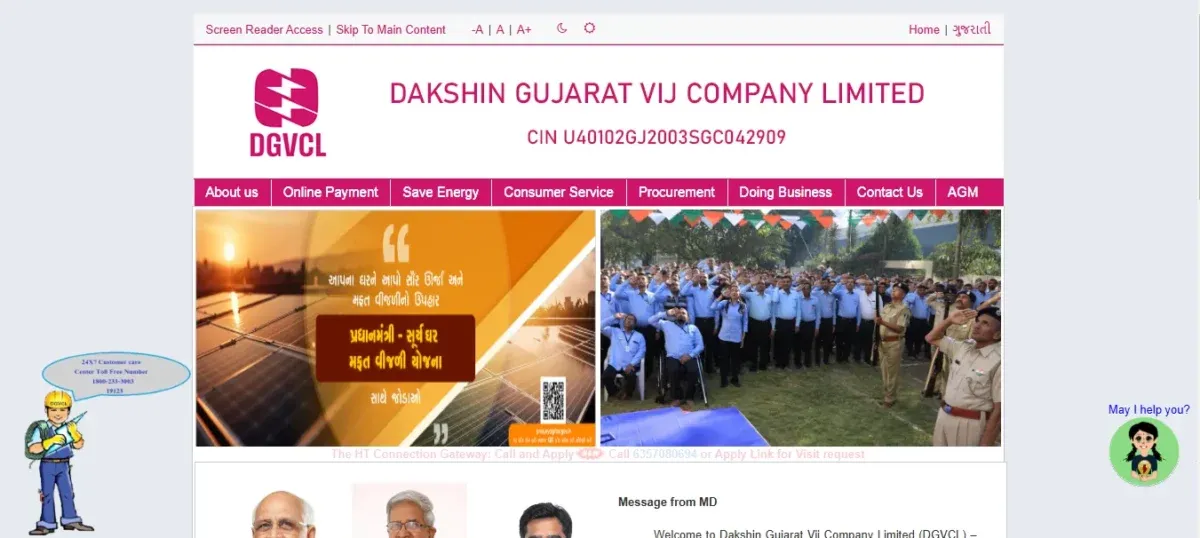
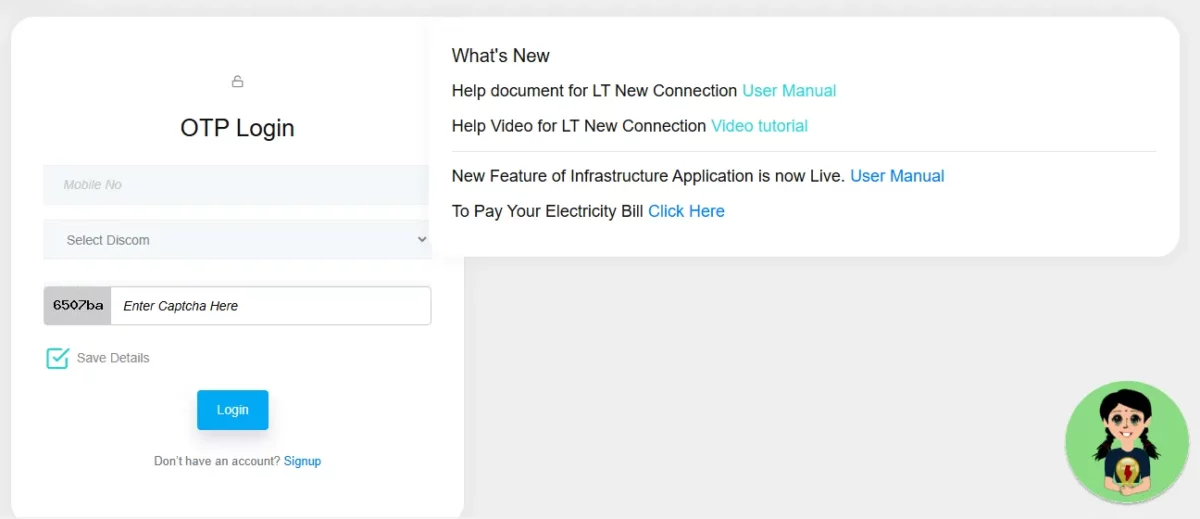
Step 2: Enter your Consumer Number or registered mobile number
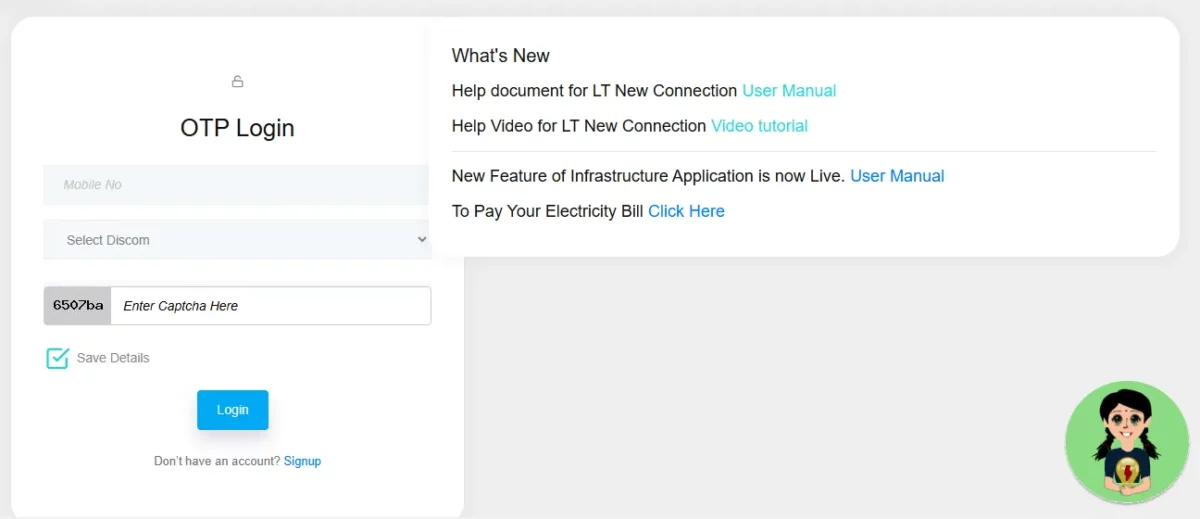
Step 3: Select the "Bill Payment" option from the dropdown menu
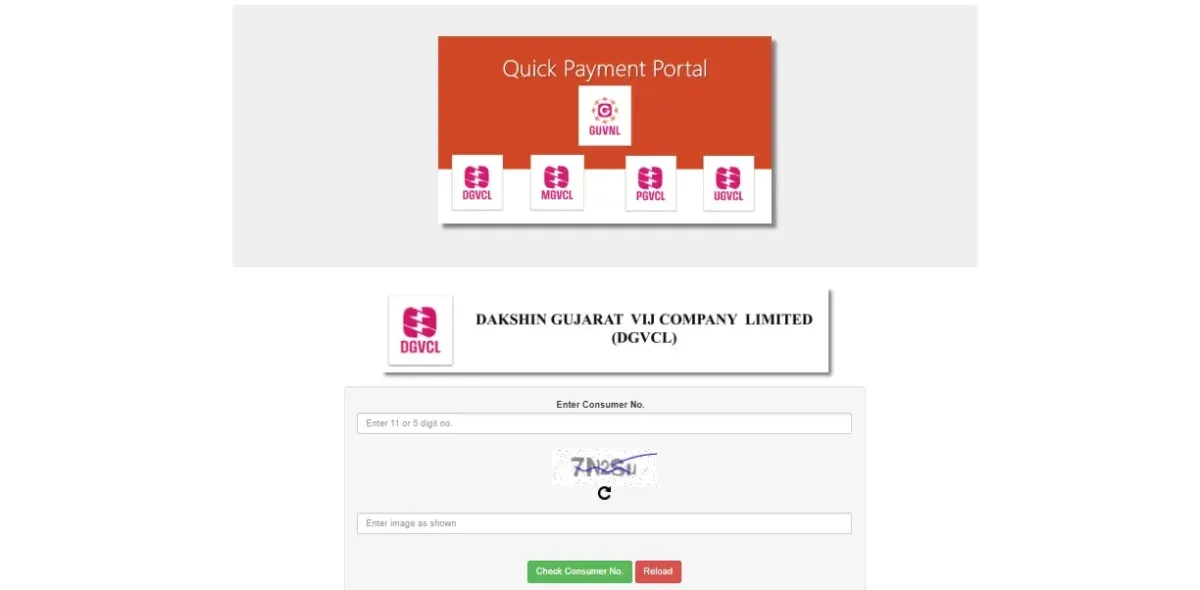
Step 4: View your bill details and click the "Proceed to Pay" button
Step 5: Choose your preferred payment method (credit/debit card, net banking, UPI)
Step 6: Complete the payment and save the digital receipt for your records
How to Pay Automatic DGVCL Bill Online?
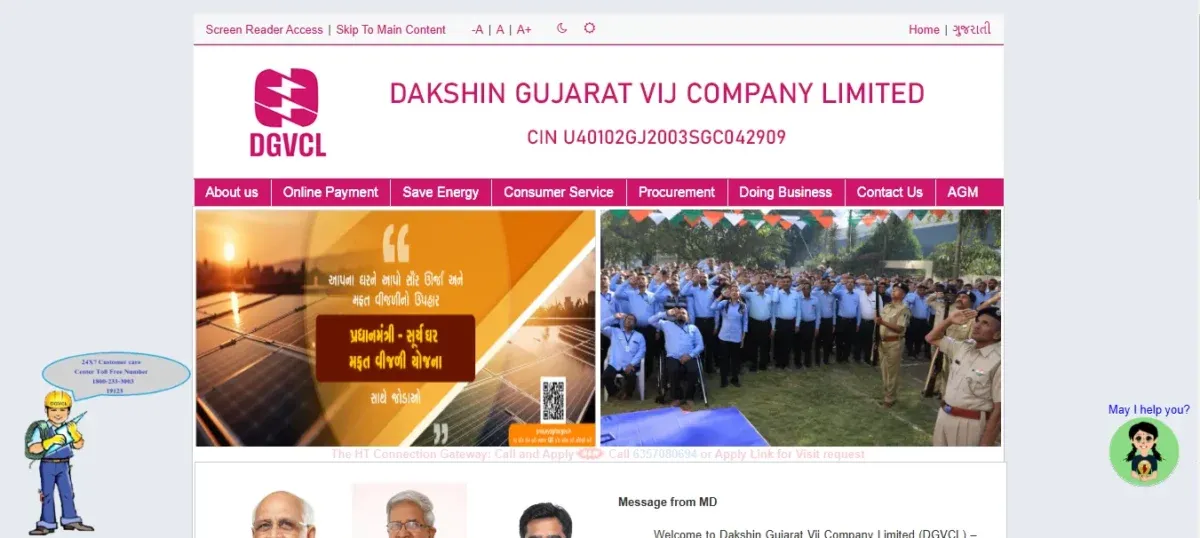
Setting up automatic DGVCL bill payments ensures you never miss due dates, helping avoid late fees and disconnection notices. This hands-free method automatically deducts your electricity bill amount from your bank account each billing cycle, providing peace of mind for regular DGVCL customers.
- Step 1: Log in to your bank's net banking portal or mobile app
- Step 2: Navigate to the "Bill Payments" or "Auto Pay" section and select "Electricity Bill"
- Step 3: Choose "DGVCL" as the biller and enter your consumer number
- Step 4: Set maximum payment limit and validity period (monthly/quarterly)
- Step 5: Authorize automatic payments through OTP verification
- Step 6: To disable later, visit your bank's autopay management section and select "Deactivate"
How to Pay DGVCL Bill via UPI Apps?
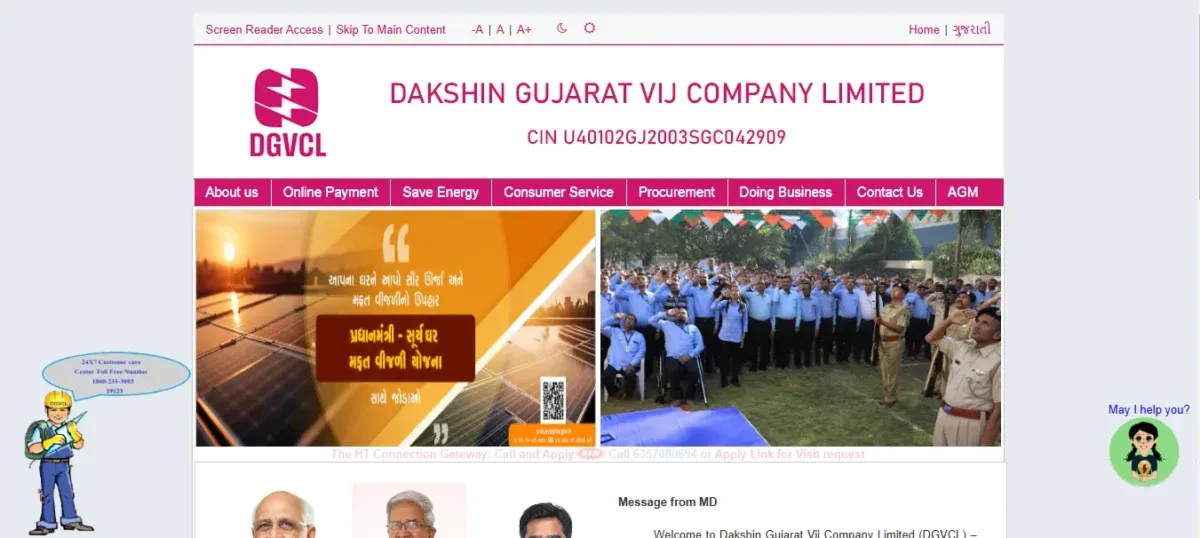
UPI apps offer a quick way to pay your DGVCL electricity bill with just a few taps. Google Pay, PhonePe, and Paytm support DGVCL bill payment with secure transactions and instant confirmation. Many UPI apps also offer cashback rewards on utility bill payments, making online DGVCL bill payment an economical choice.
- Step 1: Open your preferred UPI app (Google Pay/PhonePe/Paytm) and select "Bill Payments"
- Step 2: Choose the "Electricity" or "Utility Bills" category from the options
- Step 3: Select "DGVCL" from the list of electricity providers
- Step 4: Enter your DGVCL Consumer Number as shown on your bill
- Step 5: Verify the bill amount displayed and check payment details
- Step 6: Tap "Pay Now" and authenticate using your UPI PIN
How to Pay DGVCL Current Bill Payment Through NoBroker App?
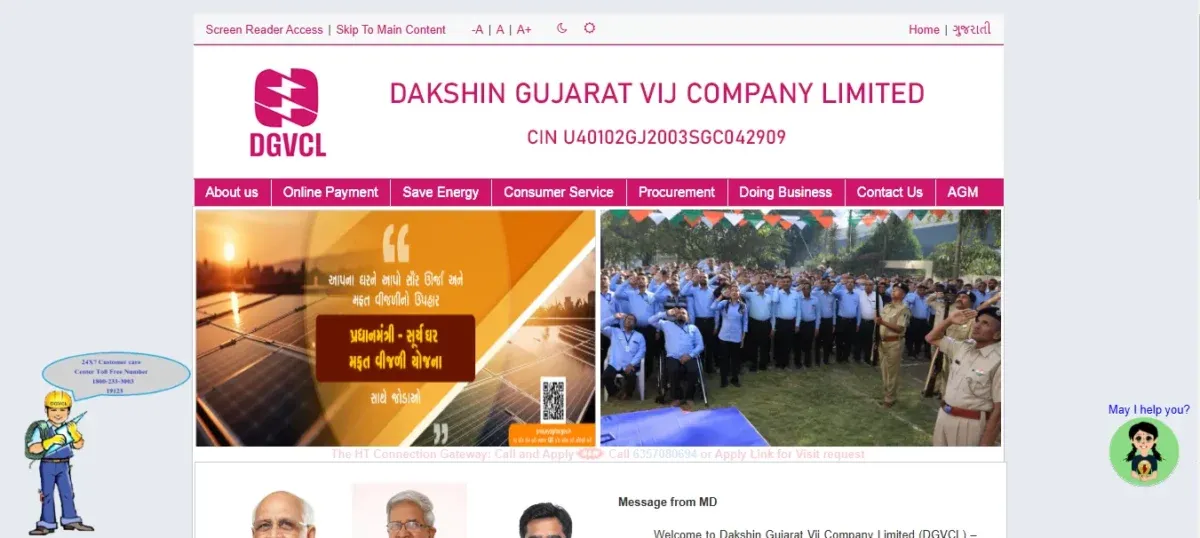
The NoBroker app lets you pay DGVCL electricity bills directly from your smartphone with a streamlined payment process. This convenient platform saves payment details for quick future transactions and sends timely reminders before due dates to ensure you never miss DGVCL bill payments.
Step 1: Download and open the NoBroker app from Google Play or App Store
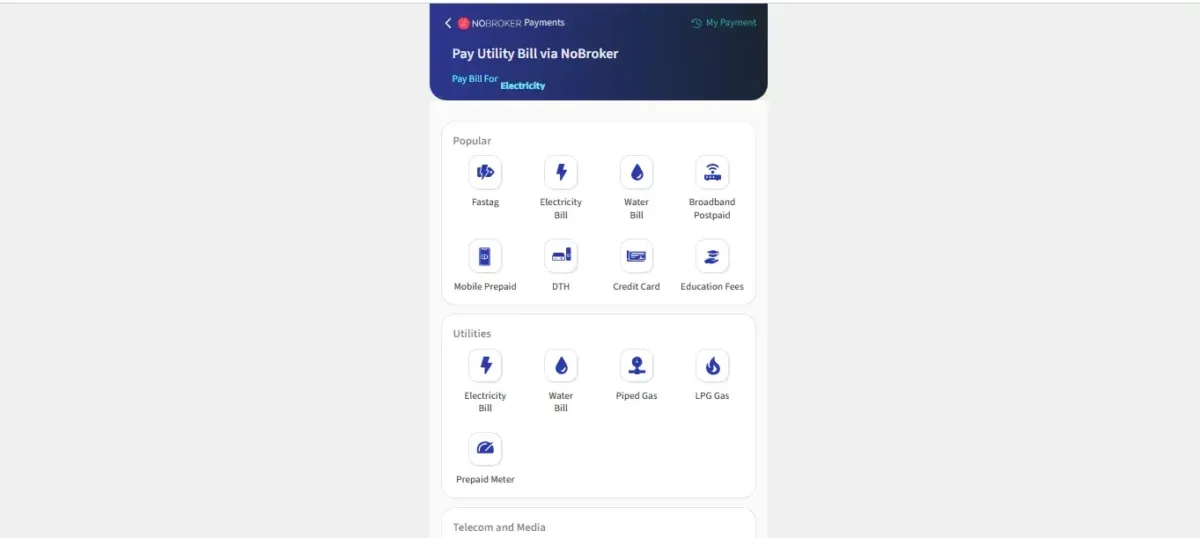
Step 2: Tap on the "Pay Bills" section from the home screen
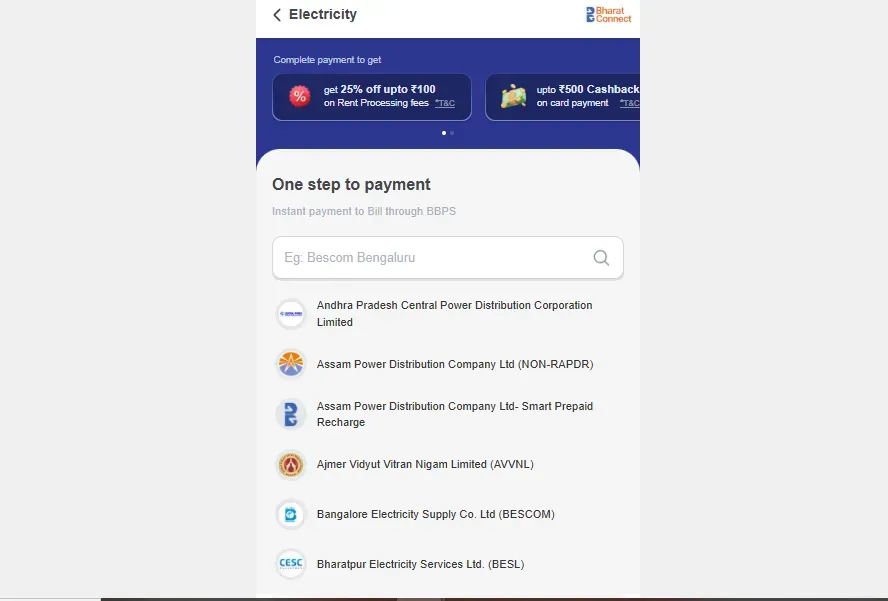
Step 3: Select "Electricity" and choose "DGVCL" as your provider
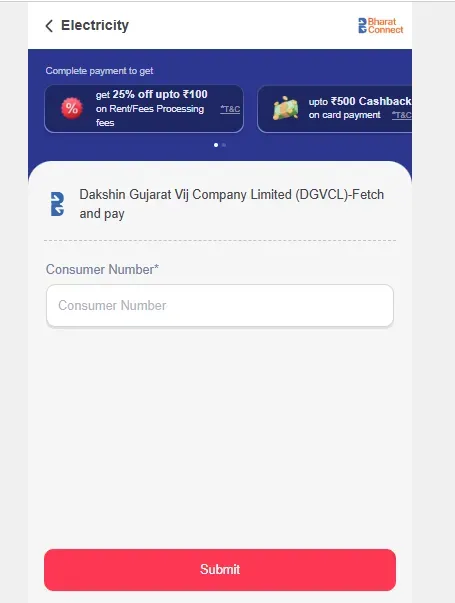
Step 4: Enter your DGVCL consumer number and verify account details
Step 5: Check the bill amount and select your preferred payment method
Step 6: Complete the payment and save the digital receipt
How to pay the DGVCL bill without login?
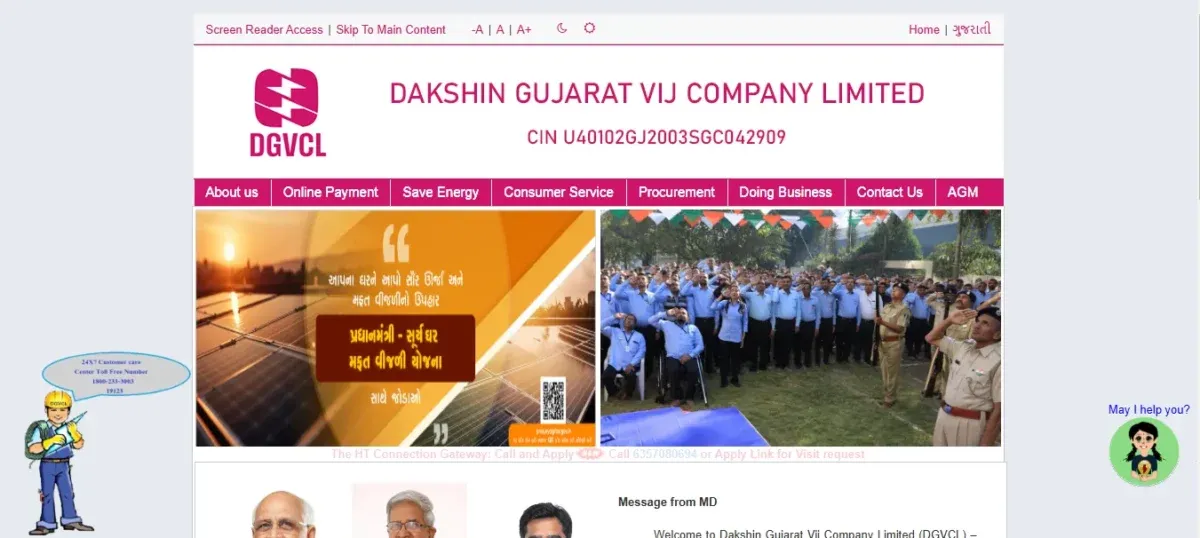
DGVCL offers a convenient quick-pay option for customers who prefer not to create an account or remember login credentials. This guest payment method for DGVCL bill payment requires only your consumer number and mobile verification, making it ideal for one-time payments or when accessing from different devices.
- Step 1: Visit the DGVCL website and select the "Quick Pay" or "Pay Without Login" option
- Step 2: Enter your Consumer Number as shown on your electricity bill
- Step 3: Input the registered mobile number linked to your DGVCL account
- Step 4: Enter the verification code sent to your mobile number
- Step 5: View your bill details and click on the "Pay Now" button
- Step 6: Choose your preferred payment method and complete the transaction
How to Pay DGVCL Bill Offline Through a Customer Service Centre?
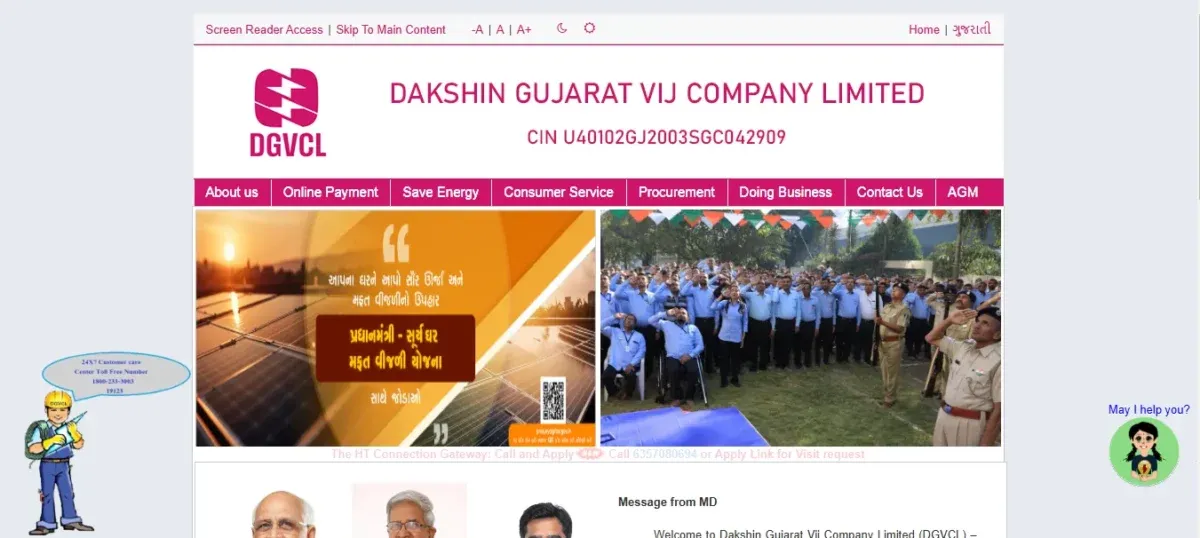
DGVCL maintains customer service centres throughout south Gujarat, where you can pay your electricity bill in person. This traditional payment method accepts cash, checks, and cards, providing immediate payment confirmation and printed receipts for those who prefer face-to-face transactions over digital options.
- Step 1: Locate your nearest DGVCL customer service centre in your area
- Step 2: Bring your latest electricity bill or note your consumer number
- Step 3: Take a token number from the queue management system
- Step 4: When called, present your bill to the customer service representative
- Step 5: Make your payment using cash, check, or card as preferred
- Step 6: Collect the stamped payment receipt and keep it for your records
How to Pay DGVCL Bill Offline Using Bank ATMs and Payment Kiosks?
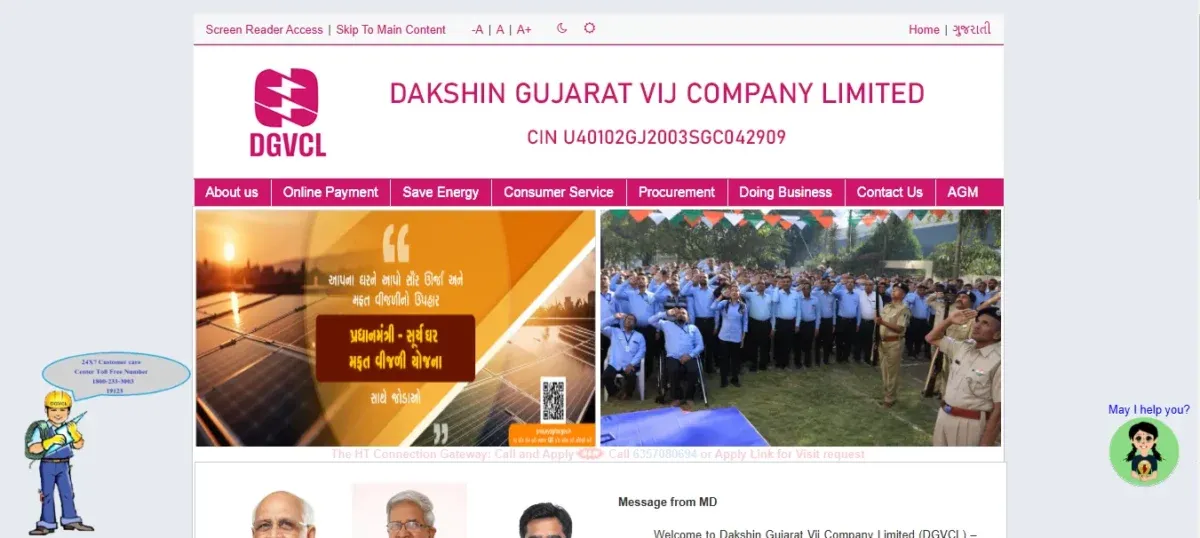
Select bank ATMs and payment kiosks across Gujarat now offer DGVCL bill payment services. This 24/7 payment option combines digital convenience with physical accessibility, making it ideal for customers who prefer card-based transactions but want immediate confirmation without using online platforms.
- Step 1: Locate a bank ATM or payment kiosk that offers bill payment services
- Step 2: Insert your debit card and enter your PIN when prompted
- Step 3: Select "Bill Payment" or "Utility Payment" from the main menu
- Step 4: Choose the "Electricity Bill" category and select "DGVCL" as a provider
- Step 5: Enter your consumer number as shown on your electricity bill
- Step 6: Verify the bill amount and confirm payment to complete the transaction
How to pay DGVCL additional load charges online?
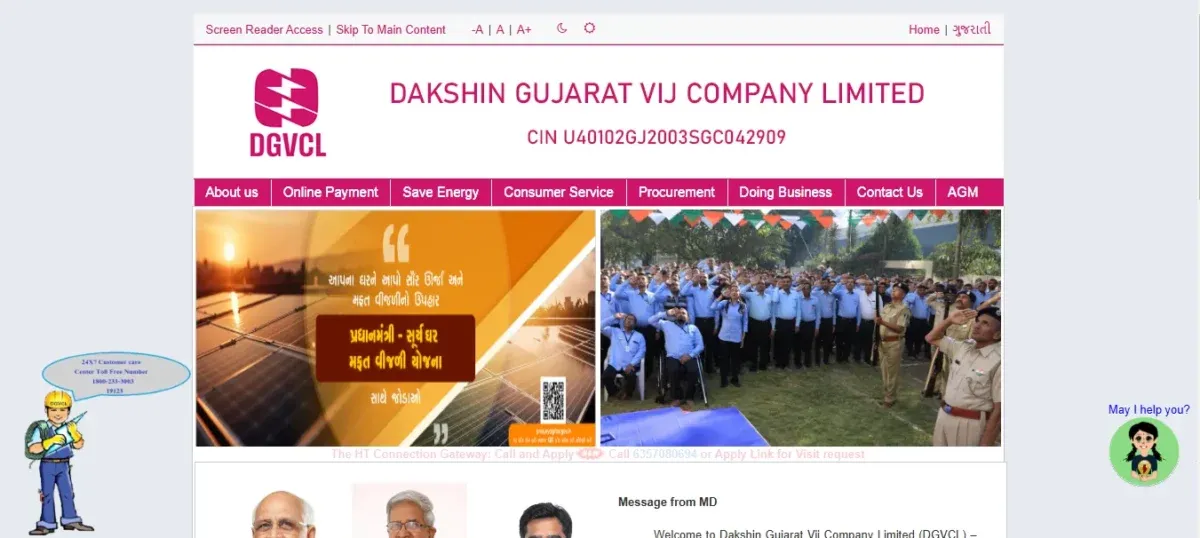
When upgrading your electrical connection capacity, DGVCL requires additional load charges that can be paid online. This convenient digital payment option for load enhancement fees eliminates the need to visit offices in person, streamlining the process of increasing your sanctioned electricity load.
- Step 1: Visit the official DGVCL website and login to your consumer account
- Step 2: Navigate to the "New Connection/Additional Load" section from the dashboard
- Step 3: Select the "Apply for Additional Load" option and enter your existing connection details
- Step 4: Fill in the required technical information about increased load requirement
- Step 5: View the calculated additional load charges on the confirmation screen
- Step 6: Choose your preferred payment method and easily pay the online DGVCL bill.
How to check DGVCL bill payment Status online?
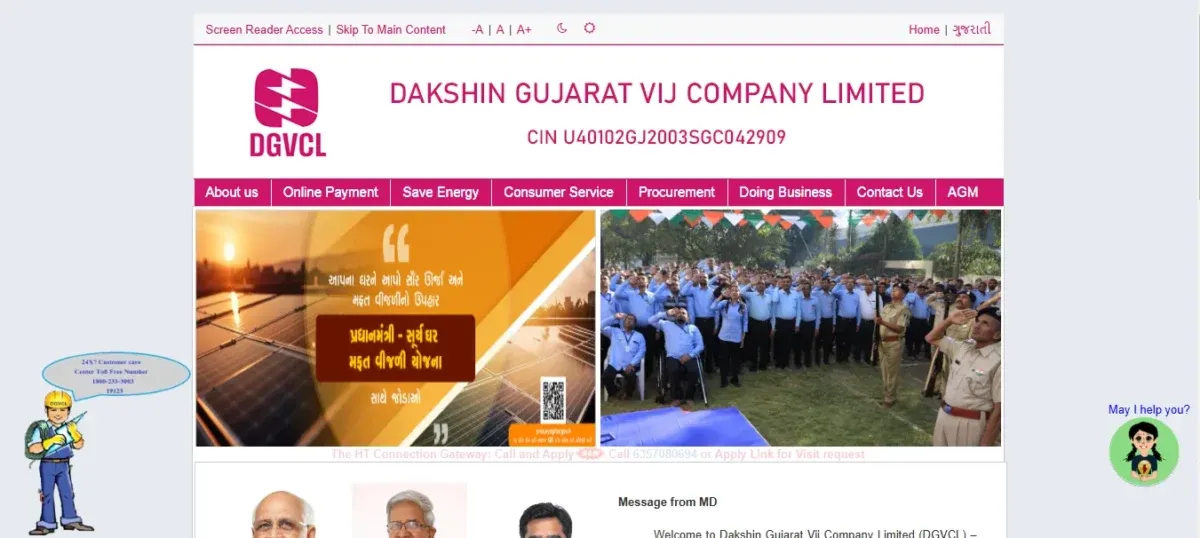
After making your DGVCL bill payment, you can verify the transaction status through the official website. This online verification system for paying DGVCL bills online helps confirm that your payment has been successfully processed and credited to your account, preventing any potential disconnection due to payment issues.
- Step 1: Visit the DGVCL official website and navigate to the "Payment Status" section
- Step 2: Enter your Consumer Number in the designated field
- Step 3: Provide the Transaction ID or Reference Number from your payment receipt
- Step 4: Enter the payment date or select it from the calendar interface
- Step 5: Click on "Check Status" to view your payment confirmation details
- Step 6: Check that the DGVCL bill payment status shows "Successful" and note the confirmation number
How to download the DGVCL bill payment receipt online?
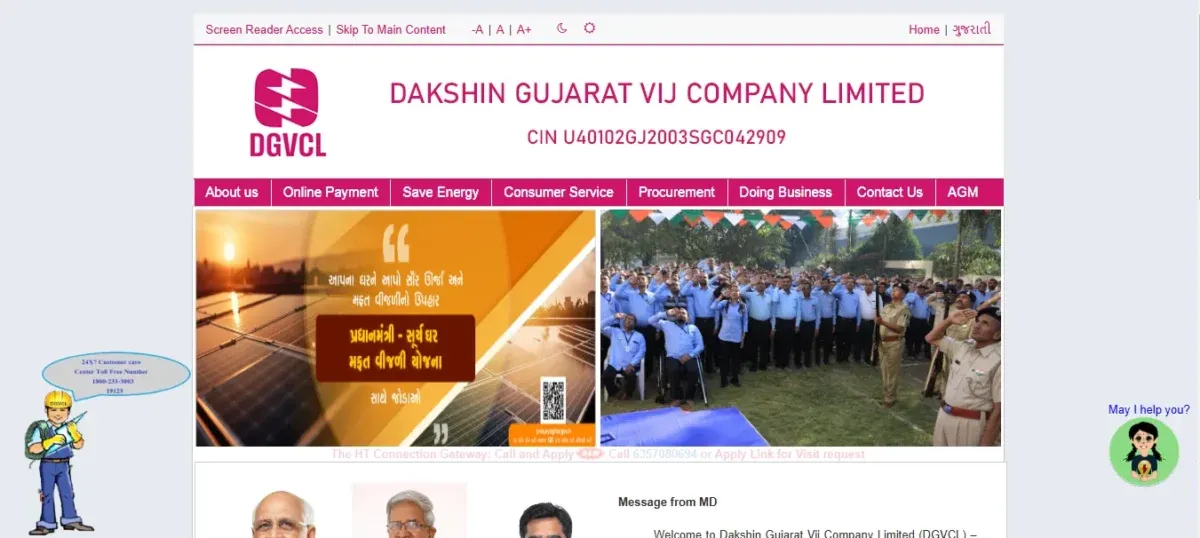
The DGVCL online portal facilitates the DGVCL bill download process and digital payment receipts for your electricity bill payments. These official receipts serve as proof of payment for record-keeping, tax purposes, or resolving any billing disputes that might arise regarding your DGVCL account.
- Step 1: Log in to your DGVCL consumer account using your credentials
- Step 2: Navigate to the "Payment History" or "Receipt Download" section
- Step 3: Locate the specific payment for which you need the receipt
- Step 4: Click on the "Download Receipt" or "View Receipt" icon next to the payment
- Step 5: Choose PDF format when prompted for download options
- Step 6: Save the digital receipt to your device or print it as needed
How to View DGVCL Payment History?
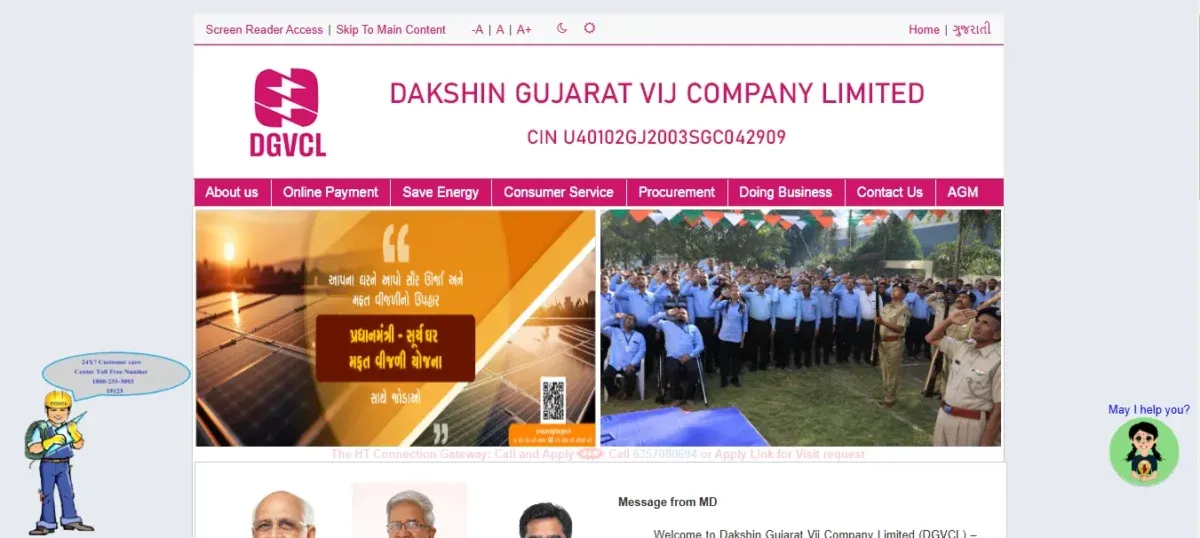
DGVCL's online portal maintains comprehensive payment records for each consumer account. Accessing your DGVCL online payment history helps track your electricity spending patterns, verify previous transactions, and maintain proper financial records for household or business expense management.
- Step 1: Visit the official DGVCL website and login to your consumer account
- Step 2: Click on "Payment History" or "Transaction History" from the dashboard
- Step 3: Select the period for which you want to view payments (3/6/12 months)
- Step 4: View the chronological list of all payments made during that period
- Step 5: Check payment details, including dates, amounts, and transaction IDs
- Step 6: Export the history to PDF or Excel format for a detailed DGVCL bill check.
How to check DGVCL's last Electricity bill Payment Details?
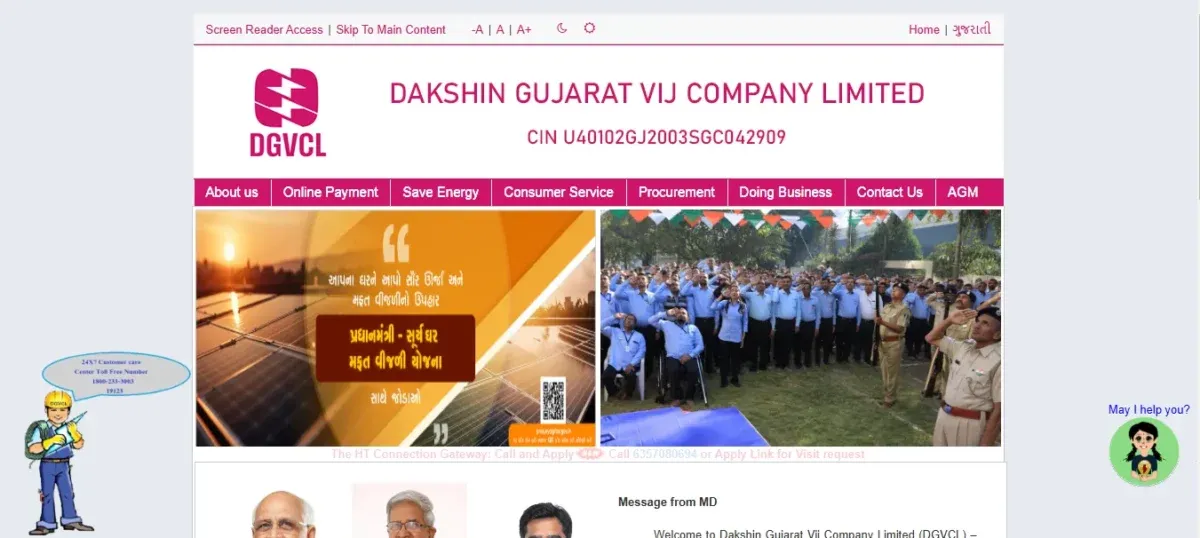
Verifying your most recent DGVCL bill payment helps ensure your account is current and prevents disconnection due to payment discrepancies. The online payment verification system provides quick access to your last transaction details, including payment date, amount, and status confirmation. The steps for the DGVCL online bill download are-
- Step 1: Access your DGVCL online account through the official website
- Step 2: Go to "Recent Transactions" or "Last Payment Details" on your dashboard
- Step 3: View your most recent payment information displayed on screen
- Step 4: Check the payment date, amount paid, and current account status
- Step 5: Verify that the payment status shows as "Successful" or "Completed"
- Step 6: Download the receipt if needed by clicking on the receipt icon
What are the DGVCL electricity charges per unit?
DGVCL implements different tariff structures based on consumer categories, with rates revised periodically by the Gujarat Electricity Regulatory Commission. The electricity charges include energy per unit consumed, fixed charges based on connection type, and additional charges like fuel adjustment and electricity duty.
What are the electricity charges per unit for DGVCL?
DGVCL domestic consumers are billed according to a progressive slab system where rates increase with higher consumption. This tiered pricing structure encourages energy conservation by keeping rates lower for essential usage while charging premium rates for higher consumption households.
DGVCL Electricity Tariff, Residential
| Slab (Units Consumed) | Per Unit Cost (INR) |
|---|---|
| 0 – 50 units | ₹2.05 |
| 51 – 100 units | ₹2.50 |
| 101 – 150 units | ₹2.75 |
| 151 – 250 units | ₹5.25 |
| 251 – 500 units | ₹6.30 |
| 501 – 800 units | ₹7.10 |
| Above 801 units | ₹7.10 |
DGVCL Electricity Tariff, Commercial
| Usage Type | Per Unit Cost (INR) |
|---|---|
| Commercial | ₹7.52 |
Pay your Easy and Secure DGVCL bill payments via NoBroker
NoBroker's utility payment platform offers a hassle-free way to manage your DGVCL electricity bills. With its user-friendly interface, secure payment gateway, and automatic payment reminders, you'll never miss a due date. The platform supports multiple payment methods, including cards, net banking, UPI, and digital wallets, with exclusive cashback offers and reward points for regular users.
Pay Your DGVCL Bill Easily and Securely via NoBroker
DGVCL bill payment has evolved significantly, offering consumers multiple convenient options to suit their preferences. Whether through the official website, mobile apps, UPI platforms, or traditional offline methods, timely payments help avoid penalties and ensure an uninterrupted power supply. Accessing payment history, downloading receipts, and setting up automatic payments further simplifies bill management. Remember that prompt bill payments not only benefit you as a consumer but also contribute to the overall efficiency of the power distribution system, enabling DGVCL to maintain quality service across South Gujarat.
Frequently Asked Questions
Ans: You can download your bill by logging into the DGVCL website, navigating to the "View Bill" section, entering your consumer number, and clicking on the download option.
Ans: Late payment attracts penalty charges of 1.5% per month on the outstanding amount. Prolonged non-payment may lead to disconnection of your electricity supply.
Ans: DGVCL generally requires full payment of the bill amount. Partial payments may not be accepted through the online payment system.
Ans: Online payments are usually reflected within 24 hours but may sometimes take up to 48 hours during weekends or holidays.
Ans: Note your transaction ID and contact DGVCL customer care at their toll-free number with payment details. Alternatively, visit your nearest customer service center with transaction proof.
Recommended Reading

August 12, 2025
447651+ views
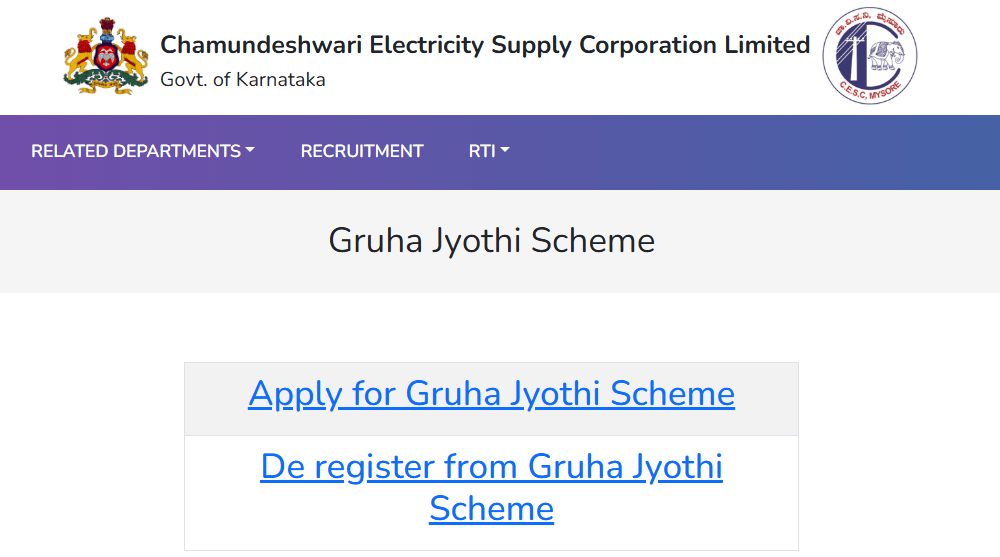
Gruha Jyothi Scheme Karnataka: Application Process, Eligibility and Documentation in 2026
September 12, 2025
68444+ views
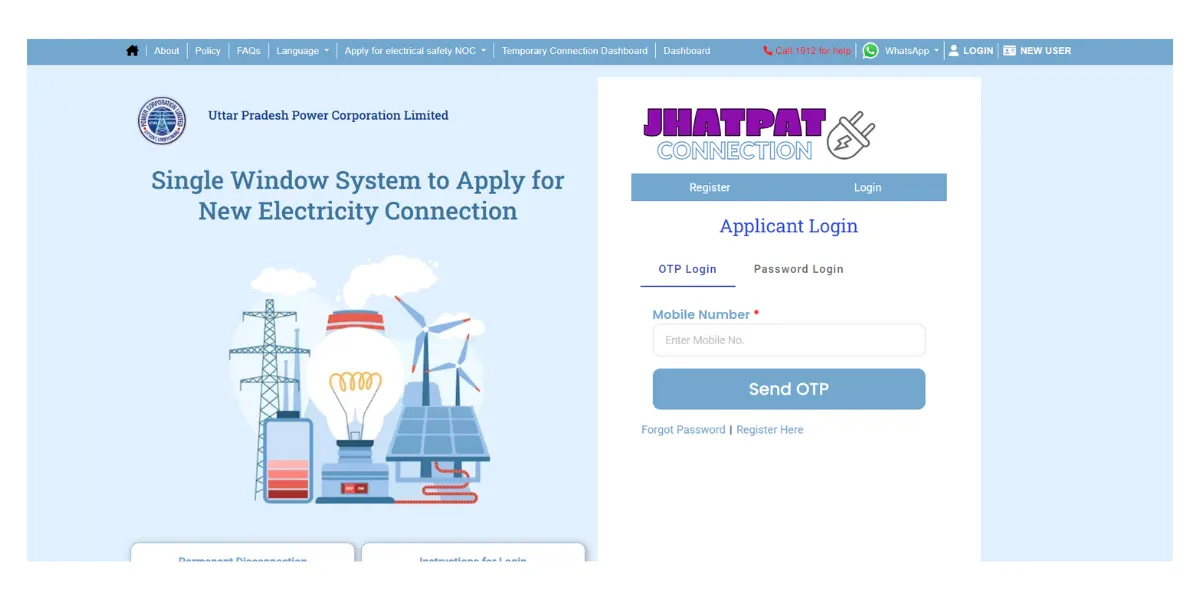
UPPCL Jhatpat Portal for New Electricity Connection: Process, Status Tracking and Charges in 2026
January 31, 2025
49369+ views
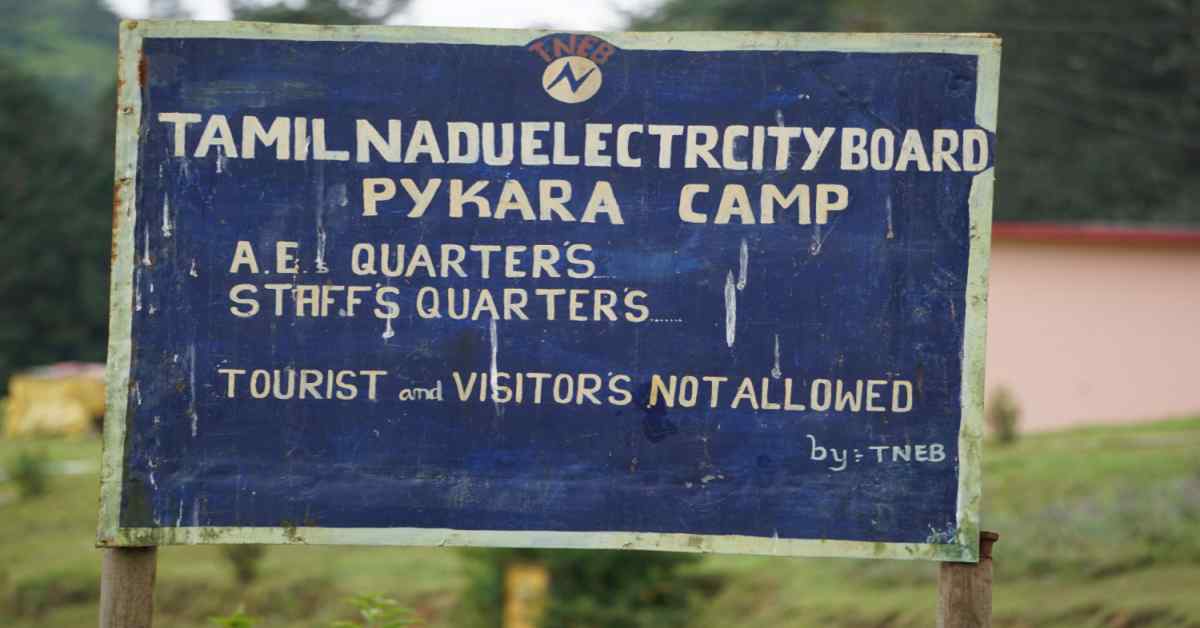
May 24, 2025
43955+ views

New BESCOM Connection: Step-by-Step Process 2026
January 31, 2025
42163+ views
Loved what you read? Share it with others!
Most Viewed Articles

August 12, 2025
447651+ views
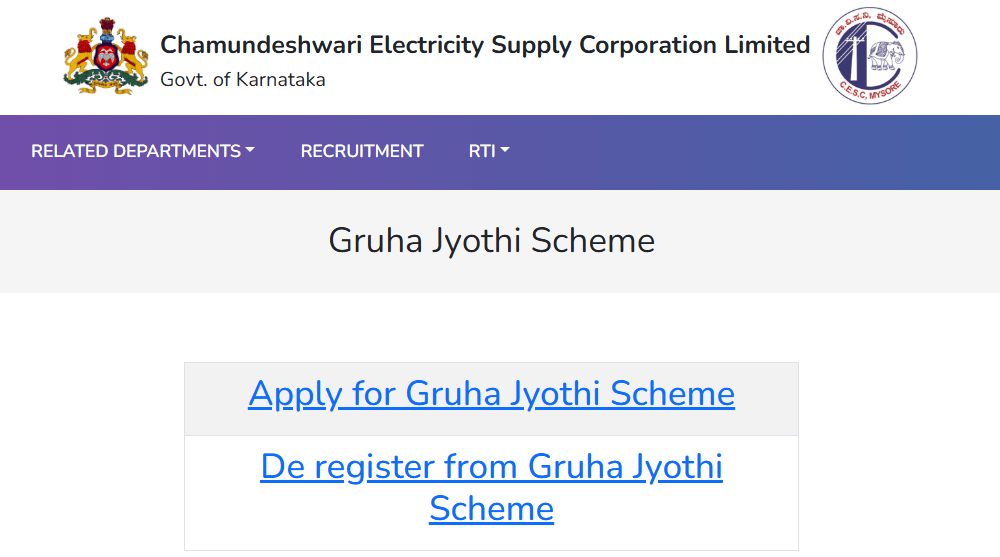
Gruha Jyothi Scheme Karnataka: Application Process, Eligibility and Documentation in 2026
September 12, 2025
68444+ views

How to Apply Online LPG Gas Connection: Application Process, Documents and Fees in 2026
June 1, 2025
59235+ views
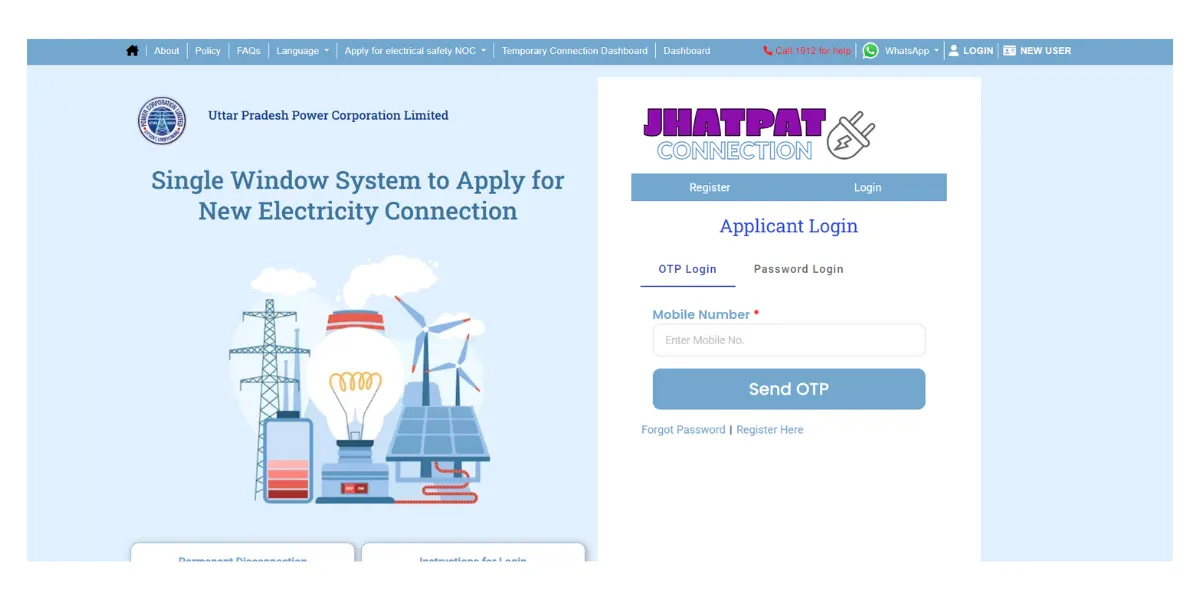
UPPCL Jhatpat Portal for New Electricity Connection: Process, Status Tracking and Charges in 2026
January 31, 2025
49369+ views
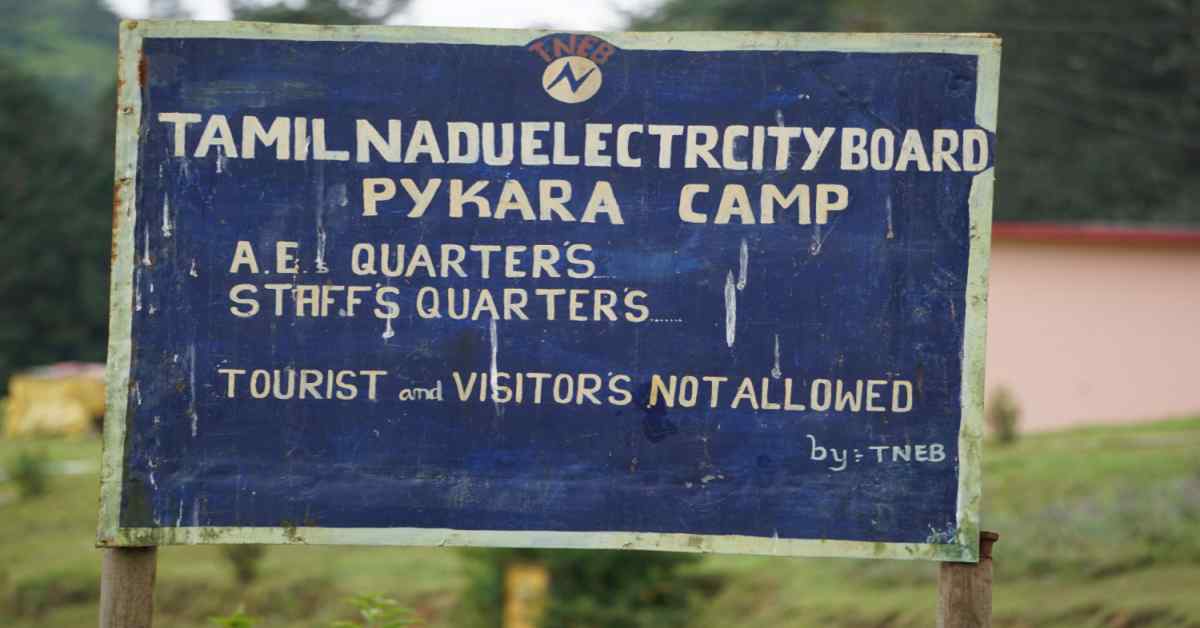
May 24, 2025
43955+ views
Recent blogs in
UGVCL Bill Payment: Online Methods, Charges and Receipt Download in 2026
January 28, 2026 by Abinanthan R
UPPCL Bill Payment 2026-27: Online, Offline, Due Date and Charges
November 21, 2025 by Krishnanunni H M
JVVNL Bill Payment: How to Check, Pay, Track and Download Electricity Bills in Online
November 21, 2025 by Kruthi
How Electricity Bill is Calculated: Units, Tariffs & Charges in India
November 20, 2025 by Ananth

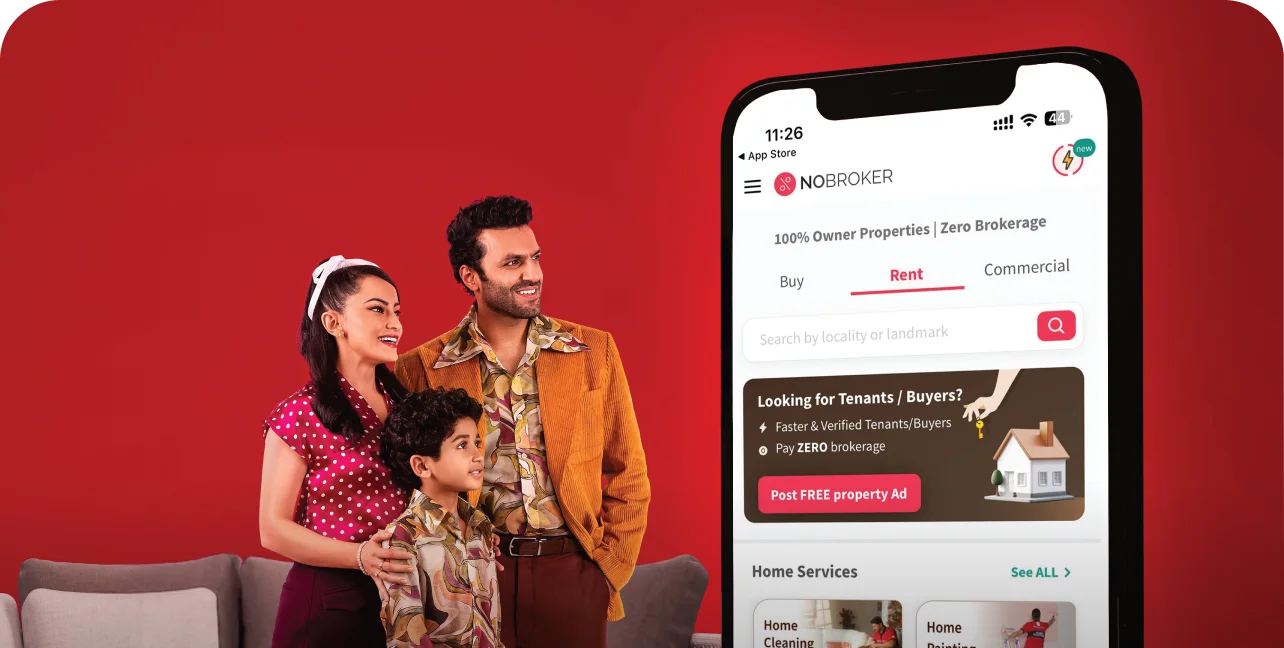







 Full RM + FRM support
Full RM + FRM support
Join the conversation!