Hi,
It is important to know how to access consumer number in electricity bill UPPCL so that you can pay your bill online. I have listed out steps on how to find account number of electricity bill UPPCL below. I would recommend you note down your account id for future use.
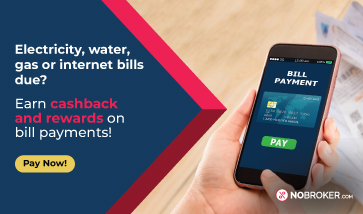 How to get UPPCL account number ?
How to get UPPCL account number ?
An account number is an identification number given by UPPCL to each and every consumer. This number helps the local electricity board track your data and electricity usage. It is 10 digits for urban consumers and 12 digits for rural consumers.
Here's how to get UPPCL account number. The account number and the bill number of UPPCL are displayed in the center of the electricity bill. You can check the hard copy or the soft copy of any previous electricity bill to know your account number. Once you have the bill, go through it to know your account details. You can check your electricity bill via multiple apps and note down the account number.
Click here to see how to get consumer number in electricity bill UPPCL How to register and access UPPCL id?You will have to open the official website of
UPPCL (Uttar Pradesh Power Corporation Limited)
You will have to enter your account number and bill number.
You will click on the button that says “Register” and get your details verified by the system.
You can validate your details with your phone number, email id, password, etc.
Once this is done, a confirmation mail will be sent to you on your registered email id.
You will be required to activate your account.
Once the activation is done, you will be registered and will have access to UPPCL account number.
I hope my answer about how to access UPPCL account id was helpful.
Read more :
How to get cashback on electricity bill?
How to reduce electricity bill in home?
How to pay partial electricity bill online?
The electricity supply boards assign registered customers a unique customer identification number known as the consumer number or consumer ID. Yes, you probably must have come to know about it when you started paying your bills yourself. At least that is how I came to know about it. Depending on the boards and states, the structure of the consumer number may differ. I can tell you about the UPPCL online bill customer number here. The consumer number can be obtained in a few different ways.
Paying UPPCL bills and getting rewards has become easier with NoBroker Utility Bill Payment ServiceYou can quickly look through your previous electric bills to UPPCL view bill. The number typically appears near the top of the electricity board's bill. The consumer ID can also be marked as an "account number" or "account ID" depending on the electricity board where you are registered.
Consumer Number on the Online Portal
You can also use your credentials to log in to the online portal of your electricity board for UPPCL bill download. Your information, including your customer number, will be easily accessible once you have logged in.
Consumer Number from the Electricity Board Office
As an alternative, you can visit the electricity board office closest to where you are registered as a consumer and provide the necessary information in accordance with the office's requirements. The official will have access to your information and be able to give you the consumer ID once you have provided it.
Your electricity account number with Uttar Pradesh Power Corporation Limited (UPPCL) is a one-of-a-kind number that identifies your account with the power company. Typically, it appears on your electricity bill. I will tell you how to find consumer number in electricity bill UPPCL.
Follow these steps to locate your account number if you do not have a copy of your bill:
Go to the UPPCL website at
https://www.uppcl.org/
Select the "Bill and Payment" option under the "Consumer Zone" tab.
The "Bill and Payment" options will be displayed on a new page that you will be redirected to. Select the option labelled "Bill Enquiry/Print."
Enter your Consumer Number and click the "Search" button on the following page.
Your electricity bill and other information will be displayed on a subsequent page. On this page, your account number should be listed.
In the event that you are as yet unfit to find your record number, you can contact the UPPCL client care for help. I hope this helps you find your UPPCL online bill account number.
Read More: How to Download Electricity Bill UPPCL? How To Recharge Prepaid Electricity Meter Online UPPCL?The Uttar Pradesh Power Corporation Limited (UPPCL 10 digit) electricity account number, is a special number used to identify your account with the power company. It is often mentioned in your electricity statement.
Click on this link,
Uttar Pradesh Power Corporation Ltd. - Know Your New Account Number
Select your Discom
Enter your UPPCL 12 digit account number of Rural area to know your new 10 digit account number
Enter the CAPTCHA code
Select the view option
If you are still unable to find your UPPCL 10 digit account number, you can contact the UPPCL customer care for assistance.
Pay your electricity and other utility bills via the NoBroker Utility Bill Payment ServiceRead More:
What is the process of getting a name changed in the Electricity Bill from Builder to Owner in Bangalore? How to change the name on the electricity bill after the gift deed has been signed? How to Change Name in Electricity Bill Online Telangana?When faced with the task of locating my UPPCL new account number for my electricity bill, I found myself in a sea of confusion. That’s when my friend helped with it and showed me different ways to find UPPCL account number. I found that account number is either present on previous bills or you can go to the official website of UPPCL to find it. Here are the detailed steps that you can follow.
The most reliable source for retrieving your UPPCL new account number is the official website. Head to the UPPCL portal and log in to your account. Once logged in, navigate to the bill payment section, where you'll find your account number prominently displayed.
If accessing the website proves challenging, your previous electricity bills can be a goldmine of information to UPPCL bill view 10 digit. The UPPCL account number is usually printed on the top of your bill. Take a look at your most recent bills; chances are, the account number remains unchanged.
When all else fails, reaching out to UPPCL's customer care proved to be a quick and effective solution for me. The customer care representatives are well-equipped to assist you in UPPCL know your new account number. Have your identification details and any relevant information ready for a smoother process.
There are dedicated online billing platforms, like NoBroker, designed to simplify the process. By using the platform, you can follow a step-by-step guide to UPPCL online bill check 10 digit account ID hassle-free.
For a more hands-on approach, consider visiting your local UPPCL office. The staff there can assist you in retrieving your account number, providing guidance on accessing it through various channels.
Locating your UPPCL new account number might initially seem daunting, but with the right approach, it becomes a straightforward task. Whether through the official website, previous bills, customer care, online platforms, or your local UPPCL office, rest assured, that your account number is within reach.
Pay Utility Bills to Win Assured Rewards through NoBroker
Read More:
How to Download Electricity Bill UPPCL


How to Find Account Number of Electricity Bill UPPCL
Jova
✔In Progress
👁115679
Views
December 23, 2021
2021-12-23T09:33:52+00:00 2023-04-10T21:34:11+00:00Comment
4
Answers
Electricity Bill
Share