You might want to change your Indane gas mobile number if you are switching new number due to low signal quality or bad service from the mobile tower, error on the system, change of name, etc. If you don’t know the procedure to do the same, then let me tell you how to change mobile number in Indane gas online:
How to change Indane gas booking mobile number through IVRS MethodIndane accepts 3 phone numbers as your registered mobile/phone numbers. To change one of your registered mobile/phone numbers, call the IVRS number (7718955555) from the same registered mobile number and select the fourth option "Change of Personal registration number"; then you’ll be asked to press 1 to cancel your Personal registered Number. After that, enter your new number for booking your next refill and accept it as your personal number.
How to change mobile number in Indane gas booking online through SMS:Send this SMS to 7718955555:
IOC<Space><STD Code+Distributor's Telephone Number><space>Consumer Number
Now you know how to change mobile number in Indane gas through SMS.
How to change mobile number in gas booking indane through their online portal:You can go to the official website of Indane gas, log in to your account using your email ID/mobile number. Then, go to the personal details section and change the registered mobile number.
I hope now you know how to change mobile number for indane gas booking.
Use NoBroker Utility Bill Payment Services to Pay your PIPED Gas Bill
Read more:
How to register mobile number in Indane gas?
How to pay Indane gas bill online?
How to download Indane gas bill online?
How to apply for second cylinder in Indane gas online?
How to Book Indane Gas?
This is all on how to change mobile number in Indane gas online.
You as a consumer have several options for electronic cylinder bookings. It includes options like online, at an offline gas station, via WhatsApp, and by calling the new booking number. If you call them from your registered mobile number, they will send a new LPG cylinder wherever you are in India. So let’s see the process of Indane gas booking number change.
Pay your utility bills with NoBroker to earn assured cashback.You can refer to Geeta’s answer to know about Indane gas mobile number registration online. Dealers are required to make refill cylinder reservations available to you, so they will inform you when one becomes available. The distributor's ability to quickly recognise your identity allows you to track your order with ease. In addition, if you haven't registered, the automated system won't accept the reservation. So you must know the process of Indane gas phone number change.
You can register by contacting the IVRS if your number was not listed in the Indane LPG service records.
You can call the booking number using the mobile phone you want to register.
Your new cell phone number should be entered after the consumer ID.
Once the registration process is complete, you can call whenever you want to schedule delivery of a new LPG at your door.
The main objective of registering your Indane phone number or mobile number is to do so in order to reserve refilling cylinders via IVRS or SMS.
The registered phone number will occasionally be used by the dealer and the Indane Company to give out informative information.
When the contact information has been registered, the Indane booking system will automatically detect IVRS & SMS requests. Further social contact is not necessary to confirm your customer identity.
Now you can change your Indane mobile number with this guide about the Indane gas booking number change.
Rent electrical appliances at cheap rates for your home from NoBroker here. Read More: How to change name in Indane gas connection online? How to change your address in Indane gas online?It is the third time that we opted for the
Indane gas mobile number change and now since we know the process we are comfortable doing it online. There can be a lot of reasons why you want to change your registered mobile number for gas booking and it is absolutely okay. If you do not know the process, let me help you with it.
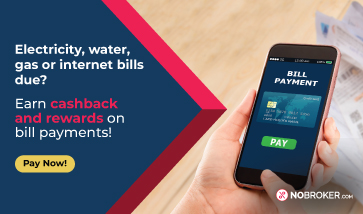
We asked our LPG distributor about how can we change the number and he gave us a number where we called and got it done. We called Indane Gas toll-free number:
1800-2333-555 and were asked to furnish some details like
Name
Customer ID
Old number
Other details
Pay your gas bills safely using NoBroker Utility Bill payment service and get exciting rewards
Is there any offline method to change my LPG gas booking number?When I asked our distributor, how to opt for my LPG mobile number change, he said that I could call on the above-mentioned number and get it done or visit the LPF office, fill out a form and get it done there. I know many of you might not be internet savvy so let me share what you have to do in order to change your number offline.
Visit your LPG agency’s office
Ask them for a form to change your number
You will need to furnish details about your LPG connection
Provide your old number
Provide your new number
Sign and submit
You can also go for the SMS and IVRS process as Raunak JI said and get it done.
I hope every detail about the
Indane gas mobile number change is clear to you now
Read More:How to get consumer ID of Indane gas?
How to download Indane gas bill online?
How to register mobile number in Indane gas?
Your mobile number is one of the most crucial factors that can assist you effectively book your cylinder. You can successfully book your cylinder with your cellphone number. To ensure that you can continue to successfully book your cylinder in the future, you must notify the LPG company with any changes or updates to your mobile number. Recently, I had to change my mobile number. Being a client of Indane LPG, the most important thing for me was to notify Indane gas change mobile number.
Pay your LPG bills via the NoBroker Utility Bill Payment ServiceWhile changing my mobile number, I found the above-mentioned answers indane gas booking mobile number change. I entirely agree with them. As I have gone through the process of Indane gas registered mobile number change online, I can share the steps with you all.
What is the process of Indane gas mobile number change online?Visit the Indane Gas website and sign in with your email address or mobile number to access your account. Change the registered mobile number there after navigating to the personal details area. The OTP that was delivered to your mobile device must be used to verify.
How to change registered mobile number in Indane gas booking through SMS?You can also change your mobile number via SMS. I followed the answer provided by Geeta while updating my mobile number via SMS. I just needed to send SMS by typing, IOC<Space><STD Code+Distributor's Tel. Number><space>ConsumerNumber
Normally, you would receive an SMS confirmation message within a week, but this is not always the case. The best way to determine whether Indane gas change mobile number has been activated or not is to use your updated phone number for the subsequent booking after a week.
Read More:
How to download Indane gas bill online? How can I change my address in Indane gas bill? How to book Indane gas by SMS?Since I moved to Delhi, I have been using Indane Gas for my cooking needs. But recently I got a new mobile number. However, I realized that my old registered mobile number with Indane Gas was no longer in use. So, I checked the process of how to change registered mobile number in Indane gas online. Let me share with you what I found out.
To change the registered mobile number in Indane Gas online, follow these steps:
Go to the official website of Indane Gas, which is
www.indane.co.in
.
Click on the "Login/Register" button on the homepage for Indane gas booking number change online. Enter your username and password to access your account. If you don't have an account, you will need to register first.
Once logged in, navigate to your customer profile or account settings.
Look for the option to update or change the registered mobile number. Click on it and enter the new mobile number.
To ensure the accuracy of the mobile number, you may be required to enter an OTP (One-Time Password) sent to the new mobile number.
After verifying the mobile number, save the changes and submit the updated information.
You will receive a confirmation message or email stating that the registered mobile number has been successfully changed.
Now you know how to update mobile number in Indane gas booking online.
Hassle-free Bill Payments Made Quick and Easy with NoBroker! Read More: How To Check Indane Gas Booking Status Through SMS? How to Find Indane Gas Consumer Number by Name? How to Book Indane Gas by SMS and Through Whatsapp?For booking and other associated operations, a registered mobile number is extremely helpful to the customer. In order to easily use Indane Gas gas booking services, you must update your mobile number if you have changed your registered mobile number. There are different ways for Indane gas login mobile number change;
IVRS method
SMS
Indane gas phone number change online
Let us learn about each step;
The IVRS method:Follow these procedures to update your mobile number in Indane gas using the IVRS method.
To alter your registered mobile number for Indane Gas, you must call their customer service line at (18002333555) and speak with a representative. Then, after getting some personal information from you and validating it, they will modify the registered mobile number for Indane Gas.
After that, you can take advantage of the Indane gas IVRS function to avoid wasting time on things like cylinder reservations or other operations.
In order to access IVRS, dial +917718955555 from a registered mobile number.
Select "Change of Personal Registration Number" from the fourth menu.
Press 1 on your keypad to cancel your registered number.
The new Personal Registration Number should then be entered.
Consider it as your special registration number.
Open the messaging app.
Please enter +917718955555.
IOC<Space>STD Code + Distributor Telephone Number<Space>Consumer Number
You can now modify your registered mobile number
You can follow these steps to assist you with Indane gas number change online;
Log in to
Indane Gas.Enter your email or mobile number.
Access Personal Details.
Change your mobile phone number.
You will receive a text message or email to let you know when your cellphone number has been updated.
I hope this answer will help you with the Indane gas login mobile number change process.
Pay your utility bills via the NoBroker Utility Bill Payment Service and earn rewardsRead More:
How Can I Change My Address in Indane Gas Online? How to Register Mobile Number in Indane Gas?

How to Change Mobile Number in Indane Gas?
Danish
✔In Progress
👁92942
Views
February 23, 2022
2022-02-23T13:17:36+00:00 2023-06-29T15:16:43+00:00Comment
6
Answers
Piped Gas Bill
Share