So I am supposed to pay the Tata Sky bill every month and of course I never do it on time. They are supposed to send an SMS before the balance runs out but sometimes they do miss and I get all the scolding. What I do is, I check the balance on the 20th of every month to avoid getting bashed by my parents. So if you too want to avoid getting scolded and know how to check Tata Sky balance let me help you out. There are a number of ways by which you can get to know the balance so I would like to share every one of them here.
Paying bills and getting rewards has become easier with NoBroker Utility Bill Payment Service
You can know the Tata Sky balance anytime. Just follow the steps properly listed here:
Visit the website of Tata Sky or click on
https://www.tataplay.com/
Provide your registered mobile number
You will get to see every details like: Subscriber ID, Account Balance, Recharge Status and more
You can check the balance of Tata Sky by giving a missed call on 8880488804.
You can get to know your Tata Sky balance via SMS. Type BD from your registered mobile number and send it to 56633.
I hope you have understood how to check Tata Sky balance now.
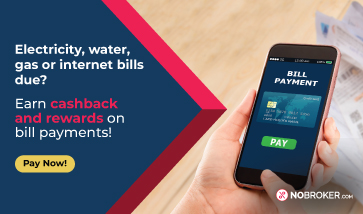 Read More:
Read More:
How to recharge DTH Tata Sky?
How to recharge Dish TV Online?
Checking the balance, due date, and recharge status for Tata Sky is quite simple. There are numerous ways to check your Tata Sky balance, including online, over the phone, and by using a number. The technique is described in detail in the section below. So keep reading to know about the Tata Sky balance check number and recharge your Tata Sky DTH before the deadline.
Pay all your utility bills via NoBroker to get assured cashback.You as a user of Tata Sky can also check your balance by dialling the Tata Sky Balance Check Number. You can make a missed call from your registered cellphone number to 8880488804 to check your amount. Use the Tata Sky Balance Check Number for account-related information if you have trouble checking your Tata Sky balance via online.
This section explains how to use your Tata Sky remote to check your balance. You can check your Tata Sky balance by following these 2 steps.
Step 1: Press the yellow button on your Tata Sky remote control.
Step 2: Click the "Account Status" option to examine Tata Sky account information and the status of your account.
I hope you understood how to do a Tata Sky balance check.
Rent electrical appliances from NoBroker at very affordable rates. Read More: How to change Tata Sky registered mobile number? How to get a new Tata Sky DTH connection? How to recharge DTH Tata Sky?Monthly DTH recharges are inconvenient, if you are unsure of how to check Tata Play balance. However, you can avoid the headaches of worrying about your monthly recharge cap by using the Tata Sky Balance check techniques. Simply follow one of the methods to gain access to your monthly entertainment.
How to check tata sky balance without registered mobile number?This section explains how to use your Tata Sky remote to check your balance. You can check your Tata Sky balance by following these 2 steps.
Step 1:On your Tata Sky remote, tap on the yellow button.
Step 2:To examine Tata Sky account information and the status of your account, click on the "Account Status" notification.
I hope this helps you to know how to check Tata sky balance on TV. If you are preparing to renew your monthly Tata Sky DTH package, you must click the 'Avail Offer' button to access a variety of offers.
How to check balance in Tata Play with your registered mobile number?By sending a missed call to 8880488804 from your registered mobile number, you can get information about your Tata Play account, including your Subscriber ID, account balance, monthly recharge amount, next recharging date, package details, and recharge options. You'll receive a response with these specifics.
You can access these details by logging into your Tata Play account. Enter your registered cellphone number or Subscriber ID to log in. On the main screen, you may then see your account balance, account due date, and monthly recharge amount. You can find all the details about your package under "View List".
I believe now you know how to check Tata Play balance.
Pay your utility bills through NoBroker and get assured rewards in returnRead More:
How to Check Videocon D2H Customer ID? How to Check Videocon D2H Balance on Mobile? How to Change TATA Sky Registered Mobile Number?

How To Check Tata Sky Balance?
Sancharita
✔In Progress
👁11033
Views
September 15, 2022
2022-09-15T09:47:30+00:00 2023-08-18T16:10:39+00:00Comment
4
Answers
DTH Recharge
Share