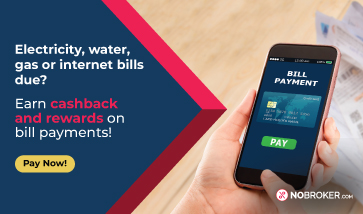
As you know, with millions of users, BSNL is one of India's fastest internet service providers. Recently, I was searching for how to check BSNL fiber data balance. I came to know that there are multiple methods to check the data balance. One of which is already explained by Amit Chaturvedi. Let’s check out other ways.
When surfing the internet, it is crucial to monitor your remaining data so that you don't exhaust it before the end of your monthly plan. If you want to know how to check BSNL broadband usage without login, follow the below steps:
Step 1:Go to google play store and download
My BSNL App
.
Step 2:Install and open the app.
Step 3:You can skip the login and directly scroll to menu option (available on top left corner of your mobile screen).
Step 4:Click on the Usage.
Step 5:Select Broadband from the drop-down menu.
Step 6:Now, enter the STD Code and contact number to add your account.
Step 7:Click on the Submit button.
Step 8:Choose the account you have added.
Step 9:Choose a Data Range option.
Step 10:Click on the Submit button. The BSNL broadband balance check and usage details will now appear on the screen. It will give information about your current Internet plan and used data so far.
Alternatively, you can also do BSNL broadband data usage check by calling the number 121 or sending an SMS by typing “BAL” to 121. You can see a thorough breakdown of how much data you've used so far and how much is still available.
Understanding how to check BSNL fiber usage makes it simpler to successfully manage your internet consumption. Hope this answer has resolved your query.
Pay your utility bills using a Credit Card via NoBroker & enjoy great rewards! Read More - How to find alliance broadband client ID? How to lodge complaint for Airtel Broadband? How to check Broadband Data Balance in Airtel?The most prominent methods for BSNL data usage check are already mentioned in the above comments, so let me share the other method. Once it happened that I had no data left to verify whether my data had ended or the broadband was not working so I asked my roommate to help me out. She was the one to share with me the easiest way to do the BSNL fiber data usage check. You can drop an SMS and get to know all details. Here is the process:
Here are the codes to check it:
2G/3G Data Balance Check Code = *123*6# or *123*10#
4G Data Balance Check Code = *124#
You can also call 121 and follow their instructions to find out your data usage
To get data details via SMS, type “BAL” and send it to 121
In any case, if you fail to get the details, call the BSNL customer care number: 1800 345 1504.
Pay your broadband bills through NoBroker and earn assured rewardsRead More:
How to download BSNL broadband bill ? How to pay the BSNL broadband bill ? What is BSNL broadband customer care number? How to shift Airtel broadband connection to new address?Hey! If you want to learn how to check BSNL wifi balance, I am here to help. The process to check your BSNL wifi balance goes through the official BSNL website. I will share all the steps to see your balance, so it gets simple for you to do the process. I use a BSNL balance myself and often check for the data balance in the last 10 days of the month. So now, let me take you through the entire process.
Below, you can find the stepwise method to see your current broadband data usage.
Go to the
BSNL Portal
.
Now, log into the website using your username and password. Then, fill in the captcha and click on Login.
On the right side, you will find facilities for registered users. Under this, click on wireless.
Under the wireless option, click on check landline/broadband usage.
Once you do so, you will be able to see your broadband usage for the month.
This is how to check BSNL Fibernet data usage. I hope this information helps you.
Pay your broadband bill smoothly through NoBroker!
Some related information: How To Pay Netplus Broadband Bill Online?I installed a BSNL broadband a few weeks ago and have been checking my daily broadband usage through this way. So, let me tell you the entire process to view your broadband usage.
Go to the
BSNL Customer Care page
.
If you already have a registered account, fill in your username, password and the captcha. Click on ‘Login’.
If you’re a new user, click on ‘Sign Up’. Then, fill in your personal details, such as your name, mail and number. Make sure you share the same number which is registered Enter the OTP and create a new password and submit. Your username is the same as your mail address.
Once you have logged in, click on ‘Check Landline/Broadband Usage’ available on the right side of your screen.
You’ll be able to view your broadband usage from here.
So this is how you can do the BSNL broadband data usage check online. I hope this helps you.
Get Cashback by Paying your Broadband Bill Via NoBroker!
Some related information: How to Download BSNL Broadband Bill?

How to Check Data Balance in BSNL Broadband?
Deeksha S
✔In Progress
👁11221
Views
September 28, 2022
2022-09-28T19:30:13+00:00 2023-08-23T20:05:57+00:00Comment
5
Answers
Broadband Bill
Share