The TDS return statement is made by the TDS deductor on a quarterly basis for the payment of TDS collected or paid. The statement is submitted to the income tax department via TRACES website. TRACES is TDS Reconciliation Analysis and Correction Enabling System. If you want to check how to download TDS Return Acknowledgement form TRACES, then this answer is for you. Read on.
How to download TDS return acknowledgement from TRACES?To download TDS return acknowledgement from TRACES, you will have to perform the following steps:
Go to the official website of TRACES at
https://contents.tdscpc.gov.in/en/home.html
Now login using your User ID, password, TAN/ PAN details
Enter CAPTCHA
Click on Login
On the bar above, you will find an option stating ‘Statements/ Payments’ click on it
Now click on statement status option
You will see 4 options - Statement, Token Number, Statement Status, During Last 3 month.
You can either enter details like; financial year, Quarter, Form Type, and token number or simply click on ‘During last 3 months’
When you click on it, you will find the details of your TDS return along with the status of each filing date-wise.
You can download this information on your device and save it for future reference.
how to download TDS return acknowledgement from TRACES.
Want to know how to download form 16B TDS on property? Click here Find out how to pay interest on late payment of TDS online Learn how to pay TDS on property purchaseHi,
I found Shreya Singhal’s answer about how to download TDS return acknowledgement from TRACES quite helpful. I learned that the TDS deductor issues a quarterly TDS return statement for the payment of TDS received or paid. The statement is uploaded to the TRACES website and sent to the IRS.
TDS Reconciliation Analysis and Correction Enabling System (TRACES) is an acronym for TDS Reconciliation Analysis and Correction Enabling System. I followed all the steps that were mentioned by her about how to download TDS return acknowledgement form TRACES, which are as follows:
I visited the TRACES website
https://contents.tdscpc.gov.in/en/home.html
After which I logged in using the user ID, password, and TAN/PAN information
Entered the CAPTCHA code
Logged in by clicking the Login button
I noticed an option for 'Statements/ Payments' on the bar above, which I simply clicked
After which I selected Statement Status from the drop-down menu
Statement, Token Number, Statement Status, and During Last 3 Months are the four options available
You have the option of entering information such as the financial year, quarter, form type, and token number, or simply clicking on 'During the last three months.'
When I clicked on it, I got the information about my TDS return, as well as the status of each filing date
I downloaded this information to my device and saved it for future use
I found the steps of how to download TDS return acknowledgement from TRACES very easy and simple. Following the exact steps, I was able to download TDS return acknowledgement.
You can seek legal aid from NoBroker if you require assistance with property documentation.Read More:
How To Revise TDS Return Online On TRACES ? How To Check Filed TDS Return In TRACES ?The downloading process is quite easy in my opinion. TDS Reconciliation Analysis and Correction Enabling System (TRACES) is a system for analysing and correcting TDS levels. TDS (Tax Deducted at Source) and TCS (Tax Collected at Source) are administered and implemented through this web platform. The statement should be processed in order to download Form 16, Form 16A, Consolidated File, Justification Report, and other forms, as well as to file Online corrections. Let’s see how to download acknowledgement of TDS return.
The answers of Rahul and Shreya helped me understand the concept of how to get acknowledgement number of TDS return. I have also downloaded TDS acknowledgement from the website using the above steps. I am sure you will be able to get your query solved with it.
The following are the requirements for submitting amended TDS Returns:
1) If your original TDS return is accepted by the TIN central system, you may file an updated TDS return.
2) On the NSDL's official website, you need to enter the Provisional Receipt Number and PAN data to verify the status of the return.
3) You should prepare the amended TDS Return using the most recent TDS statement.
4) You can download the consolidated statement available on the TRACES website.
5) If you want to get the most recent statement, you must input the token or provisional receipt number from the original returns.
You need to register and log in as a taxpayer on the TRACES portal (
www.tdscpc.gov.in
) with your PAN.
You have to select Form 16B (For Buyer) under the "Downloads" menu.
Fill in the information about the property transaction for which Form 16B is being requested. Click "Proceed" after entering the Assessment Year, Acknowledgement Number, and Seller's PAN.
Only in these circumstances, you have to make a TDS payment online.
TDS (Tax Deducted at Source) is a payment where the tax is deducted at the source.
Self-Assessment of Income Tax for a specific accounting period
Payment of TCS or Tax Collected at Source
Regular Income Tax Assessment More
This is what I had to say about how to download acknowledgement of TDS return.
Get rewarded with cashback if you pay your utility bills with NoBroker here. Read More: Where to file TDS return? How to revise TDS return? How to revise TDS return online on TRACES?Keeping a track of the taxes is worrisome for most people. There is so much misinformation about taxes and tiny details are often forgotten. I think if people had adequate knowledge about handling tax-related topics. There would be fewer errors in income tax forms and TDS returns.
Invest in properties with NoBroker to get better returns than FD now. Learn more about TDS on the sale of property by consulting the legal gurus of NoBroker.Before I share with you, how to download TDS return from TRACES. Let me tell you the full form of TDS, it is a Tax deduction at the source. TRACES on the other hand is TDS Reconciliation Analysis and Correction Enabling System. It is an online facility that has been introduced by the Income Tax Department of India. The official website for TRACES is www.tdscpc.gov.in. Due to the website, taxpayers and deductors both can easily check TDS that has been paid online and get TDS payment receipt on the same link. People can also fill out all the forms and even get refunds on the website.
How to get token number of TDS return?You can get the token number of TDS return by checking your TAN (Tax Deduction Account Number). This number is given to each person who registers on TRACES. You can check TDS return from the last financial quarter or last financial year to recheck your details.
Thanks to the digitisation process, you can check the token number by opening the Income Tax Department website. The linked or which is https://www.incometaxindia.gov.in/Pages/tax-services/status-of-tds-statement.aspx
You will need to log in to your TRACES account with your User Id, Password, TAN or PAN and captcha.
You can check the number under the statement status option. The token number will be given here along with the status of your TDS return.
This is all from my end on
TDS payment receipt and
how to download TDS return from TRACES. If you learn any new information. Leave it in the comment section.
Read more : What is the TDS rate on foreign remittance What is TDS deducted on Fixed DepositTDS was initiated to collect tax from the very source of income. It states that a person who is liable to make a payment, (called a deductor) to any other person (or deductee) must deduct tax at source and submit the same into the Central Government’s account. So always try to do the TDS acknowledgement receipt download to keep a record of the TDS collected or paid. I can share with you the process to download the receipt in this answer only.
Pay your utility bills in seconds now through NoBroker
I hope you already know the TDS filming process. The process to download the TDS acknowledgement receipt is also very easy. You will have to follow just a few simple and easy steps and they are:
Visit the tax e-filing portal or click on
https://eportal.incometax.gov.in/iec/foservices/#/login
Login using your credentials
Click on View Filed TDS under the TDS tab
Provide the financial year, name, quarter and more
Click on View Details
Once you upload the TDS statement the status column will be showing Uploaded
The status will get Accepted or Rejected
The result whether it is accepted or rejected will be displayed within a day
If by any chance, it gets rejected, you will get to see its details by clicking on the token number
If it gets accepted, click on the token number to view the details and you will get an option to download it as well
I hope these steps are enough to answer how to do the TDS acknowledgement receipt download
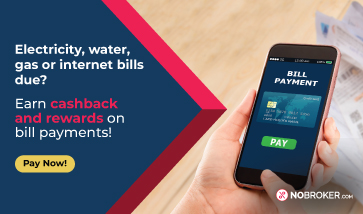 Read More:
Read More:
How To File TDS Return In GST Portal?
How to file TDS return online?
How to check filed TDS return in TRACES ?
When to file TDS return?
TDS, or Tax Deducted at Source, is income tax that is reduced from the money paid at source, like during the payment of rent, or professional fees, salary, interest, or more. I was also confused about how to download TDS return acknowledgement from traces, so I started looking for its answer online. I learned that there are several ways to download it. The above answers were really helpful, and if you follow the steps mentioned there, you will know how to get TDS return acknowledgement receipt from Traces. Let me simplify the methods for you.
How to download TDS receipt from TRACES?The simplest way to get your TDS receipt from TRACES is to log in to the portal and get it. Here is how you do it-
Login to the
TRACES
portal
Provide User ID, Password and TAN for Deductor/Taxpayer PAO
If you are new, you will need to get registered there
There you can go to payment status and check it as Shreaa said
There is another process to get the TDS statement.
Just visit the
income tax portal
of India
Provide your User ID
Provide other details like financial year, anime, quarter and more and get your TDS receipt from there as well.
I came to know that NSDL, or National Securities Depository Limited, has also provided a portal to get a duplicate provisional receipt of your TDS/TCS. Let me share how can you download the TDS receipt from NSDL as well
Visit the
online services portal of NSDL
Provide details like token number, form number, financial year and more
Provide the Captcha code correctly
Click on Submit and get the receipt
So these are the processes that must be enough to answer how to download TDS return acknowledgement from traces
Never miss a payment with NoBroker’s bill payment service
Read More:How to check unconsumed challan in TRACES?
How to check filed TDS return in TRACES ?
How to register in TRACES as taxpayer?
I was able to better understand the concept of acknowledgement TDS (Tax Deducted at Source) from the details provided by Aadar Shukla. Scroll down to get the steps on how to do TDS acknowledgement download.
The methods below should be taken in order to acquire the TDS return acknowledgement receipt from TRACES (TDS Reconciliation Analysis and Correction Enabling System):
Go to
https://www.tdscpc.gov.in/app/login.xhtml
.
Select from Deductor or Taxpayer/PAO.
Mention your registered User ID, Password, and TAN or PAN number.
Click the Login button.
Now follow the steps from 5 to 10 as mentioned by Rahul Mishra.
Furthermore, you can also get the receipt easily from the below process.
Go to
https://eportal.incometax.gov.in/iec/foservices/#/login
.
Log in with your PAN number, Aadhar number, or any other registered user id.
Go to income tax returns under the e-file tab.
Click on “View Filled Returns.”
You will find the appropriate AY's acknowledgement number there, along with a download link for an ITR-V copy (receipt).
Tap on the Download Receipt button.
Your acknowledgement receipt will get saved to your computer.
Using the methods described above, I have also downloaded my TDS acknowledgement receipt. I hope you got an idea of how to download TDS receipt from Income Tax Portal.
Learn more about TDS with the help of the legal experts at NoBroker. Read More -How to pay interest on late payment of TDS online?
How to claim TDS on sale of property in ITR 2023?
How to check TDS return status in TRACES?
It is important to note that getting the token number for a TDS return is critical for keeping track of the return's status. This token number may also be needed to correspond with the Income Tax Department in case there are any errors or problems with the TDS return. Scroll down to know how to get token number of TDS return.
The procedures for obtaining a TDS return token number have already been covered by Aahan. My friend obtained the token number by following Aahan's instructions. Furthermore, you can also get the number from the below steps:
Visit
https://www.tdscpc.gov.in/app/login.xhtml
.
Sign in with the required credentials.
Choose “Request for Correction” within the default tab.
Mention the mandatory fields like a financial year, form type, last accepted token number, and choose the category “Online.”
Once you submit the change request, the new request number will be assigned.
Click on Available/In progress status when the request status changes to "Available" to continue with the modifications.
Enter the details of valid KYC.
Choose a category type as Challan Correction.
Do the needed changes and submit for processing.
A new 15-digit token number will be mailed to the registered email address.
The token number may be required for a number of purposes relating to the TDS return, therefore it is important to write it down or preserve it for later use. I hope you got an idea of how to get TDS token number online.
Get NoBroker’s expert legal guidance for your peace of mind. Get NoBroker’s tailored home loan solutions and buy your dream home. Read More -What is TDS and How it is Calculated?
How to Claim TDS on Sale of Property in ITR 2023?
The TDS return acknowledgement download
from TRACES is a process that allows taxpayers to access their TDS-related documents.
Here's
how to download acknowledgement from TRACES
:
Visit the official TRACES website:
https://www.tdscpc.gov.in/
.
"Login" to your account..
Choose the user type as "Deductor TAN Based.
Enter your credentials, click on the "Login" button.
After entering your credentials, click on the "Login" button.
Once logged in, navigate to the "Downloads" section on the left-hand side menu.
In the "Downloads" section, click on "Request for Download of TDS Certificate."
Enter your details such as:
Financial Year for which you want to download the TDS certificate.
Quarter for which you need the certificate.
Form Type such as Form 26AS, Form 16A, etc.
PAN of the person for whom the TDS certificate is being downloaded.
Submit your request
.The system will process your request. Click on the link to download the TDS return acknowledgment.
This is the process for
how to download TDS acknowledgement receipt.
Need help with legal matters? Contact NoBroker experts
Read more
What is the TDS on Sale of Property in Case of Joint Sellers
How to claim TDS on sale of property?


How to Download TDS Return Acknowledgement from TRACES?
Maneet
✔In Progress
👁90780
Views
June 22, 2021
2021-06-22T15:51:33+00:00 2023-10-25T17:34:33+00:00Comment
9
Answers
Property Tax
Share