As explained by the others, the TPDDL website is the best way for a Tata Power-DDL bill download, but that is not the only way. I pay my power bills using the NoBroker app, and that is where I download my bill from when necessary. To pay and download bills using the NoBroker app follow the below steps.
How to Download TPDDL Bill?
Download and open the NoBroker app.
Scroll down to locate the Utility Bill Payment tab.
Now, enter your mobile number to get registered.
Following that, tap on Electricity and choose Delhi.
Now, choose Tata Power-Delhi from the options.
Enter your Customer Account number and tap on Get Bill.
After that, you will be able to see the bill amount, and you can pay that using your preferred payment method.
Now, go to the History tab, and you will be able to see the bill payments made through the app, and you can download them.
You can only download those bills from NoBroker that you have paid through the app. And that is how to complete the bill download of TPDDL. Hopefully, these steps will be of help to you.
Make Fast & Hassle-Free Bill Payment via NoBroker Read More How To Get Receipt Of Electricity Bill Payment Online?TPDDL bill download is a smart and convenient way to manage your electricity expenses. With TPDDL bill download, you can access your electricity bill online, allowing you to view, save, and print it from the comfort of your home or office. This not only eliminates the need for physical paperwork but also enables you to keep a digital record of your bills for easy reference and budgeting.
How to get Tata Power-DDL duplicate bill?
By just sending a message to the company's WhatsApp number (7303482071) from the registered number, its customers can now instantaneously retrieve their latest duplicate bills.
Users of Tata Power-DDL must keep the company's WhatsApp number in their contact list and send a message to it by typing BILL 11 DIGIT CA NUMBER> to the above number.
For Example: BILL 600XXXXXX9.
Customers also have the option to obtain their duplicate electronic bills through other channels, such as the TPDDL Connect mobile app, the website www.tatapower-ddl.com, or by calling the call centre at 19124 (Toll Free Number).
Bills from TATA Power-NDPL are typically generated based on the amount of power used during the billing period and are due every month. The bill's payment deadline is normally 15 days after the bill's generation date.
What is the NDPL bill downloading process?
To download the NDPL bill,
You will need to visit this link,
Download Last E-payment receipt,Enter your CA/installment number
Enter a code
Click on the submit button to get the e-Receipt.
Hope this helps you with the TPDDL bill downloading process.
Pay your electricity bills via the NoBroker Utility Bill Payment Service and earn rewardsRead More:
How to Get Cashback on Electricity Bills? Can I have two electricity meters in one house? What Is Non-RAPDRP In Electricity Bill?When I needed a duplicate bill from Tata Power DDL, I visited the official website and logged into my account for Tata Power bill download. Unfortunately, I couldn't find the download option for the duplicate bill. So, I decided to reach out to the customer support team. The representative guided them through the process, explaining the steps to download the duplicate bill. I will tell you how he helped me.
TPDDL duplicate bill download
To download your Tata Power DDL (Distribution Limited) bill or a duplicate copy of your TPDDL bill, follow these steps:
Visit the official website of Tata Power DDL (
www.tatapower-ddl.com
).
Look for the "Consumer Zone" or "My Account" section on the homepage and click on it.
If you are a registered user, log in to your account using your username and password. If you are not registered, click on the "New User Registration" or "Sign Up" option to create an account.
Once logged in, navigate to the "Bill Download" or "View/Download Bill" section.
Select the billing period or month for which you want to download the bill.
Click on the "Download" or "Generate Bill" button to initiate the bill download process.
The bill will be displayed on the screen in PDF format.
To save the bill, click on the download icon or the "Save" button. Choose the desired location on your device to save the file.
You can also choose to print the bill directly by clicking on the printer icon.
By following these steps, you can easily download your Tata Power DDL bill and have a digital copy for your records. It provides a convenient way to keep track of your electricity consumption and payments.
Say goodbye to bill hassles with Nobroker Utility Bill Payment Services! Read More: What is Tata Power DDL Customer Care Number Delhi? How to Download the TSSPDCL Electricity Bill Hard Copy? How to Download Electricity Bill UPPCL?Hi,
I am a customer of Tata Power DDL and I pay all my bills online, so I can tell you the Tata Power DDL bill download process. I want you to know that you can now instantly get your latest duplicate electricity bills by dropping a text from your registered mobile number on the WhatsApp Number of the company – 73034 82071. To obtain the duplicate bill, you will be required to save the WhatsApp Number of Tata Power-DDL in your contacts first.
Get Assured Rewards by Making Electricity Bill Payments via NoBroker!
How to Do Tata Power DDL duplicate bill download through Whatsapp
You will have to send this message to their Whatsapp number:
BILL <SPACE> <ELEVEN DIGIT CA NUMBER>
For example: BILL 700XXXXXXX8
The company introduced this feature during the lockdown to ensure their customers’ safety wherein they can get their e-bills smoothly and instantly.
How to Download Tata Power DDL Bill: Alternative Ways
There are several other ways to get your duplicate Tata Power DDL e-bills:
By logging into the TPDDL Connect Mobile App
Through the TPDDL Official Website:
Tap Here to Visit the Official Website to Download Tata Power DDL Bill
By calling their customer support team on 19124 (Toll-free Number).
Through Digital Payment Apps like Paytm, Google Pay, etc.
The company urges its consumers to choose digital modes for payment of their electricity bills (through the Company’s Website or Mobile App, e-wallets, or UPI) from the comfort of their homes to maintain social distancing.
This is all on how to download duplicate electricity bill TPDDL
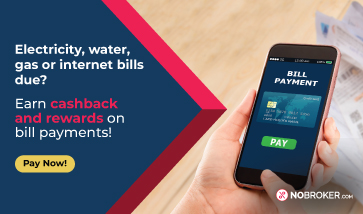
Read more:
What is Tata Power DDL Customer Care Number?
How to save electricity bill at home?
How to Find Electricity Bill Consumer Number Online?
How to check previous electricity bill online?
This is all about the Tata Power DDL bill download process.
Most Viewed Questions
Recently Published Questions
Authors Of The Question

0 Total Answers
Recently Answered Questions

0 Total Answers


How to Download Tata Power DDL bill?
Rohit
👁67217
Views
September 15, 2022
2022-09-15T16:14:01+00:00 2023-10-25T16:55:42+00:00Comment
4
Answers
Electricity Bill
Share