LPG cylinder booking involves either visiting the gas agency, calling the LPG agency, or booking through their portal or app. To make this process more convenient, Indane gas has now introduced a new universal SMS/IVRS and a WhatsApp number. I always book my Indane gas by SMS only, so I can answer your query on how to book Indane gas by SMS.
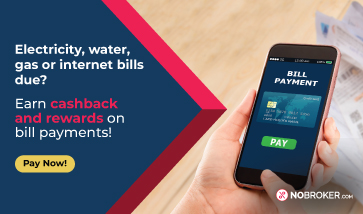 How to Indane Gas Booking by SMS:
How to Indane Gas Booking by SMS:
Universal IVRS/SMS number for Indane gas booking: 7718955555
If you’re using the SMS feature for the first time, then send this SMS to 7718955555:
IOC<STD Code+Distributor's Telephone Number><Consumer Number>
For instance, if your consumer number is QY00927C and the distributor's telephone number is 27024279, then you will have to send this SMS: IOC 1127024279 QY00927C.
How to register mobile number in indane gas?
Once you register your mobile number, you can make the subsequent refill bookings by sending an SMS <IOC> to 7718955555
Now that you know how to book indane gas by SMS, let me tell you how to book LPG refills through WhatsApp:
Save this phone number to your contacts: 7588888824
Refresh your WhatsApp contacts list
Send ‘Refill’ to 7588888824 if your mobile number is registered with Indane
If your mobile number isn’t registered, send ‘Refill <16-digit ID>’. You can find your 16-digit ID on subscription vouchers, cash memos, and Indane LPG invoices.
You will then receive a digital payment link as well as other pre-delivery check updates.
I hope now you know how to book gas by SMS for indane gas as well as through Whatsapp.
Read more:
How to Book indane Gas?
How to change mobile number in indane gas?
How to download indane gas bill online?
How to pay indane gas bill online ?
How to apply for second cylinder in indane gas online?
I hope now you have a complete understanding of how to book indane gas by SMS.
When I moved to Bangalore I found myself in need of booking an Indane gas cylinder. With the convenience of modern technology, I learned how to book Indane gas through SMS in Bangalore. Excited to give it a try, I picked up my phone and composed a message. Carefully, I included my Consumer Number and the keyword for booking. Let me tell you the entire process in detail.
To book an Indane gas cylinder through SMS in Bangalore, you can follow these steps:
Ensure that your mobile number is registered with the Indane gas distributor in Bangalore. If not, contact your distributor and update your mobile number.
Open the messaging app on your mobile phone and create a new message.
In the recipient field, enter the designated SMS number for booking Indane gas cylinders in Bangalore. This number may vary depending on your distributor, so check with them or refer to their website for the correct SMS number.
In the message body, type the specified format for booking the gas cylinder. Typically, it includes your Consumer Number and the keyword for booking, such as "BOOK" or "REFILL." For example: "BOOK <Consumer Number>."
Double-check the message to ensure that you have entered the correct Consumer Number and keyword.
Send the SMS message to the designated number.
You will receive an acknowledgment message confirming the booking of your Indane gas cylinder. It may include details such as the booking reference number and expected delivery date.
Wait for the delivery of your gas cylinder as per the scheduled date. This is the process of Indane gas refill booking through SMS.
So, now if someone asks you how to book indane gas through SMS, you can help them too.
Use NoBroker Utility Bill Payment Services to Pay your PIPED Gas Bill Read More: How To Check Indane Gas Booking Status Through SMS? How to Find Indane Gas Consumer Number by Name? How to Change Mobile Number in Indane Gas Online? How To Download Indane Gas Bill Online?My brother used to book Indane gas by SMS every month. He told me that booking an Indane gas cylinder through SMS or WhatsApp is a quick and easy process. He just needs to send an SMS from his registered mobile number to book the cylinder instead of standing in a queue or contacting the agency. If you want an Indane gas booking SMS number, you can follow the steps described by Aksa. Moreover, you can scroll down to get another easiest technique to book Indane gas with one click.
Indane Gas has launched a simple and straightforward technique for booking a gas cylinder via WhatsApp.
Save the Indane Gas WhatsApp number as listed by Shubhra.
Once the number has been saved, a message with the terms "REFILL" or "BOOK" must be sent to it.
After you send the message, you will receive a confirmation message containing the booking number, and the reservation will begin.
You will obtain a payment link to pay for the gas cylinder. It can be paid for using a variety of online transaction methods.
Finally, after a successful payment, the delivery date will be notified.
Alternatively, you can also do the booking by giving a missed call from your registered mobile number to 8454955555. It will keep you from being put on hold for a long time. I hope you understood how to book cylinder by SMS, WhatsApp, and missed calls.
Pay your Piped Gas Bill using NoBroker Utility Bill Payment Service! Read More -How to download Indane Gas bill online?
How to change mobile number in Indane Gas online?
How to apply for a second cylinder of Indane gas online?
You can do the LPG gas booking from your home only. There is no need to go to the LPG gas office and do the cylinder booking mandatorily. I used to call the Indane gas booking number, follow all the instructions and do it. It used to take some time but late, I came to know how to book Indane gas cylinder by SMS. Then, I shifted to this SMS method. It will take just a few seconds to book your cylinder. I believe this is the easiest way to book cylinders now. Many of my friends have asked: how can I book Indane gas by SMS so I would like to share the information in this forum so that maximum number of people can book their Indane cylinder with ease.
You can book your cylinder by sending an SMS. Just send an SMS: REFILL to 7718955555. But if you are a new user, first you have to get registered. Here is how you can do it:
SMS to 7718955555
(16 Digit ConsumerID)(space)UID(Last 4 Digit of Aadhaar) or
(16 Digit ConsumerID)(space)SV(Last 4 Digit of Subscription voucher)
You will receive an SMS about your booking via SMS next.
Pay your gas or other bills through the secure bill payment platform of NoBrokerRead More:
How To Check Indane Gas Booking Status? How to get consumer id of indane gas? How to find LPG id Indane gas?
0 Total Answers

2 Total Answers

0 Total Answers

2 Total Answers


How to Book Indane Gas by SMS?
Shubham
✔In Progress
👁34691
Views
February 23, 2022
2022-02-23T13:18:10+00:00 2023-06-29T14:52:52+00:00Comment
4
Answers
Piped Gas Bill
Share