HP Gas offers both offline and online methods to change or update mobile numbers. There are several methods available including online, SMS Method, and IVRS Method, so you can choose any method as per your convenience.
How to Change Registered Mobile Number in HP Gas OnlineVisit the official HP website
Log in using your credentials
Go to the profile page of the gas agency to update your phone or mobile number
This is the HP gas mobile number change online process.
HP Gas Phone Number Change: IVRS MethodCall the concerned HP Anytime number (list given below) from your registered mobile number and follow the instructions to change your mobile number.
How to Change Your HP Gas Mobile Number: SMS MethodYou just have to send this SMS to the concerned HP Anytime Number using your registered mobile number:
HP<Space><STD Code+Distributor’s Telephone Number><space>Consumer Number.
Now you know how to change registered mobile number in HP gas online or through IVRS/SMS.
HP Gas Booking Number – SMS/IVRSPuducherry: 90922 23456
Uttar Pradesh: 98896 23456
Bihar: 94707 23456
Madhya Pradesh & Chhattisgarh: 96690 23456
Delhi & NCR: 99909 23456
West Bengal: 90888 23456
Uttar Pradesh (W): 81919 23456
Kerala: 99610 23456
Punjab: 98556 23456
Himachal Pradesh: 98820 23456
Andhra Pradesh: 96660 23456
Rajasthan: 78910 23456
Assam: 90850 23456
Gujarat: 98244 23456
Tamil Nadu: 90922 23456
Jammu & Kashmir: 90860 23456
Odisha: 90909 23456
Haryana: 98129 23456
Karnataka: 99640 23456
Jharkhand: 89875 23456
Maharashtra & Goa: 88888 23456
Related Answers:
How to book HP gas?
how to pay HP gas bill online?
How to download HP gas bill online?
How to surrender HP gas connection?
This is all on how to change registered mobile number in HP gas online or through SMS/IVRS.
Mr. Daksh has rightly stated the HP gas change mobile number procedure and as of now it is the only way to do it online. You can go physically to your LPG office and ask them to change your number offline but it is time-consuming so people do prefer the online procedure. I myself opted for the HP gas number change and there are a few steps I followed. Let me tell you about it in brief.
Pay your gas bills anytime and get assured rewards by using NoBroker Utility Bill Payment Service
How to change mobile number in HP gas online?
HP gas number change via IVRSTo change your HP gas number simply go the website of HP IVRS or click on
Get your IVRS number
Dial the number as per your state
Get your mobile number registered there by stating some details like your ID, previous number and more
You can also change it by logging in the official website or click on
http://myhpgas.in/
Log into your account
In the “Profile section” select “Number Change” option
Confirm the new number using the OTP you will receive and it's done
These are the ways for
HP gas change mobile number
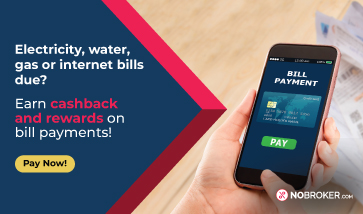 Read More:
Read More:
How to check my HP gas subsidy in bank account?
How to check HP gas booking status?
How to transfer HP gas connection from father to son?
After I moved to a new house in Bangalore, I switched to a new mobile number and wanted to update it in her HP Gas account. I visited the HP Gas website for the same. I knew the process of HP gas online booking mobile number change. But one thing I knew I had to do before changing my mobile number was, HP gas mobile number registration.
To do HP Gas mobile number registration, follow these steps:
Visit the official website of HP Gas or download the HP Gas mobile app from your app store.
If you're using the website, look for the "Register Mobile Number" or "Update Mobile Number" option. If you're using the mobile app, navigate to the "Settings" or "Profile" section.
Fill in your consumer number, registered email address, and other required details as requested.
Enter your new mobile number in the designated field. Make sure to double-check the number for accuracy.
Once you have entered the new mobile number, click on the "Submit" or "Save" button to initiate the registration process.
A verification code will be sent to your new mobile number via SMS. Enter the code in the provided field to verify your mobile number.
After successful verification, your mobile number will be registered with HP Gas, and you will receive updates and notifications regarding your gas connection on your new mobile number.
After you are done with mobile number registration with HP, let me tell you the HP gas booking mobile number change process. To change your registered mobile number in HP Gas online, you can follow these steps:
Visit the
official HP Gas websiteand log in to your account using your user ID and password for HP gas booking number change.
Once logged in, navigate to the "Profile" or "My Account" section.
Look for the option to update your contact details or mobile number.
Click on the option and you will be prompted to enter your new mobile number.
Enter the new mobile number and double-check for accuracy.
After entering the new mobile number, you may be required to verify it through an OTP (One-Time Password) sent to your existing registered mobile number or email.
Once the verification is completed, your new mobile number will be updated as the registered mobile number for your HP Gas account.
Now you know the
HP gas mobile number registration process and the process of changing your mobile number in HP.
Pay your Gas bills and other utility bills online by choosing NoBroker. Read More: How to Cancel HP Gas Booking: Complete Guide? How to Book HP Gas Cylinder through IVRS, SMS and Website? How to download HP gas bill online? How to Surrender HP Gas Connection?Whether we have a modern or traditional kitchen, I think all of us choose to use an LPG cylinder. The use of gas cylinders remains unchanged despite changes in cooking techniques over time. Each month, LPG is delivered to us by well-known gas companies including HP, Bharat, and Indane. I have HP gas connection so I can tell you about HP gas login and queries related to HP gas connection.
Customers must go to gas agencies directly to obtain any updates or information about LPG. Many clients struggle to go alone and acquire updates regarding gas connections. The truth is that anything can be changed or updated, both online and offline. Thanks to e-services, you may now apply for a gas connection, update or change your cell number, and obtain additional services without visiting the gas companies. The IVRS facility is used for the entire procedure.
You can modify your registered mobile number with HP Gas. You may change your registered mobile number with HP Gas via a number of different methods. I have thoroughly detailed each of the methods, which are listed below:
By simply sending an SMS to a certain number, you can update your HP Gas registered cellphone number. You have the option to update your mobile number with HP Gas by SMS.
Simply use your registered mobile phone to send the below-listed SMS to the relevant HP Anytime phone.
HPConsumer Number: Space>(STD Code + Distributor Telephone Number)Space>
Your HP Gas registered mobile number will then be changed.
Your HP gas connection's mobile number can be changed via IVRS. You can update your HP gas registered mobile number by calling the below-listed IVRS number for your state of HP gas and choosing the option to modify your registered number.
| States & UTs | IVRS Number |
Andhra Pradesh |
96660 23456 |
Assam |
94015 23456 |
Bihar |
94707 23456 |
Jharkhand |
89875 23456 |
Delhi & NCR |
99909 23456 |
Gujrat |
98244 23456 |
Haryana |
98129 23456 |
Himachal Pradesh |
94184 23456 |
Jammu & Kashmir |
90860 23456 |
Kerela |
99610 23456 |
Karnataka |
99640 23456 |
Maharhastra & Goa |
88888 23456 |
Madhya Pradesh & Chattisgarh |
96690 23456 |
Odisha |
90909 23456 |
Punjab |
98556 23456 |
Rajasthan |
78910 23456 |
Tamil Nadu |
90922 23456 |
Puducherry |
90922 23456 |
Uttar Pradesh |
98896 23456 |
Uttar Pradesh(W) |
94126 23456 |
West Bengal |
90888 23456 |
Now you know how to do HP gas login and change mobile number.
Simplify your bills with NoBroker's effortless payment solutions. Read More: How to Book HP Gas Cylinder through IVRS, SMS and Website How to Cancel HP Gas Booking: Complete Guide? How to download the HP gas bill online? How to Surrender HP Gas Connection?Hi! I recently updated my mobile number for HP Gas. I have been using their services for 4 years now. The procedure is pretty simple and fast. Let me take you through so you can learn how to change mobile number for HP Gas booking.
Visit the Update of Registered Mobile No.
page
on the HP Gas website.
Here, you have three options:
Enter your existing mobile number or
Fill in the details such as your state, district, HP Gas distributor and your consumer number
Lastly, you can fill in your LPG ID.
After performing 1 of the above options, fill in the captcha code and hit submit.
Next, tick the box for Aadhar verification after reading the statement carefully.
Enter the captcha code and generate OTP by clicking on the red button.
You will receive the OTP on the existing number. Fill it in the space provided and move forward.
After the successful verification, you will receive the space to enter your new number. Fill it out, and your number will be updated.
I hope my answer helps you learn how to register mobile number in HP Gas.
Pay your gas bill through NoBroker’s utility app and get exciting cashback!
Read More How to Transfer Gas Connection From One State to Another How to Get Consumer ID of Indane Gas Online
1 Total Answers

1 Total Answers

1 Total Answers

1 Total Answers

1 Total Answers


How to Change Registered Mobile Number in HP Gas Online?
Arshad
✔In Progress
👁38493
Views
February 23, 2022
2022-02-23T13:17:01+00:00 2023-11-08T17:07:42+00:00Comment
5
Answers
Piped Gas Bill
Share