Bharat Gas is one of the biggest LPG gas agencies in India and booking your gas cylinder and checking your gas bills has become much easier now. I remember there used to be a time when people had to go to the gas agency office to get their gas cylinder-related info. But those days are gone now. Today, the entire Bharat gas bill download process is very simple.
If you want to avail many LPG-related services like seeing refill history, checking subsidy information, paying fees online, booking cylinder, etc., then just download the UMANG app. Read below to know how to download Bharat gas bill online.
Bharat Gas Online Bill Download ProcessGo to the Play Store or App Store and download the Umang app
Register yourself on the app
Find your LPG service provider. Type Bharat since it’s your LPG service provider in this case. Click on it.
Enter some required info like Distribution code and customer ID
You’ll see different options there:
Refill History, Fill Order Cash On Delivery, Refill Order Online Payment, Opt-Out Subsidy, and Consumer Subsidy.
Click on “Refill History” to get the relevant details.
Here, you’ll be able to see details of your past LPG booking transactions.
Though I’m not sure you can
download the bill online.
I hope now you know about the Bharat gas bill download.
Read more:
How to surrender Bharat gas connection?
How to find consumer number in water bill?
What is consumer id in water bill?
This is all on the Bharat gas bill download process.
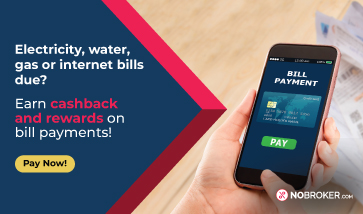
You can pay the bill online and also do the Bharat gas invoice download simply by visiting their portal. But I have heard that it gets confusing at times so you can also pay the bills using apps like Paytm, PhonePe, Google Pay and more. The best thing about these apps is you can easily get to know the bill and download it after the transaction gets successful.My friend has the best solution. Do you know that you can get the Bharat gas receipt online as well? If not, let me share with you how it can be done.
Pay your Bharat Gas bills and get exciting rewards on using NoBroker Utility Bill Payment Service
How to do Bharat gas bill download online without visiting the portal?
A large section of our country has Bharat gas connection so they ought to make their services the best. You can download the Bharat Gas cash memo while trying to book your cylinder. Simply type LPF and send it 7715012345 or 7718012345 from your registered mobile number.
After that, you will receive an SMS confirming the booking and when the cash memo gets generated, you will receive its information as well on your registered mobile number.
I hope these answers have helped you to know about the Bharat gas invoice download by now.
Read More:How to book Bharat gas?
What is Bharat gas SV number?
How to surrender Bharat Gas connection?
Hello. I have been a customer of Bharat LPG Gas for a considerable time now. Looking at the monthly budget, I wanted to know the Bharat Gas receipt download to know the expenses month-wise. Hence, I started searching for a simple online method to download the bill. Thankfully, I found one on the Bharat Gas website. Here is the complete procedure.
How to get Bharat Gas bill receipt online
Visit the official Bharat Gas
website
.
Then click on the ‘Sign In’ option. If you are a new user, then click the ‘New User’ option and register yourself.
After this, enter your Login ID, Password and the captcha code. Then, click the Login button.
After you are logged in, select the ‘My LPG’ tab.
Click on the ‘See Previous Invoices' link which you can find under the ‘My LPG’ menu.
Next, click the ‘View’ button after selecting the year and month for which you want to view your bill.
You will see the bill on the next screen. You can click the ‘Download’ button to print the receipt.
I hope this helps you learn how to download gas bill online Bharat Gas.
Pay your gas bill through NoBroker’s utility app and get exciting cashback!
Read More How to Transfer Gas Connection From One State to Another How to Get Consumer ID of Indane Gas OnlineRecently Published Questions
Most Viewed Questions
Authors Of The Question
Recently Answered Questions

0 Total Answers
Recently Answered Questions

8 Total Answers


How to Download Bharat Gas Bill Online?
Aarti kumari
✔In Progress
👁37939
Views
February 9, 2022
2022-02-09T12:42:37+00:00 2023-11-09T12:07:56+00:00Comment
4
Answers
Piped Gas Bill
Share