Hey,
If you are a salaried employee, you must know about the PF account. The full form of PF is Provident Fund. If you have ended up with multiple PF accounts, you will have to close one account. Keep reading this comment to know how to close PF account online. You will get to know the entire method.
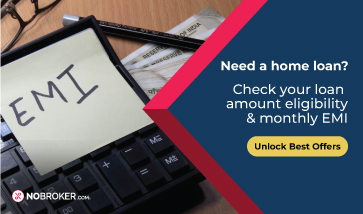
Follow the process given below.
Open the official website of the Employee Provident Fund Organisation, India. The link for which is https://www.epfindia.gov.in/site_en/index.php.
You will then have to fill out Form 19
Login with your UAN ID (Universal account number id )
Click on the “Online Services” option.
Then click on the “Claim (Form – 31, 19, 10C & 10D)” button.
Fill out the form with the necessary details.
Click on enter.
Your form has been submitted for closure of the account.
Offline :
If you are unable to follow the steps for how to close EPF account online. You can close the account offline. Just take your PF withdrawal application form and submit it to the Regional Provident Fund Office.
This is all from my end on how to close PF account online. Let me know which process worked better for you.
Keep your options open. Find verified apartments that fit in your budget without paying brokerage money only on NoBroker. Get expert help on end to end legal processes including the scrutiny of technical documents only with NoBroker Legal Services.
Read more :
What is Form 19 in PF?
How to check nominee in PF account?
How to pay EPF online?
If you are looking for the process of how to close PF account permanently, let me first tell you that it's important to understand that the exact process and requirements may vary slightly depending on the specific rules and regulations of the EPFO and your individual circumstances. However, I will tell you what I know about how to close PF account and withdraw money.
To close a Provident Fund (PF) account and withdraw money online, you can follow these steps:
Ensure that you are eligible to withdraw funds from your PF account. Generally, you can withdraw the funds if you have been unemployed for at least two months or if you have reached the retirement age of 58 years.
Activate your Universal Account Number (UAN) if you haven't done so already.
Visit the
official website of the Employees' Provident Fund Organisation (EPFO)and log in using your UAN and password.
Ensure that your Know Your Customer (KYC) details such as Aadhaar, PAN, bank account details, and other necessary information are updated and verified on the EPFO portal.
On the EPFO portal, locate the 'Claim' or 'Online Services' section and select 'New Claim.' Fill in the required details, including the type of withdrawal (such as full or partial withdrawal), and submit the form.
Once the claim is approved, the funds will be transferred to your registered bank account linked to your PF account.
This is how to close EPF employer account online.
No, you cannot close your existing Provident Fund (PF) account and open a new one. Your PF account is linked to your unique Universal Account Number (UAN), which remains constant throughout your employment. The PF account is a cumulative retirement savings account that remains active until you reach the retirement age or withdraw the funds as per the specified rules and regulations. If you change jobs, your new employer will link your new employment to the same UAN, and your PF contributions will continue to accumulate in the existing account. It is not necessary or possible to close the PF account and open a new one when changing jobs.
I hope I was able to help you understand how to close PF account permanently.
Want to earn assured cashback? Pay your utility bills on NoBroker here. Opt for a NoBroker home loan and make the dream of owning a house come true. Read More: How to Add PPF Account as Beneficiary in HDFC? How to Link Old PF Account To UAN? How to Merge Two PF Accounts into One?Every employee knows that an Employee Provident Fund or EPF is a fund that is maintained by an employee as well as an employer of a company. An employee contributes a certain amount from their salary and the employer also matches the contribution and the total amount is deposited as EPF. This amount accrues annual interest. But what if you are resigning or retiring and you want to close your PF account? Let me tell you how to close PF account permanently online.
How to close PF account online after resignation?As per the Employee Provident Fund Act 1952, you are only allowed to withdraw and close your PF account once you retire.
The detailed process on how to close PF account permanently online have been explained clearly by Miss Anu and Miss Barnali. Miss Anu has also explained the offline process for the same.
So, I will tell you the scenarios in which you can withdraw your PF balance and close your PF account permanently.
But for the PF account close online, there are two more scenarios where you can close and withdraw the amount in your EPF account.
In case the employee dies, the full amount can be paid to the nominee that the employee nominated at the time of creating the EPF account.
When the employee resigns or retires, the full amount can be paid to the employee.
However, if you are leaving your job and wish to withdraw your PF balance and close your EPF account, then you need to understand the different scenarios for the same.
You cannot claim your EPF amount and close your EPF account before you complete 5 years of continuous service.
You can claim your EPF and EPS amount and close your EPF account even before completing 10 years of service.
I hope now you understand more than just how to close PF account permanently online.
Get the home of your dreams with NoBroker’s expert guidance at competitive rates Read More: How to Cancel PF Claim Request Online? How to Check PF Balance with UAN Number Without Password? How Many Times we can Withdraw PF Advance in a Year?Before learning the EPF account closing online process, you must ensure you meet the eligibility criteria for PF withdrawal. Usually, you should be unemployed for at least two months to withdraw the full amount from your PF account. However, certain circumstances, such as buying a house, medical emergencies, etc., may allow partial withdrawals.
How to Close PF Account After Leaving Job?
Here is a general outline of how to close PF account and withdraw all money:
Visit the official website of the Employees' Provident Fund Organisation (EPFO), which manages PF accounts in India. The website URL is
https://www.epfindia.gov.in/
.
If you haven't already registered, you need to sign up on the EPFO member portal. Once registered, log in using your credentials.
After logging in, locate the 'Online Services' section and select 'Claim (Form-31, 19 & 10C)'.
Fill in the required details such as your PF account number, your bank account details for the withdrawal, and the reason for withdrawal.
Upload supporting documents if required. This could include a canceled cheque, Form 15G/15H (for tax exemption), etc.
Review the information provided and submit your claim online.
After submitting the claim, you can track its status online through the EPFO portal. Once the claim is processed, the amount will be transferred to your registered bank account.
This is all about how to close PF account online and withdraw money.
Enjoy Quick Approval of Personal Loan at Low Interest Rate via NB InstaCashRead more -
How to Change EPFO Passbook Password?

1 Total Answers

1 Total Answers

1 Total Answers

1 Total Answers


How to Close PF Account Online ?
Tamana
✔In Progress
👁20981
Views
April 23, 2022
2022-04-23T12:13:34+00:00 2023-11-08T16:45:32+00:00Comment
4
Answers
Finance
Share