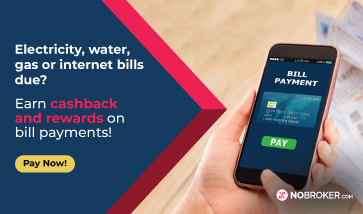
Understanding how to increase transaction limit in SBI YONO is crucial for effective and seamless online banking. Having the freedom to complete higher-value transactions can dramatically improve your banking experience as your financial demands change.
How to increase transaction limit in SBI card app?Open this
Download the SBI Card Mobile App and access your account nowportal.
You will have to Login via your mobile number and card PIN.
Select ‘Manage Card Usage’.
Click on the ‘Manage Card Transactions’.
Choose Transaction category/limit to be modified.
Follow these steps to know how to increase transaction limit in YONO SBI;
Calculate your EMI on a home loan via the NoBroker EMI calculatorLog in to the YONO Lite app using your User ID, Password, or M-pin.
Click the UPI Transfer link just above the page after entering your account information.
You'll find a setting for "Set UPI Transaction Limit". You must enter your profile password in this field in order to proceed to the next stage. Input the password, then click on the Submit button.
You will now see three empty slots that help you determine your UPI transaction cap. The current UPI transaction limit will immediately show up in the provided box. Select your maximum UPI transaction limit in the remaining boxes, and then confirm the new UPI transaction limit.
Click the Submit button after entering the desired amounts.
Two boxes containing the Existing UPI Transaction Limit and New UPI Transaction Limit will immediately appear in this new interface. The final step is to confirm it by clicking the button.
SBI YONO will then request an OTP delivered to the cellphone number associated with your SBI bank account in order to complete this transaction. After entering the OTP, press the Submit button.
You'll also receive a notification confirming that you successfully set the UPI Transaction Limit.
I hope these steps would help you to understand how to increase YONO transfer limit.
Get home loans without hefty paperwork through NoBroker
Read More:
What are the SBI Home Loan Prepayment Rules? How to Close SBI Home Loan Online? Which Bank is Best for Plot Loan?

How to Increase Transfer Limit in SBI YONO?
Shehbaaz
✔In Progress
👁25873
Views
August 19, 2022
2022-08-19T12:28:56+00:00 2023-08-24T20:04:04+00:00Comment
2
Answers
Personal Loan
Share