In India, HDFC Bank has more than 5300 locations. In order for the money to be transferred to the appropriate bank account, it is crucial to use the proper IFSC code. A dynamic website maintained by HDFC Bank provides all the necessary data for your money transfer. Let me explain to you
how to find IFSC code of HDFC bank.
How to check HDFC bank IFSC code?
On your HDFC Bank chequebook and passbook: Your passbook and chequebook always have the IFSC Code for your bank location printed on them. There is a lot of crucial information in your chequebook and passbook about your bank location. You can find information such as your branch’s name, location, phone number, and IFSC code. They will, however, only have the IFSC Code for the location of your bank and not the other branches.
Use one of the ways listed below if you need the IFSC Code of other branches.
On HDFC Bank Official Webpage: If you want to know
how to find IFSC code for HDFC bank using account number, you can follow this method.
On the main website, HDFC Bank provides the IFSC Code for each of its branches. Select “Locate Us” from the menu at the top of the HDFC Bank site. Using the state, city, and locality names, you can look for a specific branch on this page. It will show a map of all the branches in that specific area. The specific branch you’re searching for can then be selected by clicking on it. The IFSC Code, contact information, location, and other information about the branch will be displayed for your convenience.
On RBI website: The IFSC Code for each bank can be found in a distinct section of the official RBI website. Visit the official RBI website and log in. More Links can be found at the footer of the page if you scroll down. Choose from this collection of IFSC and MICR codes. To locate the IFSC code, enter the name of your branch and choose the bank’s name from the drop-down menu.
I hope now you know how to find IFSC code of HDFC bank.
Unlock your dream home with NoBroker's hassle-free loan services. Read More: How to Check IFSC Code in SBI Yono App? What Happens if IFSC Code is Wrong but Correct Account Number?If you ask me, the easiest and most secure method to transfer money for me is through an online bank transfer or net banking. I feel that online bank transfers are transparent and provide a straight path of the transaction to safeguard you against fraud or mistakes. But initially, it did happen that I didn’t know how to find IFSC code in HDFC netbanking. So, I asked my sister who works in the HDFC bank. She told me that there are approximately 5300 offices of HDFC Bank located in 2700 cities. It is crucial to obtain the proper IFSC Code when sending money to any of these HDFC Bank branches in order to guarantee a smooth transfer of funds to the beneficiary's account.
Want to finance your dream home construction? NoBroker home loan services is there to help you. Take a look at the NoBroker utility payment service if you want to get assured cashback.Where to find IFSC code in HDFC netbanking?
The IFSC Code of an HDFC Bank location can be found in a number of places, including the HDFC Bank website, your chequebook and passbook, and the RBI's IFSC page.
The Indian Financial System Code, or IFSC, is an individual eleven-digit identifier that the Reserve Bank of India allows to each bank branch. The specific number is a combination of the two, alphabets and numbers, that are allotted specifically to each bank location. The Instant Payment Service (IMPS), Real Time Gross Settlement (RTGS), and National Electronic Fund Transfer (NEFT) all use the straightforward IFSC code as a part of their online financial operations (NEFT). A financial transaction cannot be completed without the IFSC number because it identifies the bank branch to which the funds must be transferred.
How to find the IFSC code HDFC netbanking?
If you conduct a quick Internet search for the "HDFC Bank IFSC Code," you will find a dozen websites that offer the information.
I hope this helps you understand how to find IFSC code in HDFC netbanking.
Read More: Where is IFSC Code on Cheque Written? Is Branch Code and IFSC Code Same: Easy Explanation? How to Find IFSC Code from Account Number: Tips?Hi Pal,
The Reserve Bank of India assigned the 11-digit alpha-numeric code known as the Indian Financial System Code (or IFSC) to individually identify each bank branch taking part in the payment system. Applications for electronic payment systems like RTGS and NEFT utilise this code. No two bank branches, even those belonging to the same bank, will ever be the same because each one will have a special code. While learning about how to check IFSC code in HDFC netbanking, you should know that the first four letters of HDFC Bank's 11-digit IFSC code are "HDFC," and the latter six numbers stand in for a specific branch code.
Pay Your Rent using Credit Card SAFELY through NoBroker! Pay Your Electricity, Water, or Gas Bills through NoBroker Timely and Hassle-free!How to see IFSC code in HDFC netbanking?
There are branch locator services available in practically all banks. By heading to the bank's official website, you can use the Branch Locator feature there. Click the tool to know how to check IFSC code of HDFC bank in netbanking. There, you can look up your branch and conduct a search for information.
In addition to utilising the branch name to discover the IFSC Code, you can also use the IFSC Code to locate the branch. On the bank's official website, the IFSC Code can be used to find the bank's address and other details. Better yet, you may use the IFSC Code to quickly search Google for the address of the branch to which it belongs to find out its location.
If you make an online transfer but input the wrong IFSC code, the money is reimbursed back to your account. This occurs when you send a transfer to a recipient whose IFSC Code does not match the bank's database. This process will help you with your query about how to check IFSC code in netbanking HDFC.
Consult the Reserve Bank of India's official website for yet another straightforward method to discover your IFSC code. Navigate to the "IFSC codes" tab. Here, knowing the name of your branch is advantageous. You enter the name of your branch after choosing your bank from the drop-down selection. You can get the IFSC Code for your branch on the website. If you're unsure of the name of your branch, don't worry. Once you've decided on a bank, the RBI provides a list of the IFSC codes for each of the bank's branches. You can look up the appropriate IFSC code by searching for your branch. For access to the RBI website, click here.
There are 2 other methods apart from netbanking, where you might find your IFSC code;
The easiest approach to locate your branch's IFSC code is to look in your cheque book. On a check leaf, the top left corner lists the branch's complete address. There is an 11-digit code at the end of the address. Your IFSC Code is this.
Consult the passbook's front page. Your account information is included, along with information about your branch. There, you can search for the IFSC code.
I would like to conclude here as I believe this helps you with your query about how to check IFSC code in HDFC netbanking.
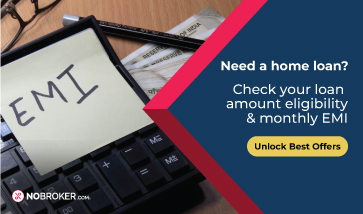
Read More:
What is IFSC code? What happens if IFSC code is wrong?Most Viewed Questions
Recently Published Questions
Authors Of The Question

0 Total Answers
Recently Answered Questions

0 Total Answers
Recently Answered Questions

0 Total Answers


How to Check IFSC Code in HDFC Netbanking?
Sana
👁22485Views
August 8, 2022
2022-08-08T20:02:29+00:00 2023-02-16T18:03:35+00:00Comment
3Answers
Banking
Share