Hey,
Electronic Clearing Service (ECS) is a facility that banks provide to automate monthly transactions. I have also availed this facility to make my Netflix bill payments. Before I tell you how to cancel ECS mandate in SBI online, let me explain what ECS mandate is.
ECS allows you to transfer funds from one bank account to another at a due date automatically. Mostly, it is used to make fixed payments for utility charges, EMI, salary, pension, or interest. It is pretty beneficial for you if you have recurring monthly payments on the credit card or have either opted for a loan. With the ECS mandate, you can set up a monthly deduction hassle-free and would not have to remember the exact payment date.
Avail NoBroker’s Utility Payment Services to Make Your Bill Payments and Get Amazing Cashback!
Want to Get Exciting Rewards on Paying Rent using Credit Card? Then Avail NoBroker’s Rent Payment Services!
How to Cancel ECS Mandate in SBI OnlineThere is flexibility in ECS and you can cancel it anytime you want no matter what the reason is. You can stop NACH service by submitting the online request form for NACH Hold/Cancellation available on their online portal, in the post login section.
Alternatively, you can go to the bank branch or call the customer service team of your bank to cancel the ECS mandate.
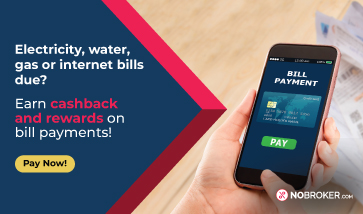
Read more:
How to Stop ECS Payment ICICI Bank Online?
how to change ECS from one bank to another?
What is ECS return?
I hope you liked my answer on how to cancel ECS mandate in SBI online.
The RBI introduced the electronic method of fund transfers known as Electronic Clearing Services (ECS). It makes large-scale money transfers between bank accounts easier. ECSs are routine, recurring transactions that institutions use to pay for dividend distribution, interest, pension, and other expenses. Don’t worry, this answer will tell you how to cancel e mandate in SBI?
Make the utility payments via NoBroker and get assured cashback.How to stop ECS/ACH return CHG in SBI online?
You will get to know how to cancel ECS mandate online with the following steps:
Visit the official website of SBI to view the activated mandates.
- SBI Mandate Official Website
Then click on the “Continue” option to proceed to the log-in page.
Enter your user ID and password and log in.
You can now see activated mandates on your card.
Modify or cancel the required mandate as per your wish.
What exactly does ECS serve?
In general, the ECS can use funds from a certain business that will give you money based on this. You will receive the loan and have a certain amount automatically deducted from your bank account each month to pay back the loan. It gives you a loan without asking many questions because doing so benefits the company.
This process is used when a business wants to directly profit from you. There is also a further, unstated cost, primarily for the benefit of the company from which you are purchasing it.
You can receive money from a variety of individual applications based on the balance in your bank account. They will provide you with cash in exchange for your business plan proposal.
You are now well aware of how to cancel E mandate in SBI.
Use NoBroker to pay the rent payments and use the receipts to claim HRA. Read More: How to check ECS status in ICICI? How to stop ECS in HDFC Bank? How to fill ECS mandate form?It's crucial to keep in mind that depending on the mandate's state and the bank's policies, the ability to cancel an E-Mandate might vary. The cardholder can carry out his or her desired SBI E mandate cancellation online by logging into the portal at
https://www.sihub.in/managesi/sbi#/home/landing.
How to stop E mandate in SBI?
There are 2 ways by which you can stop your desired SBI E mandate;
- Online mode:
As mentioned previously, you will need to visit this
https://www.sihub.in/managesi/sbi#/home/landingportal, to modify/ cancel your mandate.
Click on the continue button by entering your username and password.
After this, you will get options to modify or cancel your e mandate.
- Offline mode:
You can contact SBI customer support for help if you are unable to cancel the E-Mandate using your online banking account. To confirm your identification and the validity of the cancellation, you might be required to present a few supporting documents.
Hope these modes would help you with your SBI E mandate cancellation online.
Get home loans without hefty paperwork through NoBroker
Read More:
How to Apply for Cheque Book in SBI Offline and Online? When Home Loan EMI Starts for Under Construction Property?Most Viewed Questions
Recently Published Questions
Authors Of The Question

0 Total Answers






How to Cancel ECS Mandate in SBI Online?
Hari
👁58341
Views
September 2, 2022
2022-09-02T18:38:04+00:00 2023-10-25T17:08:43+00:00Comment
3
Answers
Banking
Share