I have followed the below process to pay for IPO:
Sign up for UPI on the Google Pay app and connect your HDFC Bank account with the handle "okhdfcbank."
On the IPO application form, input your UPI ID and submit it.
On the Google Pay app, you will receive a request to block funds.
Accept the request to block the funds for the IPO in the Google Pay app.
Your bank account will not receive any money until allotment, at the time it will be deducted. For information on the cap for IPO applications,
click here.
The funds will be automatically deducted from this blocked sum upon the allocation of the shares.
On the end date or expiration date of the mandate, if the shares have not yet been allocated to you, the blocked money will be released.
You can also check:
What are SEBI guidelines for public issues?
Get the best home loan deals at lowest interest via NoBroker.Your Feedback Matters! How was this Answer?
NoBroker Cash Loans
✔
Max Funding✔
Lowest Interest Rates✔
Quick Sanction✔
Doorstep Assistance✔
No Hidden Charges
Get Cash Loan
Apply Now

Know your Borrowing Capacity
Check Eligibility
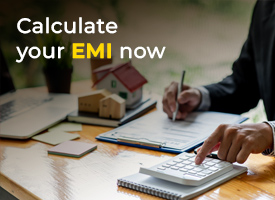
Compare Loans
Calculate Your EMI Now
Related Questions
Leave an answer
You must login or register to add a new answer .








How to pay for IPO?
Ghanshyam vyas
168 Views
1
1 Year
2023-08-14T17:51:40+00:00 2023-08-17T19:04:08+00:00Comment
Share