Pahani is the RTC (Record of Rights, Tenancy, and Crops). It is a crucial land document given to the current landowner in Karnataka. Along with details on the land, like the address, water tariff, and the amount of water needed to maintain the land in excellent shape, let me tell you, the records also include information about the owner. But, the question is how to check RTC online in Karnataka? You must go to the official Bhoomi website to view your Karnataka land records.

How to Check RTC in Karnataka?
To digitise land records and facilitate landowners' searches for land information, the Karnataka government launched the Bhoomi portal. To check Bhoomi RTC (Record of Rights, Tenancy, and Crops) information in Karnataka, follow these steps:
Go to the official Bhoomi portal at landrecords.karnataka.gov.in.
Use your mobile number and OTP to log in.
Enter your property details such as survey number, district, taluk, hobli, village, and period.
Once your property is located, you can view and download the RTC information.
I hope this helps you understand how to check land pahani in Karnataka.
Get Your Property Documents Verified by Legal Experts at NoBroker.
Read more
Your Feedback Matters! How was this Answer?
Fast & Reliable Online Khata Transfer
✔
Dedicated Senior Advocates✔
Lowest Price✔
Fastest Process
Khata Package
Know More

Khata Transfer
Transfer Now
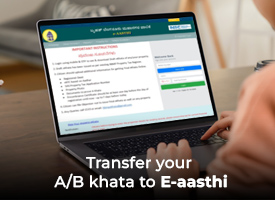
E-Aasthi Conversion
Transfer Now
Hi there. I can help you with how to check RTC online in Karnataka. You can go to the service page of the land records website for this.
How to Check RTC in Karnataka?
Go to the
Land Records website’s service page of Karnataka
.
Then, choose the current year, your district, taluk, hobli, and village, enter your survey number and click on Go.
Then, select your Surnoc, fill in hissa no. and period. Then, click on Fetch Details.
You will then be able to find the RTC details.
This is all from my side. I hope this helps.
Get Expert Help With Documentation for Your Land in Karnataka Via NoBroker’s Legal Services! Some related information:How to Download RTC Karnataka Online?
Your Feedback Matters! How was this Answer?
1. Visit the Bhoomi Portal: - Go to the official Bhoomi website: [Bhoomi Online](https://bhoomirtc.net).2. Select ‘View RTC and MR’: - On the homepage, look for the "View RTC and MR" option and click on it. 3. Enter Required Details: - You will be prompted to enter details such as: - District - Taluk - Hobli - Village - Survey Number or Owner’s Name 4. Submit Information: - After filling in the required details, click on the “Fetch Details” button. 5. View RTC: - The system will display the RTC details for the entered survey number or owner’s name. 6. Download/Print RTC: - You can choose to download or print the RTC for your records. Alternatively, you can also use the Karnataka Mobile Land Records (KLR) App to access RTC information on your mobile device. The app is available for both Android and iOS platforms. If you face any difficulties or require assistance, you can visit the nearest Bhoomi center or revenue office for support.
Your Feedback Matters! How was this Answer?
Leave an answer
You must login or register to add a new answer .









How To Check Bhoomi RTC Information in Karnataka?
mass25
187 Views
3
10 months
2024-07-17T11:31:06+00:00 2024-07-18T17:36:13+00:00Comment
Share