You can follow a straightforward procedure to modify the phone number associated with your PF (Provident Fund) account.
First, go to the
PF account's official website
.
Log in using your UAN and password.
Navigate to the ' manage' and select 'contact details' from the drop-down menu.
Then select "Change Mobile Number."
Enter the new phone number and confirm it. Make sure it is valid and working.
Press the "get authorisation PIN" button.
To finish the process, enter the OTP that was sent to your mobile number and click "Save changes."
You must also check:
How to Link Old PF Account to UAN?
Avail home loans at the low interest via NoBroker easily.Your Feedback Matters! How was this Answer?
NoBroker Cash Loans
✔
Max Funding✔
Lowest Interest Rates✔
Quick Sanction✔
Doorstep Assistance✔
No Hidden Charges
Get Cash Loan
Apply Now

Know your Borrowing Capacity
Check Eligibility
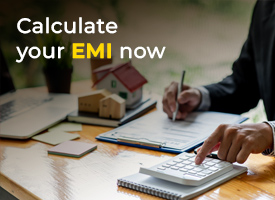
Compare Loans
Calculate Your EMI Now
Related Questions
Leave an answer
You must login or register to add a new answer .








How to change number in PF account?
Ankit kumar
1k Views
1
1 Year
2023-10-04T12:48:53+00:00 2023-10-06T15:16:57+00:00Comment
Share