You can update your KYC by simply visiting the
NoBroker InstaCash Loan
Get upto Rs. 10 Lakhs Instantly in your Bank Account with hassle free auto repayment.

Instant approval and disbursement
Interest rate starting 12.99%
. You just need to provide your user ID and password to login, and click on the ‘update KYC’ under service requests. To get a detailed step-by-step guide on how can I update my KYC online in PNB, you can check out this:
How to Update KYC in PNB Online?This explains how you can navigate through the PNB website and upload your documents.
I hope this helps you answer how can I submit my KYC form online in PNB.
Get Up to Rs. 10 Lakhs Instantly in your Bank Account Via NoBroker Banking Services!
Your Feedback Matters! How was this Answer?
NoBroker Cash Loans
✔
Max Funding✔
Lowest Interest Rates✔
Quick Sanction✔
Doorstep Assistance✔
No Hidden Charges
Get Cash Loan
Apply Now

Know your Borrowing Capacity
Check Eligibility
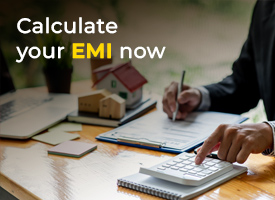
Compare Loans
Calculate Your EMI Now
Leave an answer
You must login or register to add a new answer .








How can I do my KYC online for PNB?
Ramesh Chand
84 Views
1
4 months
2025-01-17T10:46:38+00:00 2025-01-19T12:28:11+00:00Comment
Share