TATA Sky is one of the biggest television service providers in India and they provide excellent service to its customers. But one of the problems their customers face is when they need to change their registered mobile number. However, there are two easy ways to change the registered mobile number for TATA Sky service. Let me share with you how to change TATA Sky registered mobile number.
Pay your utility bills including DTH, gas, electricity, water bill via NoBroker instantly and get rewards immediately!How to change registered mobile number in TATA Sky: Online process
Go to MyTataSky website at:
https://www.mytatasky.com/web/portal
Navigate to ‘My Account’ and select the profile section.
You will see options for registered mobile number and alternative number in the section.
Tap on the ‘Edit Profile’ button and fill in the new phone number as your registered mobile number.
Tap on ‘Save’ and submit the new registered mobile number. You will receive a confirmation SMS once you change your mobile number in TATA Sky.
How to change TATA Sky register mobile number: Offline
You can call the TATA Sky helpline number and the customer care executive will help you change your registered mobile number easily. You will need to provide your name, address, old mobile number and other details so that the customer care executive can change your mobile number in TATA Sky.
This is the process of how to change TATA Sky registered mobile number.
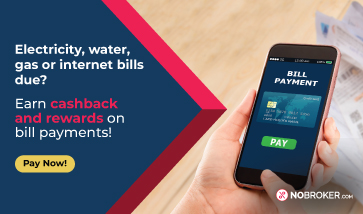
Read more:
How to recharge DTH
TATA sky?
What are service charges for fixing
TATADurashine Roof and wall sheets
Your Feedback Matters! How was this Answer?
Shifting, House?
✔
Lowest Price Quote✔
Safe Relocation✔
Professional Labour✔
Timely Pickup & Delivery
Intercity Shifting-Upto 25% Off
Check Prices

Intracity Shifting-Upto 25% Off
Check Prices

City Tempo-Upto 50% Off
Book Now
Related Questions
If you want to know, how to change TATA Sky registered mobile number, you can follow these steps;
Visit the Tata Play website and sign in as an existing customer.
Go to My Account → Profile/Personal Information.
Click Edit Profile, remove the old number and input your new cellphone number.
Save the changes. You should receive a confirmation SMS or notification.
If you prefer not to use the website or it isn’t accessible: As an alternative, send your "Registered Mobile Number" (old RMN) to 1800 208 6633 via WhatsApp, and Tata Play will guide you through the update.
If neither online nor WhatsApp methods work (for example, if you no longer have access to your old number):
Call Tata Play customer care at 1800 208 6633 or 1860 500 6633, provide your Subscriber ID and new number, and request the update.
Once updated, your new number will receive all account alerts, notifications, and service communications, ensuring you don’t miss important updates.
Pay Your Broadband Bills Quickly Via NoBroker & Earn Rewards Now!
Your Feedback Matters! How was this Answer?
The Tata Sky change mobile number is simple, and almost 2 months ago, I had to do it myself. I realised my old number was no longer in use, and I wasn't receiving important updates. After exploring different methods, I found Tata Play offers multiple ways to update your number. You can change your number directly by logging into the Tata Play official website or by calling customer care.
How to Change Registered Mobile Number Tata Sky?
Soma Gupta has already shared the official process, so I am not repeating the same. You can follow that. As in my case, the official website failed, so I followed these steps to change my mobile number.
I dialled 1800 208 6633 from my registered number.
Provide details like name, address, and old mobile number.
The customer care executive verified the details and updated my number.
Updating your number ensures you don’t miss out on important notifications. This is all about how to update Tata Play mobile number.
Pay Your DTH Bills Securely with NoBroker App and Earn Unlimited Cashback!
Also Read:
How to Register a New Number or Mail ID in Tata Sky
Your Feedback Matters! How was this Answer?
Both Manav and Soma are right about how to change the registered mobile number in Tata Sky. You can log in to the official website and change your number there or WhatsApp them with your registered mobile number to 1800 208 6633.
How to Change Registered Number in Tata Sky?
Here are the two easy ways on how to change my mobile number in Tata Sky:
Through their Official Website
You can visit the
Tata Play (formerly Tata Sky)
website
Log in with your Subscriber ID next
Tao on Update/Change mobile number
Enter your former mobile number number
Provide your new mobile number
Enter the OTP you received on your new number and get your mobile number changed
Through WhatsApp
You can also change or update your mobile number by typing your registered mobile number and sending it via WhatsApp to 1800 208 6633
So choose any of these methods that you feel to be easier and change or update your number easily.
Make Hassle-Free Tata Sky Bill Payments Online through NoBrokerRead More:
How can I Select the Channels in Tata Sky DTH?
Your Feedback Matters! How was this Answer?
One of the most popular television providers in the nation and one most users like is Tata Sky. Customers enjoy Tata Sky services because of their superior picture quality and extensive channel variety. They can select from a range of reasonable packages that comprise these listings while subscribing to its services. In Tata Sky, changing your mobile number is a quick and straightforward process that only requires a few basic steps. Scroll down to know how to change mobile number in Tata Sky.
How to change number in Tata Sky?
It is important for you to make sure your registered mobile number with Tata Sky is operational. Before making the change, you must obtain and activate a new SIM card if you don't already have one.
I have recently got my number changed via
https://www.tataplay.com/my-account/login?dest=/my-account
and following the steps provided by Manav.
If you don't have a MyTataSky account online, you can still perform the same action by contacting the Tata Sky helpdesk. Depending on your area, ask the customer support person to update your registered mobile number over the helpline. To verify the same, you must provide your name, address, old phone number, and other details.
It is essential to maintain your registered mobile number in order to get critical notifications and updates from Tata Sky. I hope you got the easiest way of how to change phone number in Tata Sky.
Say goodbye to late fees with the NoBroker bill payment service. Read more -How to Check Tata Sky Balance Online?
Which DTH is Best?
Your Feedback Matters! How was this Answer?
Getting our tata sky mobile number change was such a tough job. I did not have the registered mobile number with myself so yes, it was a total mess. Every time I tried to change it, I was given an OTP in the former number. I hence asked my neighbour who also had a Tata Sky connection to help me out. There are several TATA sky change RMN process. You can simply call on their toll-free number and ask them to help you out. But I tried another method to do the tata sky registered mobile number change. Initially, it was confusing but at last, we did it. Let me help you all with the procedure.
How to change RMN in TATA sky without otp?
It is okay to not have the registered mobile number with you. But you need to have the
Subscriber ID. If you do not have both, I am afraid to tell you that you cannot change your number online then. Let me answer
how to change tata sky registered mobile number without OTP citing the steps I followed-
Visit the
Taka Sky
portal
Click on My account
Go to the profile section next
You will be able to see your registered RMN and another alternative number
Click on Edit Profil
Type the new phone number
Click on Save and submit
I hope this answers how to change RMN in TATA sky without old number.
If you ever feel confused or fail to do it, call on Tatasky's toll-free number: 1800 208 6633 and ask them about the number change.
So just try out the first process for tata sky mobile number change and if it fails, call on their toll free number.
Pay tata sky bills and get rewards using NoBroker’s Utility Bill Payment Service
Read More:How to Change Registered Mobile Number in Airtel DTH?
How to Avoid NCF Charges in Airtel DTH?
How to change my mobile number in Tatasky?
Your Feedback Matters! How was this Answer?
Leave an answer
You must login or register to add a new answer .









How to Change TATA Sky Registered Mobile Number?
Vamsi
64662 Views
6
3 Year
2022-09-15T10:52:29+00:00 2023-10-25T17:39:27+00:00Comment
Share