If you find a mark of the lien amount on your State Bank of India account or the account of any other bank, you need to understand what it signifies. Let me tell you how to unlock lien amount in SBI and know can it be withdrawn or not.
How to remove lien amount in SBI Yono app?
From what I know, you can’t remove the lien amount via the Yono app. If you decide to pay the Lien amount in full, you can do it either in person at your neighbourhood SBI branch or online at the bank's website. The bank will release the funds and remove the lien from your account once the Lien amount has been paid. You can bargain with SBI to lower the Lien amount if you are unable to pay the Lien amount in full. To accomplish this, send a Lien release request to the bank. The bank will examine your situation and decide whether to accept or deny your request. This tells you if can lien amount be withdrawn or not.
How to clear Lien amount in SBI?
If you discover that there is a lien amount on your account and want to know how to release lien amount in SBI, you must act right away to take care of the situation. The simplest approach to accomplish this is to visit your local branch and discuss the matter with a representative. They'll be able to advise you on what has to be done to put things right. In the event that you can't visit the branch, call the bank's customer support number. If you manage your account(s) through Internet banking, you can access this information there, on the back of your debit card, or on your credit report. This helps you understand how to cancel lien amount in SBI.
How to unlock lien amount in SBI must be clear to you now.
Get a home loan via NoBroker at very affordable interest rates. Pay all your utility bills via NoBroker to get assured cashback. Read More: How to check lien amount in SBI? How to release the lien amount in SBI? What is the lien amount?Your Feedback Matters! How was this Answer?
Shifting, House?
✔
Lowest Price Quote✔
Safe Relocation✔
Professional Labour✔
Timely Pickup & Delivery
Intercity Shifting-Upto 25% Off
Check Prices

Intracity Shifting-Upto 25% Off
Check Prices

City Tempo-Upto 50% Off
Book Now
Related Questions
If you find a mark of the lien amount on your State Bank of India account or the account of any other bank, you need to understand what it signifies. Let me tell you how to unlock lien amount in SBI and know can it be withdrawn or not.
How to remove lien amount in SBI Yono app?
From what I know, you can’t remove the lien amount via the Yono app. If you decide to pay the Lien amount in full, you can do it either in person at your neighbourhood SBI branch or online at the bank's website. The bank will release the funds and remove the lien from your account once the Lien amount has been paid. You can bargain with SBI to lower the Lien amount if you are unable to pay the Lien amount in full. To accomplish this, send a Lien release request to the bank. The bank will examine your situation and decide whether to accept or deny your request. This tells you if can lien amount be withdrawn or not.
How to clear Lien amount in SBI?
If you discover that there is a lien amount on your account and want to know how to release lien amount in SBI, you must act right away to take care of the situation. The simplest approach to accomplish this is to visit your local branch and discuss the matter with a representative. They'll be able to advise you on what has to be done to put things right. In the event that you can't visit the branch, call the bank's customer support number. If you manage your account(s) through Internet banking, you can access this information there, on the back of your debit card, or on your credit report. This helps you understand how to cancel lien amount in SBI.
How to unlock lien amount in SBI must be clear to you now.
Get a home loan via NoBroker at very affordable interest rates. Pay all your utility bills via NoBroker to get assured cashback. Read More: How to check lien amount in SBI? How to release the lien amount in SBI? What is the lien amount?Your Feedback Matters! How was this Answer?
A lien is a freeze or hold placed on a certain amount in your account related to a debt you have to the bank. It may be for a credit or loan, virtual cards, buying stock, and so forth. So to answer your query: How to remove lien amount in SBI, the associated problem must be fixed. Once this is fixed, the lien on your SBI account will be lifted. For help, you can also speak with your branch manager.
What is the Process to Remove Lien Amount in SBI?
Clients can request the removal of liens by logging into SBI Netbanking portal.
Enter your login information to access
SBI Netbanking.
Select Requests > Others > Remove Lien from the navigation bar at the top.
You can choose to add comments and then click submit.
To fix the problem, you can also visit the SBI branch that is closest to you and speak with the branch manager.
SBI typically takes 24 to 48 hours to remove the lien after you\'ve made the required actions to address the lien issue. Rarely, it could take up to seven business days.
Get Home Loan at Lowest Interest Rate and Minimum Documentation Via NoBroker Home Loan Services
Read More:
How should I recover the lien amount from the bank?
Your Feedback Matters! How was this Answer?
If you want to know how to remove lien amount in SBI YONO app, I’d like to say that to the best of my knowledge, It is not possible to remove the lien via the YONO app. For the removal, you will need to visit the Bank. Any amount that is blocked by a lien in SBI or another bank prevents you from withdrawing or using that money without the bank's or the appropriate authority's permission. The bank may impose the lien directly or through another body, such as a court or tribunal.
How to clear Lien amount in SBI?
Lein resembles a hold that has been placed on a certain amount in your account. You can check it online, but in order to remove it, you will only need to go to your local branch.
Calculate your EMI on a home loan via the NoBroker EMI calculatorIf your account has a lien because of ASBA and you want the lien lifted right away, you must file a withdrawal request along with the issue to the IPO registrar. They will then cancel your bid and tell the SCSB (Self-certified Syndicate Bank) to release your funds.
You can cancel the virtual card and the lien will be instantly removed if it is the cause of the lien. The card expires in 48 hours, at which point the lien is immediately removed.
You can either work out the terms with the bank for your credit card's lien on your fixed deposit or you can cancel the card.
In all other cases, if the lien is a result of non-payment of taxes, fees, unpaid debts, etc., you must pay them back with interest in order to get the lien removed.
Once the necessary task has been accomplished, the bank will remove the lien from your account.
If you're unsure, you can speak with your bank, which can explain why a lien was placed on your account and, if necessary, provide instructions on how to remove it.
If you get any information about how to remove lien amount in SBI YONO app, you can comment below. Thanks in advance!
Get home loans without hefty paperwork through NoBroker
Read More:
How to Apply for Cheque Book in SBI Offline and Online? How to Check IFSC Code in SBI Yono App?
How to Get Last 6 Months Bank Statement from SBI?
Your Feedback Matters! How was this Answer?
Before I explain how to remove lien amount in SBI, let me tell you what the lien amount means. A Lien amount is an amount that has been locked by the SBI. After the amount has been locked, you would not be able to use it or withdraw it for any purpose until the lock has been removed. That’s why it is important to know about the lien amount removal process.
Pay All Your Utility Bills Online through NoBroker and Get Assured Cashback
Make Your Rent Payment using Credit Card through NoBroker if You Want to Get Exciting Rewards!
How to clear my SBI lienIf your account has a lien amount due to ASBA (Application Supported by Blocked Account), then you easily clear and nullify it by sending a withdrawal request with the relevant reason to the IPO’s registrar. If you can wait for some time, the lien amount should be removed if you do not get an allotment for the IPO.
How to remove lien amount in SBI onlineCancelling the virtual card is an easy way to terminate the transaction. For this, you will have to log in to the onlineSBI portal and tap on the “Cancel Virtual Card” button. After that, the marked lien amount will be released. Moreover, if not cancelled, the card will expire within 48 hours and the lien amount will be released automatically.
How do I clear a lien balance?One easy way to clear out a lien balance is by paying the attorney or the creditor what you owe in the process. Once you settle debt, the bank will receive the notification for the same, and you should get a notification with the details of when and how your funds will be released. After that, you’ll be able to use your bank account as normal.
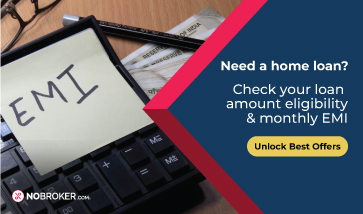
Read more:
What is lien amount?
What is a tax lien?
How to remove a judgement lien?
I hope you liked my answer on how to remove lien amount in SBI online.
Your Feedback Matters! How was this Answer?
Leave an answer
You must login or register to add a new answer .









How to Remove Lien Amount in SBI?
Anonymous
105213 Views
4
3 Year
2022-09-28T12:42:53+00:00 2023-10-09T14:13:40+00:00Comment
Share