In ICICI, cancelling a standing instruction is a simple process that can be carried out with ease by adhering to a few basic steps. I attempted the instructions Jayati gave, but I found them to be a little unclear. So, I researched online about how to remove standing instruction in ICICI and discovered the easiest way. You can also find the steps below.
ICICI Standing Instruction Cancel Process
Check the below process to remove ICICI Auto Debit standing instructions:
Go to
https://www.iciciprulife.com/services/standing-instructions.html
.
Enter either your Policy Number, Mobile Number, or Email Address.
Mention your Date of Birth (DOB). You will now get access to the Standing instructions add/remove page.
Click the Proceed button.
The page includes a list of the insurance policies you have purchased from ICICI.
Click on SET SI (Standing Instructions) to deactivate it. Once the Standing Instruction button becomes “Red”, that means it got removed.
You can also refer to the below method:
Visit
https://www.icicibank.com/disclaimer/merchant-standing-instructions
.
Locate your merchant from the list and click "No, for other merchants" if it isn't there.
Provide your debit or credit card number where you wish to discontinue standing instructions.
Click Login.
Mention the OTP and click the Submit button.
You can check a list of pending instructions. Select the undesirable one and tap on Cancel.
It is significant to remember that cancelling standing instructions may require some processing time. You may quickly cancel standing instruction ICICI by following the above steps.
Pay all your utility bills instantly and earn exciting rewards! Pay your rent seamlessly via NoBroker and get assured cashbacks. Read more -How to change phone number for ICICI credit card?
How to foreclose ICICI credit card EMI?
Your Feedback Matters! How was this Answer?
Shifting, House?
✔
Lowest Price Quote✔
Safe Relocation✔
Professional Labour✔
Timely Pickup & Delivery
Intercity Shifting-Upto 25% Off
Check Prices

Intracity Shifting-Upto 25% Off
Check Prices

City Tempo-Upto 50% Off
Book Now
Related Questions
Before understanding, how to remove standing instruction in ICICI mobile app, I’d like to say that a mandate is a permanent order to a bank to regularly debit a client's account for recurring transactions like Systematic Investment Plans (SIPs) or Target Investment Plans (TIPs). Let’s now check out the steps to remove the SI easily.
How to remove standing instruction in ICICI credit card?
Follow these steps to know how to remove standing instruction on ICICI Bank;
Navigate to the ICICI Bank
Standing Instructionslink. Enter your DOB and either your policy number, mobile number, or email address. This will give you access to the Standing instructions add/remove page.
This page will show several insurance policies that you've purchased. There will be a button labelled "SET SI (Standing Instructions)" next to each policy. Green indicates that the standing instruction is in effect. The standing instruction is not in effect if it is red.
Any credit card or debit card can be added or removed when setting up an auto-debit facility.
The Bank will notify you via SMS and email if the auto-debit date for premium payment is about to approach.
Please take note when you are learning about how to cancel standing instruction in ICICI credit card, you will need to know that any systematic transaction mapped to a registered mandate will likewise be terminated when the registered mandate is cancelled. Therefore, it is advised to first alter the method of payment for the systematic transaction where the mandate is mapped before cancelling the mandate.
Get home loans without hefty paperwork through NoBrokerRead More:
What Does MAB Charges ICICI Bank Means? How to Close ICICI Bank NRI Account Online? What is the ICICI Bank ATM Withdrawal Limit?Your Feedback Matters! How was this Answer?
I can tell you how to cancel standing instruction in ICICI as I have recently cancelled mine. Before that, I would like to tell you a little bit about the standing instruction in ICICI bank.
Use NoBroker’s Utility Payment Services to Pay Your Electricity/Piped Gas/Water Bills Timely and Safely!
Avail NoBroker’s Rent Payment Services & Get Rewards/Cashback/Air Miles on Paying Rent with a Credit Card!
Standing Instructions or Recurring Transactions on Cards are the type of transactions where you’ve given instructions to the merchant to bill your card at a pre-defined frequency (SIP on Debit Cards, OTT subscriptions, insurance premiums, etc.) or where you’ve given your card credentials to merchants that offer subscription-based services (Amazon Prime, Netflix, etc.) for billing.
How to Stop Standing Instruction in ICICI Bank
Mandate Hub is the portal where an ICICI Bank cardholder can see & manage their Standing Instructions. You can log in to the Mandate Hub by following these steps:
Go to the ICICI portal
After that, tap on “Cards”, then on “Credit Cards/Debit Cards”, then on “Standing Instruction and Recurring Charges” and then on “Manage Standing Instruction”.
There, you will get an overview of the Standing Instruction. It shows the amount to be paid and due date with the option to View or Approve (where approval is necessary). You can Cancel or Edit the Standing Instruction as well.
Mandate has three sections:Recurring e-Mandates
Invoice
Transaction History
Under the Recurring e-Mandate section, you’ll get all the required info of the Standing Instructions. You can edit the Maximum Amount or End Date or you can even cancel Standing Instructions.
This is how to stop standing instruction in ICICI.
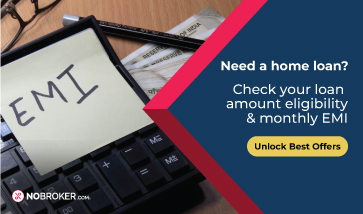
Read more:
How to change standing instruction in ICICI bank?
How to deactivate auto debit in ICICI Credit Card?
What is recurring deposit?
What is recurring payment?
I hope you liked my answer on how to cancel standing instruction in ICICI.
Your Feedback Matters! How was this Answer?
Leave an answer
You must login or register to add a new answer .









How to Cancel Standing Instruction in ICICI?
Jahan
47873 Views
3
3 Year
2022-08-18T18:33:27+00:00 2023-11-08T16:54:22+00:00Comment
Share